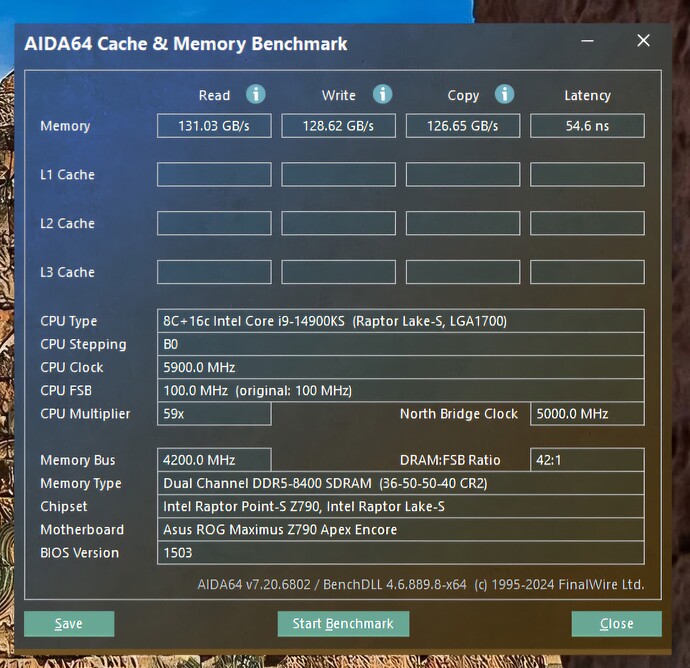I specifically remember in the MSFS 2024 tech alpha that the configuration of the rolling cache with regards to size and location was exactly the same as in MSFS 2020. I distinctly remember this because at one point I turned rolling cache off to see if it made any difference in performance. It didn’t seem to make an impact but didn’t have it off for very long.
In the Tech-Alpha, you could move it. In a very limited test - so not a good predictor of what will happen with the RTM release (or on other folk’s PCs) - I moved it from the default location to a location on a different drive. Seemed to work OK. Also tried streaming without a rolling cache & that worked OK too. Again, RTM release may be entirely different, of course.
FYI, I mentioned in this or another topic that I tested MSFS with 2x16GB and 2x32GB DDR5 configurations and I didn’t notice any drastic improvement.
The price of RAM is dropped and for testing purposes I decided to buy an additional 2x16GB to see how my PC and MSFS perform with four RAM modules.
So, it will be a total of 4x16GB DDR5 G.Skill F5-7200J3445G16GX2-TZ5RK
I will aim to have RAM running with CL28/30 @6200 or 6400 with my Ryzen 7 8700X3D and MSI MAG X670E Tomahawk WIFI.
I’m curious to see if I can achieve that ![]()
I won’t activate A-XMP (EXPO) profile; I will adjust RAM speed and all timings manually.
Been toying with the idea of upgrading my current ballistix 4x8gb ddr4 modules to 2x32gb in readiness for 2024.
But paired with the 14700k on a MSI z690 pro-a I’m getting 4000 c17 on them or c15 at 3600/c16 at 3800.
Out of all the sets I’ve tried:
Vengeance rs, rt
Patriot viper steel
Patriot viper elite
Kingston fury beast
Vengeance LPX
None of them can get near the speeds and latency they achieve on Aida64. So I’m going to leave it until it’s released next month.
I have seen in busy airports some of the ram go to late 20s and it went over when I put 64gb in but I think I’m going to turn down some of the lod settings to allow me to eek out 32gb a bit longer, this is with the quest 3. I know that fsltl uses a lot of ram too, so could even turn the traffic sliders down a bit in that or not use it.
I’ve got backups of my c drive and the machine is running sweet. There would be a lot of work required switching everything over to a new mobo and ddr5 with little increase for the £ needed to be spent.
I’ve been browsing this topic for a while. I’m big into RAM overclocking, and I will say that running 4x DDR5 sticks is certainly not ideal as it usually involves needing to lower RAM frequency and/or loose timings to get it stable - but that depends a lot on if you’re using Intel or AMD.
From my experience with MSFS and it being a largely CPU bottlenecked game: prioritize RAM frequency up to a point, as it’ll significantly boost the 1% lows depending on your hardware. The difference in RAM overclocking is more pronounced on Intel due to the monolithic die design keeping latency very low with no real bandwidth bottleneck - you can reach the theoretical DDR5 bandwidth limit very easily on Raptor Lake. On AMD, the infinity fabric bottleneck is very real for single CCD chips and will limit your read bandwidth to ~64 GB/s depending on FCLK. There’s really no point going above 6000 MT/s using UCLK=MCLK/2 if you have a single CCD due to that infinity fabric bottleneck. You also need at least 7800 MT/s to overcome the latency penalty of using UCLK=MCLK/2.
For anyone interesting in RAM overclocking, this is the current 8400 MT/s setup on Raptor Lake I was able to finally stabilize. This is basically a giant FAFO of memory controllee voltages.
Those numbers are fantastic! I’m not an expert at memory tweaking so any advice on the best way to approach it or is it just FAFO? I’ve got DDR5-8000 on an Asrock X670e Taichi.
It’s true, and I’ve been saying for a long time, that using 4 memory sticks with AMD isn’t a good idea. Yesterday, I tested 4x16GB DDR5 with a Ryzen 7 7800X3D. The most stable I could achieve was 4800 with CL28 or 5000 CL32, which wasn’t what I was hoping for. At 5200, I ran into BSOD while testing in MSFS. Now, I’m using 2x32GB DDR5 6000 CL30, still unoverclocked.
It’s also true that 64GB has a positive impact on 1% low FPS.
Have you tried overclocking your RAM with Gear 1?
I’m sure it does, but it’d be interesting to see how RAM frequency would factor in that as well. If I wanted 64 GB or even 96 GB, I’d go for a 2x32 or 2x48 GB dual-rank kit and avoid the 4 sticks like the plague. I think 2x24 GB is a perfect compromise between 32 and 64 GB as they’re still single-rank sticks and more robust than dual-rank in terms of memory controller.
Unfortunately, unlike AMD, you can’t run DDR5 in Gear 1 at all. Hitting 8400 MT/s on Gear 2 on Raptor Lake is basically pushing the memory controller to the max. Arrow Lake can easily go to 9000 MT/s on Gear 2 with CUDIMM, but any higher generally requires Gear 4. Gear 4 is completely detrimental to memory latency, on top of the atrocious memory latency due to Arrow Lake’s design. Basically Gear 4 is if you want the raw memory bandwidth and don’t care about sky-high memory latency.
When I was still using the Intel i9 13900K and MSI MAG 790 Tomahawk WIFI, DDR5 7200 worked on my motherboard with Gear 1, so I was curious if you had tried it as well.
Do you have a screenshot? Intel won’t even allow Gear 1 selection for DDR5, so not sure how you got Gear 1 at 7200 MT/s. Gear 1 is only allowed for DDR4.
Sure, I’ll send some timing suggestions later. I ran a 8000 MT/s profile for a while before pushing for 8400. With 24GB Hynix M-Die, you should be able to do tCL 36 at ~1.5 to 1.55v. For 8400 MT/s at tCL 36 I’m using 1.57/1.52v for RAM VDD/VDDQ voltages
I mixed up my old Z690 DDR4 motherboard with another old motherboard, Z790 which supports DDR5. Indeed, on the Z790 chipset with DDR5 memory, they worked in Gear 2 mode. Thank you for pointing that out!
Btw this is the memory I’m currently running:
TeamGroup T-Force Xtreem Overclocking 48GB Kit (2 x 24GB) DDR5-8000 PC5-64000 CL38 (38-49-49-84) Dual Channel Desktop Memory Kit FFXD548G8000HC38EDC01 - Black
Ah yea, makes more sense. DDR4 in Gear 2 isn’t even worth it due to the latency penalty. Not exactly apples to apples comparison, but Raptor Lake memory controller capping out at 8400 MT/s in Gear 2 is equivalent to DDR4 4200 MT/s in Gear 1 mode. In both of these, the memory controller would be running at 2100 Mhz.
I upgraded from 32 to 64 on my Z790, (ddr4) and the SIM crashed every flight. Went back to 32g and everything fine again. Any idea why this should be?
Faulty memory?
More details of each RAM configuration would help.
4 strips of 16g ddr4 3600 (Vengeance). Is that what you mean?
Possible I suppose but it’s brand new.
Yeah. Is that all new or two additional sticks?
Try using just two sticks at a time and see how it goes. If that’s ok, it might be necessary to lower the speed in BIOS for the sake of stability with all four.
Is that kit on the QVL for your motherboard?