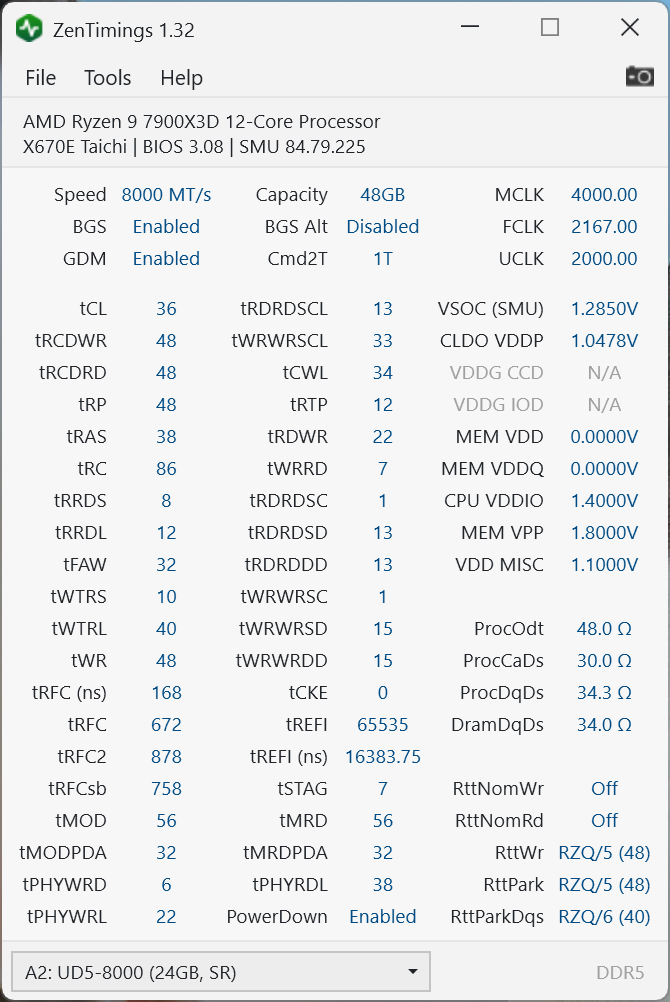Two new additional sticks. I have tried mixing the old with the new in 32g config but only crashes in 64g config. They are all the same type and manufacturer.
Just because it’s brand new doesn’t mean it’s not faulty.
Did you try the two sticks on their own? If you’re crashing, mixing them isn’t going to change anything.
A properly configured BIOS on the motherboard should detect new RAM modules and restore BIOS to its default settings. If this didn’t happen, I recommend resetting BIOS to default settings. Look for the option labeled “Reset to Default” and save changes.
Check your mobo specs to see what sort of speed it is compatible with when using 4 sticks. It’ll likely be lower than with 2 sticks, and you’ll need to adjust accordingly.
Is this ‘properly configured’ by the manufacturer or user? If the latter, what settings does it involve?
It’s recommended to set “Detect new RAM” option to “Enabled” to ensure that BIOS recognizes newly installed memory modules and prompts for a reset or automatically resets itself. If BIOS does not reset - current memory speed after adding two new modules could impact system performance, games and other applications. It’s also essential to disable XMP setting. As mentioned earlier, using four memory sticks is not ideal.
You will likely need to increase VCCSA (system agent) to stabilize the memory controller with 4 sticks at 3600 MT/s. It’s normal - expecting 4 sticks to play nice out of the box is usually high expectations.
Intel MB
My 4 sticks of 7200 runs fine at 6400.
With XMP off it runs at 4800.
With what metric? Simply saying “6400 runs fine” doesn’t mean anything. I can also boot at 8800 MT/s, but it’s not stable.
Runs fine means runs fine.
Like Windows 11, Chrome, this forum, Word, Excel,
FS2020 4K Ultra native, DX12, TAA, T LoD=400, O LoD=900
Ah yes, the time tested “trust me bro, it’s stable.”
In all honesty, running with 4 sticks is a gamble - particularly with DDR5. As the user above is quickly finding out, verify stability using some type of memtest.
I’ve been testing your recommended changes today on my upgraded DDR5-8000 memory with great results! Improved PYPrime 2.0 timing by 14% and improved AIDA64 memory benchmarks on average by about 5%. My settings I ended up with are below (not sure why the VDD & VDDQ voltages didn’t show but they were both set to 1.48v). I believe I have stabilized it at this point but only had a chance to run OCCT memory stability test and Prime95 each for an hour. Memory temps never went over 53.5c so very happy.
Will continue to stress test - thx for your help!
Beginning AIDA64 benchmark:
Current AID64 benchmark:
Very nice. There’s a few more tertiary timings you could tighten. This video from BZ below should cover it. You can also see the infinity fabric is the ultimate bottleneck here. Maximum theoretical bandwidth for 8000 MT/s should be ((8000*64)/8)*2 = 124 GB/s. Your latency is pretty good for UCLK=MCLK/2 mode, though.
ZenTimings not showing VDD/VDDQ is a known bug. You might be able to run a delta between VDD/VDDQ to improve temps. Usually VDDQ can run lower than VDD, sometimes by quite a bit. I’m running 1.57/1.52v on mine. It’s up to you if you want, but 1.48v for 8000 CL36 is already very solid.
Then it doesn’t run fine, by your own definition.
No one talking about CUDIMM’s and MSFS. I see MSI announced compatibility with their latest AMD boards as do most suppliers with Intel but who here is going to use an AL cpu and MSFS!
From my understanding, it’s still way too expensive for CUDIMMs to be worth it. Give it another year or so for prices to start coming down, but then there is still the question of if the performance gains are meaningful compared to current performance.
Intel has stated that the CUDIMM is only for the Arrow Lake
laptops with fixed (soldered) CUDIMMS of either 16GB or 32GB.
Future product lines will not use CUDIMMS.
All major memory retailers are selling CUDIMM’s for PC’s.
DDR5 CUDIMMS will fit into existing slots and be backwards compatible, likely with some BIOS updates.
Sorry, brain malfunction.
I was wrong.
I was thinking of INTEL’s on-chip memory.