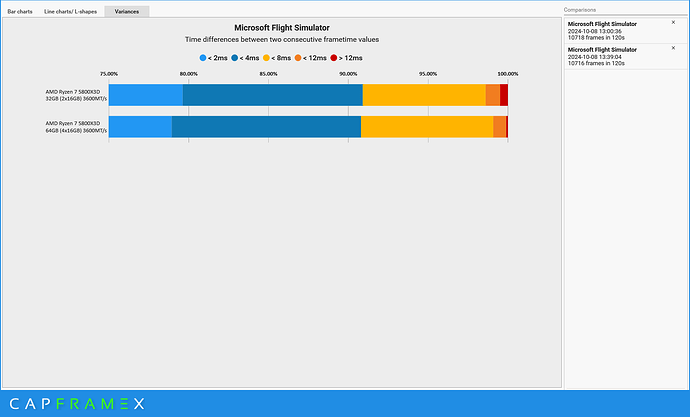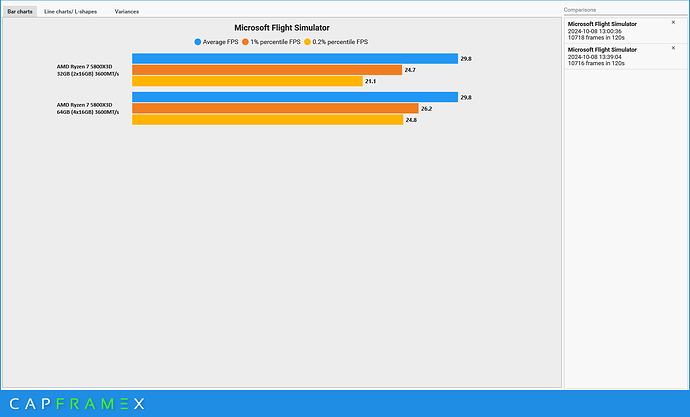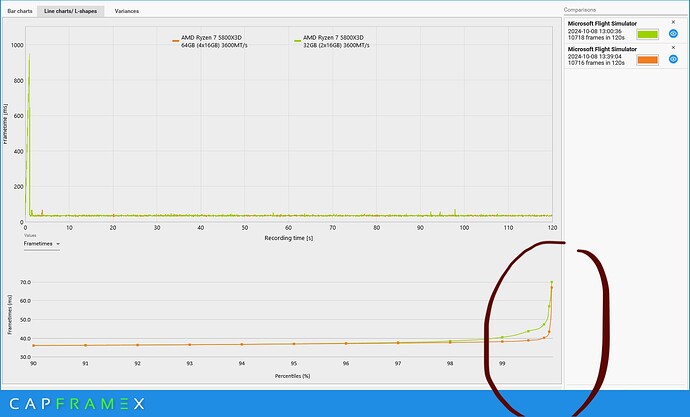I can’t tell the difference now that I have 64GB myself. I have noticed the DC-3 static in Roman Design’s CYYJ also causes that loading stutter as you approach it.
I get the “missing Ready to fly” bug almost every mission. I assume this is a threading or caching issue with my hardware. I have the i7/11700k fwiw.
Yes, I have a Xeon (28 cores), actually two of them, same machines but different GPUs in them.
I haven’t increased the RAM yet because it’s very expensive. If I do it, I’ll just go gradually up to 1.5TB on one of them just for the sake of it. ![]()
I ended up working out the problems with VR instability were related to which ports I connected the VR headset to. Aside from that Flight Sim is very stable on these machines, especially with 2D mode.
Oooooo. Run the sim entirely in a RAMdrive?
I like it.
About 5,976 reasons why I’m not doing that. That’s the USD cost of 12x128GB.
Apparently the machine can take 8x 256GB RAM chips to go to a maximum of 2.0TB but those are even more expensive at USD$1400 each. ![]()
One thing that does happen with very large amounts of RAM is the boot time is longer because the system goes through and does checks on all that RAM, then if it’s okay you get the chime.
My older machine (retired) had 8x16GB and it would take a long time to start as well. It was just the normal checks it did.
Good point about the memory check effect on startup.
The cost? Pffffttt. Peanuts! ![]()
64GB is only recommended as “ideal”; 32GB is still “recommended”. It’s just a overhead/buffer to be safe. On the stream, they said 32GB is perfect, but [developer said he noticed performance dipped at 32GB because he was doing other stuff on his computer while alt-tab’ing]. Mainly anecdotal I feel.
I have 2 64GB (32x2) DDR5 kits I gave to my kids running 6,000 and 6,400MT/s when I adopted DDR5 early before I went with 48GB instead for speed. I’m currently running 48GB (24x2) @ 8,400MT/s now and that’s pretty overkill. I would concentrate on faster cpu clocks/more cores (sim is finally going DX12), stable internet, and faster RAM rather than more. It makes sense to just say 64GB since we’re so used to the 8>16>32>64>128 scheme when the sim is running fine at 32GB since the major bulk of consumer RAM comes in dual channel kits.
Is the new RAM you installed running at the same speed or faster? Upgrading to faster RAM might explain why everything feels smoother, especially if you’ve enabled XMP (or its AMD equivalent) to ensure it’s running at its rated speed. The CPU performs calculations rapidly, but it depends on RAM for quick data access. If your previous RAM was slower, it could have been bottlenecking your system, making the CPU wait for data transfers. With faster RAM, these transfers happen more quickly, reducing wait times and enhancing overall performance.
Besides, content creators probably already have a secondary PC anyway for recording and streaming so it completely negates the impact on gaming performance… I’m not sure why you’d want to have multiple streams and tabs open while doing CAD work and exporting/encoding on Adobe Premiere while flying. ![]()
I’m useless when it comes to computers but just to add: I put 2x 24gb strips in my system — since 48gb is exactly between 32 and 64, is it too not an option?
It absolutely is. 24GB DDR5 DIMMS are finally becoming more widely available, and I think it’s a good option.
I upped my system from 32 to 64G on Friday. No noticeable difference.
In my case it is the same.
I used an EXPO profile for both at 6000MT/s.
The timings between each are slightly different. I went from 38-38-38-96 to 30-40-40-96.
Right on! The 8 cycle drop on the first timing (going from a CAS latency of 38 to 30) is pretty significant. Then again, something like a difference of 98% to 100% stutter-free experience between the two is hard to really pinpoint exactly what is causing the 2% without diagnostics running like MemTest86/CPU-Z/HWiNFO and stress testing the two kits.
Off the top of my head, I’m wondering if the extra headroom really helped in your situation or maybe there’s a very itty bitty issue with one or both of the 16 gig sticks. I’m definitely not going to suggest you buy another 16x2 kit though just to diagnose lol
You can also verify your PC is set to Game Mode, try disabling your DVR in Game Bar, making sure your power settings are set to Ultimate Performance and pulling all that juice from the wall. You can also open up Task Manager and set the priority to high.
ive upgraded couple of days ago from 32 to 64 go (4 x 16 DDR4@3600) and did some testings.
i’m running a full size A320 homecockpit and 3 x 4k 58 inch on a 5800X3D+4080
Here is the protocol :
- A320 Fenix at MKSTUDIO LEMG (very very taxing airport)
- Ingame Vsync on at 30 fps
- BeyondATC with sliders at 5
- Wheater ‘Few clouds’
- Same day, same time, same parking spot, same weather
Resultats :
Even if you dont gain FPS (i actually dont care about FPS as i just need a rock solid 30 fps on a 30 Hz TV) you gain smoothness on the 1% and 0.2% fps
Very clearly visible on this screenshot from CapFrameX :
Also, a lot less of micro stutters all over the place
Bottom line : when every ms of the mainthread is important to you on a super charged rig that runs a full cockpit (4 screen HDMI/DP + 5 screens on USB-C), then YES 64go is making a difference over 32Go
My 2 cents ![]()
Thank you for sharing. I’m curious, why did you only test for two minutes?
because 1/ i think its enough for snapshoting a system 2/ i didnt want to pollute the analysis with other factors (traffic moving) /3 i had to drop kids at school ![]()
“Gee, I wish I hadn’t maxed out my ram” said nobody ever. The only problem people have is if they had used say, 2 x 16gb of RAM (me during the chip crisis) and wanted to go to 128gb - I now have 2 sticks of 16gb sitting around doing nothing.
The same could be said of those who use ram with AMD - the chipset doesn’t like 4 sticks, so you end up tossing 2x16gb for 2x32gb or 2x48gb.
I’ve seen the sim take 60gb (no other tasks running), so extra ram is always good.
If they have the money to just throw at 64 GB of ram when anyone with a lick of common sense knows it won’t be necessary… well good for them. They probably won’t miss the money and they’ll be happy that they have 64 gigs ![]()
Yes the CPU will definitely be a bigger issue. Most benchmarks I’ve seen (Intel) show at most about a 1% slower difference with 4 sticks. It’s negligible. Some motherboards at least used to use quad channel so were dramatically faster with 4 sticks. I’ve owned 2 of them - but that was a while back and I’m not sure if it’s a thing anymore.
Quad channel is still around, but is reserved for really high end stuff, like if you are running a Threadripper CPU or server setup. I kinda doubt they would have any practical benefit in modern typical computing like what we would use for the sim.
Three points:
- The extra RAM isn’t just for the sim, Some of us do other work with our computers, and the more RAM the merrier.
- The cost is nothing compared to what it used to be. RAM is literally cheaper than staples. And half the price it was during the recent chip shortage.
- People have reported reduced stutters and better 1% performance with more RAM. Consider it a QoL (Quality of Life) issue, like buying bigger screens, better chairs, custom airports and airplanes. and controllers instead of just a mouse and keyboard.
I for one am very happy that I have 128 gigs in both my computers. They will continue to do the job for years without worrying about RAM limitations. It’s an investment in QoL and longevity.
Look at the people who only have 4 sticks of 8 gb RAM - to get top performance, it’s now recommended to have 64 gb if you have other applications open, and a lot of us do. LittleNavMap comes to mind. So do web browsers, OBS (Open Broadcast Studio) for screen recording, ShareX for screen captures, a spreadsheet, a text editor, multiple screens, etc.
With all that, even 64 gb starts to get constrained. So there is definitely a use case for maxing out the RAM for some of us. We are not all the same, with the same setups, and the same requirements. It’s not “a lack of common sense”, but having the right tools for the job. So you do you, and I’ll do me, because we’re both individuals, and your needs aren’t my needs. If you only need 16gb or 32gb of RAM, that’s okay, but I’ve always maxed out my builds, and it’s always paid off in longer use.
Answering your points first:
-
The starting assumption should be of an average user. I.e. someone that just turns on the sim and starts to fly. For those people, 32 GB is more than enough. Even 16 GB is usable.
-
Prices have normalized, but “literally cheaper than staples?” Based on what metric, because that one is a bit hard to believe.
-
People have reported better performance by getting more RAM, but the never answered question is what else did they gain with it? I know I asked about that early on in the thread and no one answered, and no one ever seems to want to volunteer that info either. Do these people only upgrade capacity with the same speed and timings, or did they also upgrade to better performing RAM in the process? What if instead of upgrading capacity, you upgrade performance? I’ve found improvements in stutters by overclocking my existing RAM just a few hundred Mhz above advertised specs. It seems real world A/B testing of single variables is lacking here.
To the last part I quoted, that goes back to the first point I made. People asking this sort of question are not likely the people that will also be running a lot of side programs and high fidelity aircraft. If you are getting that deep into the weeds with simming, then you already know you are going to push the limits of resources beyond what the recommended specs are for the sim.
If you go back to the original post here, there was no mention of running all those extras, and we shouldn’t assume a person would just because a lot of other people do. So to that person, the answer is 32 GB would be plenty, but there would still be room for discussion on what speed, timings, and latency you should buy.