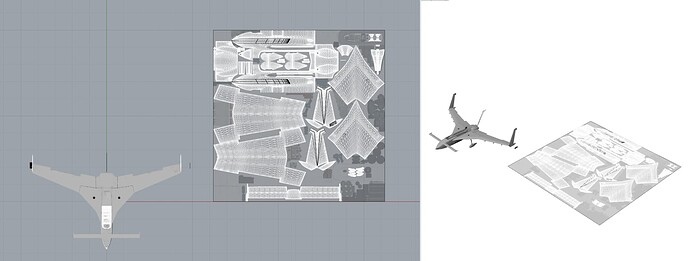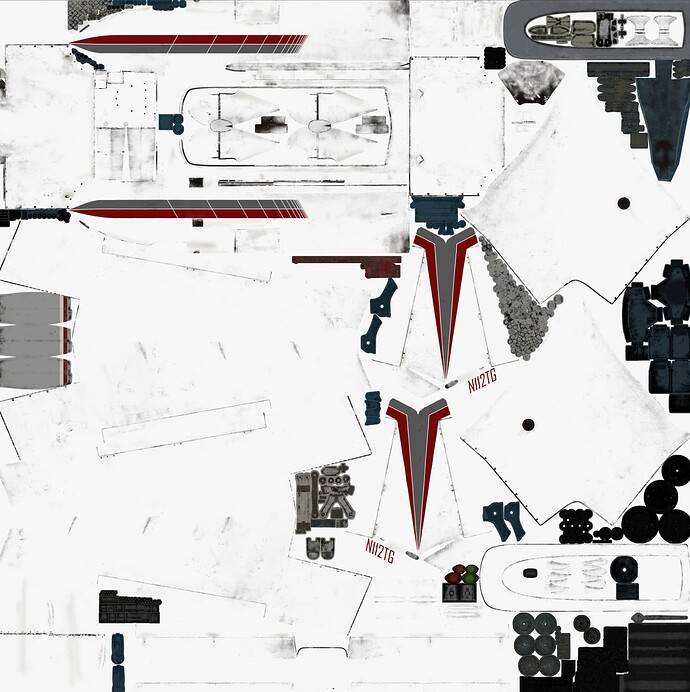Sorry if this is uninformed, but is this for both versions of the 172? Maybe just the steam gauge 172 is encrypted, and there’s a model for the G1000 version that you can open which uses the same basic textures?
Don’t know if you’ve seen these:
Maybe this technique helps someone. I wanted to paint up the family Long-EZ and needed a way to do sharp lines across curving surfaces.
But thanks to the texture support in the updated Blender glTF plugin, I was able to export the model to OBJ with the texture information preserved. I could then open that OBJ in Rhinoceros and draw all of my paint lines using 3D splines. I could then split the mesh into pieces along those lines without disturbing the UV coordinates. The UVEditor in Rhino then shows the cut lines you just made on top of the actual texture. I exported the cut line curves to Illustrator for coloring and then I had a transparent layer I could drop back into the original texture. This might work in Max or other 3D modelers too.
A lot of that could have probably just been done by painting the texture on in the side view in Blender like you see in the YouTube tutorials. But I definitely want to have precise control of those lines as they go all the way around the nose on other liveries and this will work really well for that.