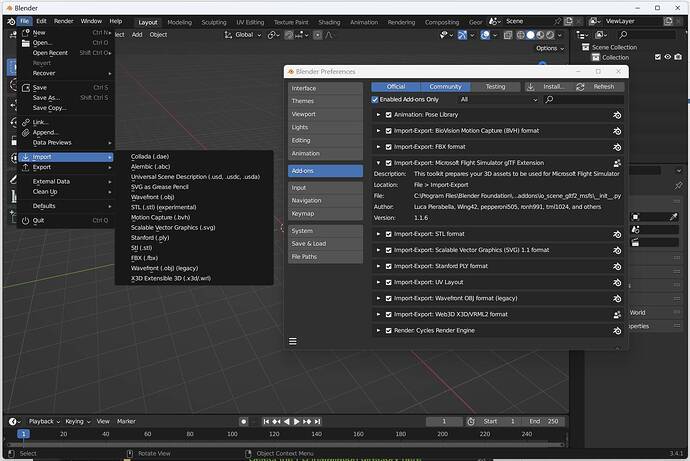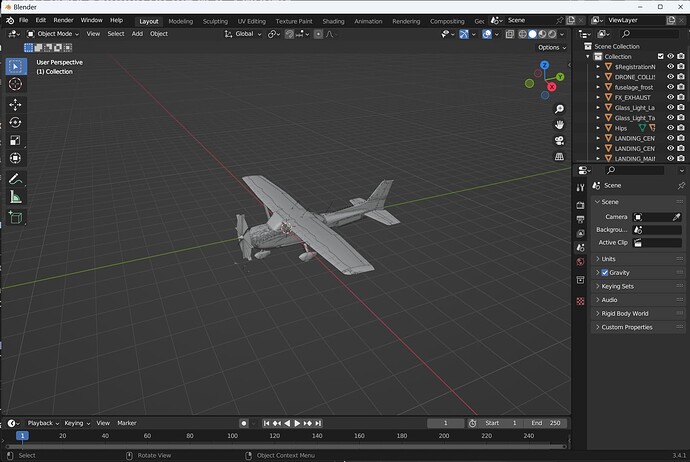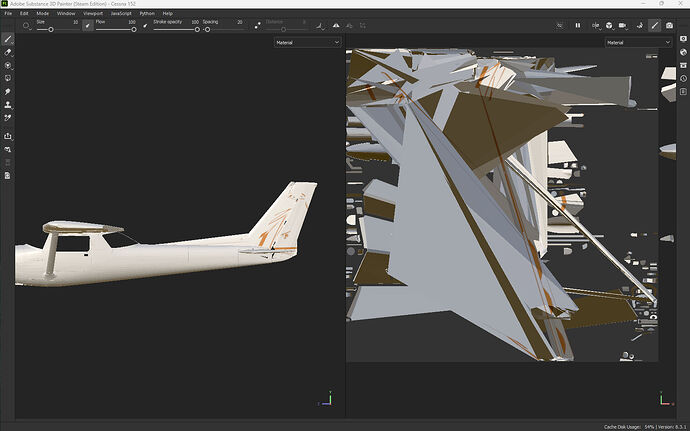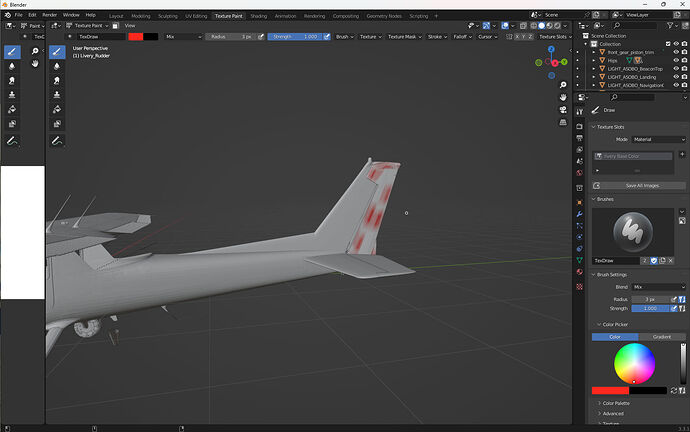and you did the bit about putting the latest importer into the Blender Foundation folder ?
Yeah - it’s actually at least 8 months old (the importer). But it’s the one written by Asobo, the folks who actually program MSFS nowadays. They allowed it to open up OTHERS models, but not their own.
Again - this is not an isolated issue I’m having - tons of folks around the web are complaining about the same thing. Asobo’s position is it’s okay to open up models THEY didn’t make. Just not theirs.
I really wonder how I am still able to access ALL the official aircraft ? With reference to the link I provided above… “This repository contains the current version of the official Microsoft Flight Simulator Blender Import/Export plugin. The flight sim community has already developed and forked the original project many times, and Asobo’s intention is to fully support Blender with the help and contributions of all the developers that have already implemented features in the different unofficial Blender plugins.” It seems to me that Asobo are only too happy to help get the models into Blender ?
Yeah, but did you open the file I sent you? Because that doesn’t seem possible. At least not with the Asobo plugin and the most current version of Blender (or any version from 3.1 older).
I can’t install Blender 3.3 with that plugin - it’s only available from the app store with no ability to install that plugin (the folders are protected in Windows apps). But you ought to try Blender 3.4 and see if it still works for you (my guess is it won’t).
Again - it’s not just me. A TON of folks have complained about this. But maybe you’re not downloading the Asobo Cessna models (you talked about LOD 0 and there is no version of that in the Classic Cessna).
My mistake. I use LOD 01.
I can’t find any .gltf aircraft within the FS folder structure.
I’m assuming it’s still possible?
This Asobo gltf addon and Blender 3.4 isn’t working for me either. Placing the folder as instructed by Asobo. I also read in their ReadMe file that you can execute the compressed file via the install Blender addon button, but that didn’t work either.
The plugin is being installed correctly however, as shown in the image below, the import option is not appearing. It’s my guess the “complete” installation process is not being executed and the users who got the addon working just got lucky with the install, or perhaps are using older Blender versions, conflicts, etc.
Kellytoons, I had issues importing the Cessna 172 as well but then I realised I was still using bestdani v0.1. After updating to v0.4, I can import a lot more planes without trouble, including the C172.
The Blender Tool error:
Python: Traceback (most recent call last):
File “C:\Users\Mavick Mai\AppData\Roaming\Blender Foundation\Blender\3.4\scripts\addons\io_msfs_gltf.py”, line 673, in execute
import_msfs_gltf(context, ImportProperties.gltf_file, self.report,
File “C:\Users\Mavick Mai\AppData\Roaming\Blender Foundation\Blender\3.4\scripts\addons\io_msfs_gltf.py”, line 619, in import_msfs_gltf
materials = create_materials(gltf, bl_images, report,
File “C:\Users\Mavick Mai\AppData\Roaming\Blender Foundation\Blender\3.4\scripts\addons\io_msfs_gltf.py”, line 396, in create_materials
setup_mat_nodes(bl_mat, gltf_mat, textures, images,
File “C:\Users\Mavick Mai\AppData\Roaming\Blender Foundation\Blender\3.4\scripts\addons\io_msfs_gltf.py”, line 336, in setup_mat_nodes
p_bsdf_node = tree.nodes[‘Principled BSDF’]
KeyError: ‘bpy_prop_collection[key]: key “Principled BSDF” not found’
I assume since you didn’t come back that you got your answer?
As I understand it, you cannot access the models of encrypted planes.
So, C152, yes, C152 Aerobat, no, and so forth. All the planes in the base package and possibly a few others should be accessible, however.
It’s the same in Blender 3.5.
Installed version 3.4, everything works without problems.
Back again for another try at finding good info…
Is there a consolidated, accurate, up-to-date tutorial somewhere?
thanks
Sorry,
I still haven’t figured out how to import a gltf msfs file directly into Substance 3D painter…
do I have to switch from blender?
Does anyone know why I get this kind of texture while trying to paint the tail part of the Asobo Cessna 152? This also happens on some other aircraft. Thank you!
Have you tried painting with Blender ?
Thanks for the answer. This is how it comes out from Blender. I use it with the plugin to import the model before I paint it with SP.
What he’s asking is, have you tried painting IN Blender. In 3D.
Or, why not just copy the textures that already exist and paint those instead of making your own if you’re just going to paint in 2D?
Yes, I have tried to paint with Blender in 3D. Same problem. Blender doesn’t import the model correctly. I’ve tried different versions of Blender and different versions of the plugin. Same problem. And I never paint in 2D. I use Substance Painter because I like it better than Blender when it comes to painting.
Here’s the default 152 in Blender. I just tried to draw a thin line on the rudder and it came out like this…
Have you tried using ModelConverterX to convert the gltf files into a model for blender.
I was really just interpreting what he was really asking. You know more than me.
There’s these