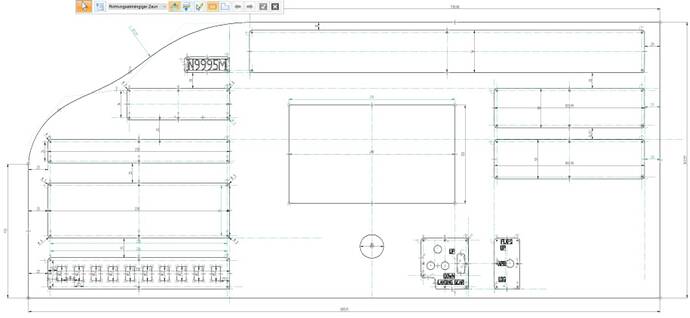(post withdrawn by author, will be automatically deleted in 24 hours unless flagged)
Wow ![]()
![]()
![]() I am on the same way. Done a custom instrument panel with CAD 2MM aluminum sheet and also aiming the free 3D G1000 model from Grabcad.
I am on the same way. Done a custom instrument panel with CAD 2MM aluminum sheet and also aiming the free 3D G1000 model from Grabcad.
10’2 display is working greatly with pop out.
What do you done with the buttons ? Micro SMDs via interface ?
How many interfaces do you have ?
Stock connected direct through MSFS or via a bridge software ?
Appreciate your workaround.![]()
Nice with Mobiflight ![]() . Only difference at my side is that I don’t use any Honeycomb switches/inputs excluding Yoke and Throttle in my panel setup.
. Only difference at my side is that I don’t use any Honeycomb switches/inputs excluding Yoke and Throttle in my panel setup.
I designed a multi panel that is capable from SEP up to turbine twins. A main instrument panel and lower also. It’s only a left seat panel so it’s maybe a good idea to add in the future a steam gauges 6 pack instrument setup at the right side.
I got nice rocker switches with safe arresting function for example the gear lever or turbine engine start.
I can really recommend these projects to everyone. It’s much fun from the beginning of designing the panel through the final result.
I’m so jealous of you guys right now!
This is just crazy good!
This was the first cardboard version of my panel. It’s orientated to the TBM Panels with it’s nice swing.
Also the lower panel that is mainly for AC/Bleed and anti-ice switches.
In the first version I done a big cut out for the honeycomb yoke console.
The final panel version has only a 30mm cut out hole for the yoke rod.
After that I designed the shape of the cardboard panel with a CAD software. Ready to get laser cutted.
Many holes cut out’s for switches and buttons. ![]()
The panel got several separate units to screw.
That’s easier to work step by step or change units through different setup’s.
But as you see there are many holes and cut out’s to be done in CAD. I think…end the week it’s ready to be get laser cutted.
Material is 2mm sheet aluminum.
I’m gonna stop reading this thread now ![]()
Really nice work !!
Because i am tending towards VR, i decided to build up a set of FFB Yoke and Rudder, which are working for 3 weeks now:
Absolutely great !
before that, a used the Alpha-yoke too, but now, it is impossible, to push the yoke through the whole stroke, unless you are really slow ! Sometimes i get a touch of sport now ![]()
In case, VR is not the right thing, i will add probably a screen for my beloved GN530, but being the mechanical guy, that one seems to be more complicated to me…
Maybe a joint-venture ?? I can provide the whole set of material for my FFB-set, based on the BFFSimulation-Boards from Ian Hopper.
Regards
SloMo
@SloMo65 You could PM me. I will look if I could do something.
This Video is driving me CRAZY !!!
Its amazing .. would love to have that setup, but
How is the video able to show you moving in front of the Instrument panel, but cuts off your image, where you should be blocking the outside view ???
My brain hurts !@!!
so, what we see on the Video, is close to what you see when you are sitting in front of the panel, and you can look up and see the outside video, but maybe on a smaller monitor than the full width of the Cockpit panel…
very Nice …
OMG .. talk about RUBBING IT IN… I fly MSFS on a 15" laptop 1080P onto a 27" Monitor …
Payback: For real Immersion, I just go flying in RL ![]()
Cool, look forward to that .. but how will I top that ..?
How about a Pic of me, parked at GA @ Kiad (Dulles International), with my little Beech Skipper, parked next to CONCORD !! ( Real world ) ![]()
Including the COST !!! lol
And in the SIM you can fly into any airport in the world, in a variety of Planes, while having a beer … can’t do that in RL
This topic was automatically closed 30 days after the last reply. New replies are no longer allowed.