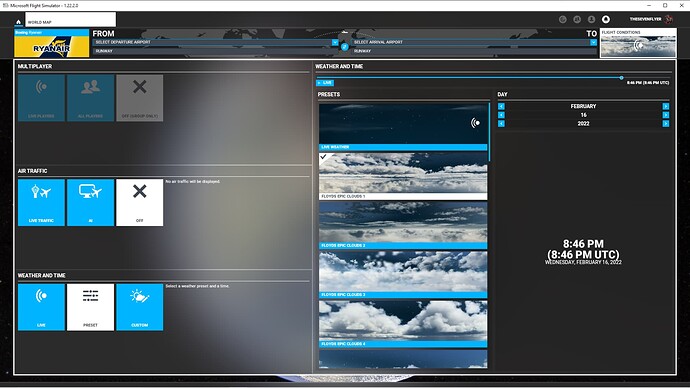Microsoft Store version
Are you using Developer Mode or made changes in it? no
Brief description of the issue:
I have several 3rd party add-ons that are recognized but not installed. Previous discussions relate to ones showing “Not installed,” but in fact are. I have some that are not installed and when checking status are showing “waiting”
Are these purchases from the Marketplace, or 3rd party downloads you installed to your community folder?
when you mean “waiting” do you mean in the Fs2020 marketplace? what 3rd party addons are you referring to?
If you are seeing these messages in the Content Manager, just ignore them.
The Content Manager only works correctly with products purchased from the Marketplace.
All you need to do is unzip any 3rd party download and put it in the Community Folder.
The sim does not require anything in the Community Folder to be installed by the Content Manager
When the sim starts up, it reads and uses all the files in the Community Folder.
That is why the more files in your Community Folder, the longer the sim start-up time.
The only thing that will prevent a file in the Community Folder from working is if the file is “double packed” (a folder which contains nothing but another folder, that second folder will have files in it).
In which case, just remove the outer folder.
.
Items are correctly installed in the community folder. One file, a livery file, does not show up in the livery file for an aircraft. A similar file does. In the Content Manager, the file shows “not installed” when I click on the “i”, it says “waiting.” The file, downloaded from flightsim.to, has over 5000 downloads and is rated 5.0. Another has over 13000 downloads and is rated 4.93. Both files show the MSFS logo on the left in the content manager.
I understand that there could be problems with 3rd party files, but, given the numbers downloaded and their ratings, one would think that as these files apparently have been successful for others, that they should work for me.
Thanks.
Again, you don’t need to use the Content Manager.
It doesn’t do anything for files in the Community folder.
A lot of my files say “not installed” in the content manager, but they work fine.
What file in particular is giving the problem?
I can DL it and see if it works for me.
Try B787-10 Ryanair_DUdLX.zip from flightsim.to.
Thanks.
1 Like
or Cloud Presets and User Guide v1.1_ryMG3.zip
As stated, there are many things that get “picked up” my the content manager and show as “not installed”. AIG Traffic Controller, AFC_BRIDGE for the Honeycomb periphrials etc…
If it shows as “not installed” but has no option to install, it’s fine.
Seems to work fine:
I suspect you may have a conflict with other addons.
Try removing all but these and see if they show up.
I wish it were that simple. I removed all the contents of community folder - with the exception of Aerosoft Simple Traffic and Pushback Toolbar - and the result is the same.
And yes, the two apps show not installed and, in fact, they are not installed. After several reboots.
I feel that I am at a dead end.
Thanks for your help.
if you have a waiting indication in the marketplace check content manager to see if there is a download in progress… if there is no download in progress I would suggest exiting the sim and restarting, maybe a marketplace item got stuck in a semi-download state or there is a server issue. often a reboot fixes issues.
Did you try without those two?
It is the only way to know for sure.
There actually have been a few posts here about issues with simple traffic and aircraft not showing up.
Well, it has gotten worse. I stripped the community folder, including simple aircraft, and began rebuilding it. Previously, when I had 5 items showing “Not installed”, then I had 20. Items successfully installed previously are now not installed. Granted on the first rebuild, I did a number (20?) at once. I started over, and began to rebuild one item at a time. Nonetheless, items previously installed are now not installing.
Something is wrong. I am considering reinstalling MSFS.
Are they working in the sim, regardless as to what the Content Manager says?
I would say you are correct. Time for a re-install. When you uninstall the sim, make sure you delete all the left over files and folders as well.
Copy your community folder contents somewhere safe, so you can reinstall them later.
Thank you for your input.
2 Likes
New install complete. All files installed. No problems. A good day.