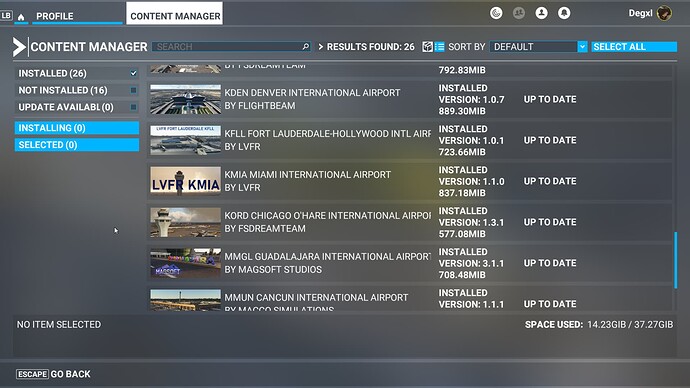Are you using Developer Mode or made changes in it?
No
Have you disabled/removed all your mods and addons?
No
Brief description of the issue:
Some months ago i got the LVFR KFLL scenery from marketplace, but after joining SU10 beta and even after the release it still happening. I have the scenery installed, when i spawn in for some reason the scenery is just the default one. It has been more than 2 months that i can’t use the scenery and i want a refund.
Provide Screenshot(s)/video(s) of the issue encountered:
ICAO or coordinates (DevMode > Options > Display position)
KFLL
Detailed steps to reproduce the issue encountered:
Install KFLL scenery from LVFR in xbox, load in, scenery won’t load.
PC specs and/or peripheral set up if relevant:
Xbox controller, mouse and keyboard
Build Version # when you first started experiencing this issue:
1.27.21
![]() For anyone who wants to contribute on this issue, Click on the button below to use this template:
For anyone who wants to contribute on this issue, Click on the button below to use this template:
Do you have the same issue if you follow the OP’s steps to reproduce it?
Provide extra information to complete the original description of the issue:
If relevant, provide additional screenshots/video: