Regarding the Pimax Crystal and RTX 3080: Check out this video.
I did some aditional testing. Before that I rolled back the Nvidia Driver to 531.29 as recommended by MS, updated my BIOS to the latest firmware and uninstalled OpenXR toolkit.
I noticed the high MainThread response time is only present in VR and not very sensitive to any settings exept the render scaling. In VR my FPS with the “Low” preset ist 45 compared to 25 with “Ultra”, all on the same render scale).
What I also noticed is, that the MainThread time varies a lot over time in the same settings, visible by the red high time markings in the diagramm (or so i suppose)…
For further investigation I attached the debug FPS data below.
2D (WQHD 3440x1440):
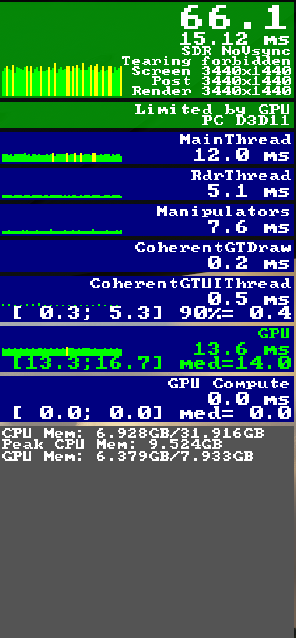
VR 100% render scale:
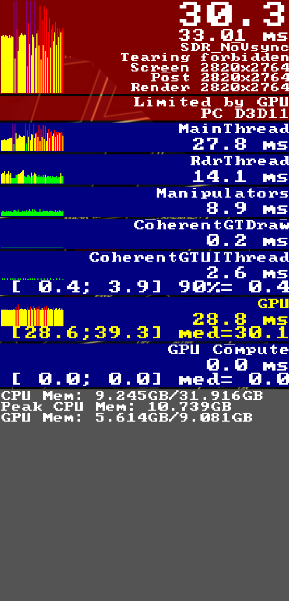
VR 80% render scale:
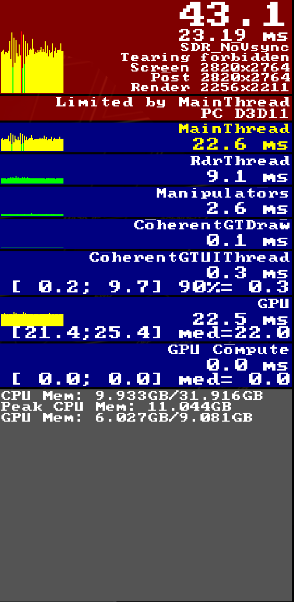
VR 120% render scale:
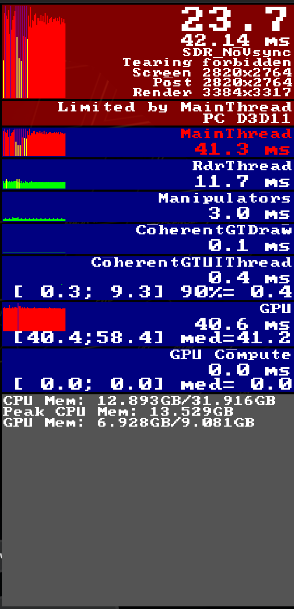
Ok I did some aditional expermientes which included a complete reinstall of:
- MSFS
- OpenXR
- Mixed Reality Portal
I then lowered the texture resolution setting to “low” to lower the VRAM load.
I also emptied the community folder to ensure no mods are interfering.
I still could not get rid of the high MainThread values in VR (Screnshot was taken at a worst time, but you see the red spikes in the MainThread diagram, as these happen quite often):
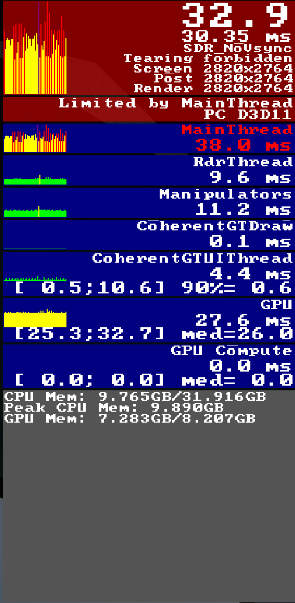
As you can see the GPU Memory is no longer fully used and I hope to rule out the possibility of a high CPU load through offloading video memory in to the main RAM…
I am starting to struggle to come up with further ideas on what might be the root cause here… could it be, that it is a specific Windows Mixed Reality issue in some way?
The questions for me remains, with all the fiddeling not getting rid of the CPU limit, I don’t see how investing in a 4000 Series nVidia card could help…
I’m not sure how recently you installed windows fresh or if it’s an option and install nothing but msfs. I recently found my constant stutters on my 7800x3d were caused by the first thing I install after windows 11 which was MSI afterburner. When set to monitor things like GPU power, it somehow causes stutters every time it polls the gpu. I had set it to poll every 100ms so you can imagine what a stutter every 100ms looks like not good.
Just thinking as a last resort you could possibly reinstall windows just to see can even a super clean windows install help and retest after each piece of software you install after that to see what might be the culprit if it is a software and not hardware or uefi setting as the culprit.
I checked on that, it was set to 1000ms (default) for me. Also shutting down Afterburner has brought no change on the CPU load.
For me at the moment, the only option that seemed to draw a lot of CPU Power (MainThread Time) was ironically any option for Motion reprojection exept disabling it completely…
With fairly high settings I am now sitting at around 25-30ms MainThread time (mostly yellow) and GPU aroud 25 which is ok for me. I still wonder if I’m doing something wrong here. But at least I get around 35-36 fps in VR with this in my test scenario but with dips to mit 20ies depending on the direction I look at…
If I find time, I will test a fresh Windows Installation but I lost so many hours experimenting with all the tools and settings, I find it hard to motivatie myself to do it…
Did this ever get sorted?
I’ve just upgraded from a 5800x to a 5800x3d, and i have exactly the same behaviour in vr. Regardless of settings
I just rma my crystal with tonnes of problems. It looks beautiful but it isnt ready yet. Way too many issues.
My Crystal works perfectly with 7800x3D and 4090. I believe this is very balanced (but also very expensive) set: CPU + GPU + Crystal.
I have no experience with 5800x3D so I can’t compare.
