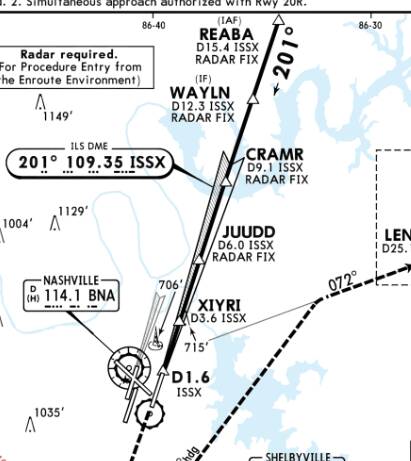i would like to be possible to create the flightplan from the menu.
You may want to contact PMDG directly. Here is their forum link: https://forum.pmdg.com/
What menu? The one in the sim? Feel free. You’ll still need to program the FMC, which is not hard at all. Watch some YouTube videos - at this point there are many dozens from both flight simmers and real pilots. Better yet, follow the Tutorial PDF included with the aircraft.
My problem is about the flightplan, i always import from simbrief, but always have discontinuation in flight plan. and how to fix it ?
Move the last way point before the discontinuity to the discontinuity to replace it.
Select the below way point and insert where it says discontinuity
You should look at the charts for the location where there is a discontinuity. Usually those occur on an arrival because real-world traffic would just fly straight past the discontinuity until ATC gives a vector. When and where ATC tells you to turn in to the next point in the flight plan depends on local traffic and weather.
Here’s an example I’m very familiar with/ Nashville often lands south onto the 20 runways (20L and 20R), especially in spring and summer. However, approaches along the busy southerly arrival from Atlanta, Orlando, Miami, etc. need to fly northeast past the airport and turn in toward the approach. Here’s part of the SWFFT2 arrival:
Once past SIPPO, you’re waiting for ATC vectors in toward the initial approach fix. For instance, here’s part if the ILS20L approach:
Depending on traffic and weather, ATC will usually vector flights into CRAMR, or occasionally WAYLN. If there’s an issue with RWY 20R or if traffic is really heavy, they may send traffic all the way up to REABA. In any case, you fly past the final point along the same heading until you can make the turn in to next fix without exceeding your bank angle. That means in this case you usually want to be about parellel with that next fix, then go to HDG mode to turn towards it. Once the next fix is generally ahead of you, go direct in the FMC to that next fix, then go back to LNAV and the plane will fly the rest of the route.
To go direct, select the key on the FMC next to the next fix you want, which copies it down to the entry line at the bottom of the screen. Then tap the key next to the discontinuity, which pastes that entry back into the FMC. Hit EXEC and the plane now knows the route you want it to fly.