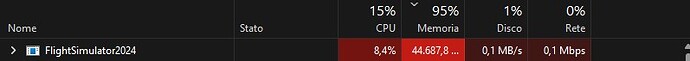Using the template below will greatly help the team reproduce the issue and ease the process of fixing it. Before posting, search for an existing report. If you are not sure it’s a bug, please first report in User Support Hub.
3 tags are required - add them in the tag section next to the title above:
- One for iteration (msfs-2020 or msfs-2024)
- One for platform (ms-store, steam, xbox, or xcloud)
- One for aircraft (start typing in your aircraft name in the tag section and pick correct option)
Feel free to delete this quote section after adding your appropriate tags.
ISSUE DESCRIPTION
Description of the issue:
Boeing 737-Max can barely climb out in Career Mode on an Employee Mission. Full throttles, Vr, barely gets off the ground. VNAV mode won’t climb. Have to use V/S and after 20000’, it can’t get above 221 knots and refuses to climb further.
Note - there is no predefined tag for the 737 so I had to include the 787 tag or it wouldn’t let me submit the bug report. This is an issue with the 737 Max, not the 787.
If applicable, which aircraft is experiencing this issue:
Boeing 737 Max
[PC Only] Did you remove all your community mods/add-ons? If yes, are you still experiencing the issue?
No mods.
FREQUENCY OF ISSUE
How often does this occur for you (Example: Just once, every time on sim load, intermittently)?
Every time I fly the 737 in Career Mode
REPRODUCTION STEPS
Please list clear steps you took in order to help our test team reproduce the same issue:
- Start an Airplane Passenger Transport employee mission with the 737 Max 8
- Do all preflight or skip to Taxi and skip to Takeoff.
- Full throttle, speed tape shows Vr exceeded (up to 160 knots indicated).
- Rotate. Plane barely gets off the runway and can hardly climb.
- VNAV won’t climb. V/S climbs, but the higher you get, the weaker the climb until 21000’ it simply won’t climb further. Engines at 86%, stuck at 220 kts and zero vertical speed.
YOUR SETTINGS
If the issue still occurs with no mods and add-ons, please continue to report your issue. If not, please move this post to the User Support Hub.
What peripherals are you using, if relevant:
Velocity One FlightStick with throttle mapped in MSFS.
[PC Only] Are you using Developer Mode or have you made any changes to it?
No
[PC, MSFS 2020 Only] Are you using DX11 or DX12?
[PC Only] What GPU (Graphics Card) do you use?
4070 Ti Super
[PC Only] What other relevant PC specs can you share?
AMD 7950 X3D
64 GB
MEDIA
Please add a screenshot or video of the issue occurring.
[
END OF FIRST USER REPORT]
![]() For anyone who wants to contribute on this issue, Click on the button below to use this template:
For anyone who wants to contribute on this issue, Click on the button below to use this template:
Do you have the same issue if you follow the OP’s steps to reproduce it?
•
Provide extra information to complete the original description of the issue:
•
If relevant, provide additional screenshots/video:
•