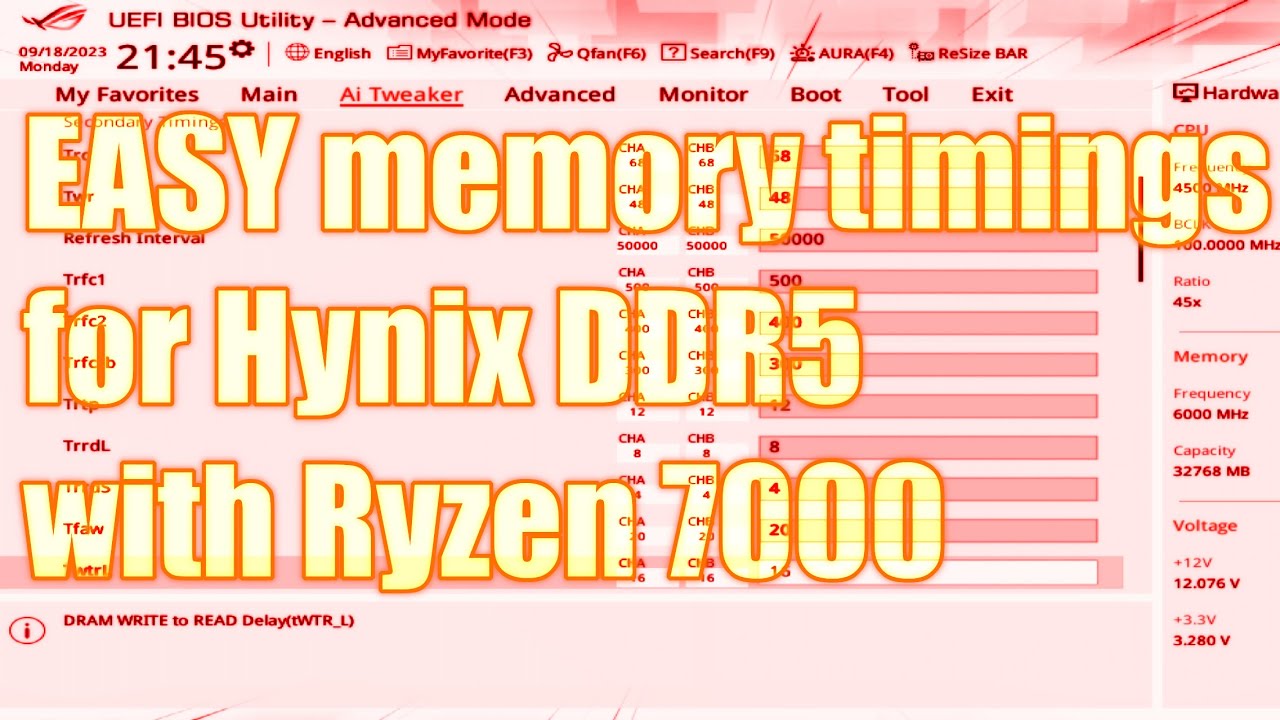Just want to update the VR users on the 7800X3D performance in VR. I am running a Varjo Aero with a 4090. I am RDR Thread limited with the 7800X3D in all scenarios, which from reading other posts is a CPU limitation. HAGS is off. I am seeing frame rates 10-20% worse than I was with the 13600K. I benchmarked using the 13600K in several scenarios both urban and rural with various weather conditions and compared those results to the 7800X3D. In all scenarios I am running in Ultra and 100% render resolution with the Varjo at 35PPD.
This isn’t to say that the 7800X3D isn’t working well enough, but it is an absolute downgrade in terms of VR performance. If you are a VR user then the 7800X3D is probably not an upgrade you should consider.
2 Likes
Curious, how long have you spent tuning the 7800X3D?
In my experience it’s a bit of a hassle and I still feel I’m missing something a month in?
This video was a great help, the memory timing I had stock were unbelievably loose.
Edit: Caveat, I do not use VR but have seen benchmark increases with tuning.
3 Likes
Thanks for the info! Only since yesterday, but the Gigabyte Overclock utility will not allow overclock of the 7800X3D. I do have the Ram running at 6000mhz using Expo. I will keep tweaking and see what results I get.
Have you had any improvements in VR after overclocking and tweaking?
The x3D doesn‘t necessarily give more FPS but it makes the whole experience extremely smooth if set up correctly. The goal in VR and with TrackIR is getting rid of stutters at an FPS of around 60 which will give a perfectly smooth look around. The 5800x3D together with the RTX4080 does that for me at a much smaller power consumption than the intel. 10 or 20% less FPS is not what will create any problems at that high level.
It is working ok, but just letting folks know that switching to the 7800X3D isn’t necessarily the right move for VR users. I bought the 7800X3D for a small form factor build I’m doing and just wanted to try it out. The recent benchmarking of the 7800X3D showed substantial improvements in MSFS over even the 13900k. But those improvements are not realized in VR. Losing 10-20% of my fps is not helping with smoothness for sure. Im going to get the 13900k for my main rig and for VR.
Sorry but 60fps at 90hz is not smooth at all, at least not in the G2. 45fps is actually a lot smoother at 90hz, as it’s exactly half the refresh rate
60fps at 60hz is great, super smooth, but most people can’t handle the flicker.
If your PC provides 6FPS in the sim you will get 45 in the G2 for example. 60 was meant as a reference to Track IR.
Both TrackIR and VR are perfectly smooth here. So the combination of the X3D with in my case the 4080 is pretty perfect.
This is not true unless you actively cap fps at 45. The G2 just displays as many frames as it can.
have a look at OpenXR Toolkit Companion. I’m not a computer technician or similar, all I know is my system, that I run it with the companion and that I have a perfectly smooth VR and 2D sim. That’s what counts. I can read 45FPS in the companion in VR and I get perfectly stable 60FPS (limited with VSync) in the sim on a 60Hz screen. No stutters, No FPS jumps, no nothing.
Obviously the 6FPS in your quote should be 60..
Well if you have a super stable 45fps in VR it’s being capped somewhere, maybe in TOOLKIT (but could also be via Rivatuner, Nvidia CP, etc.). It would fluctuate a lot otherwise.
could be toolkit since NVIDIA CP is default and I don’t know Rivatuner.