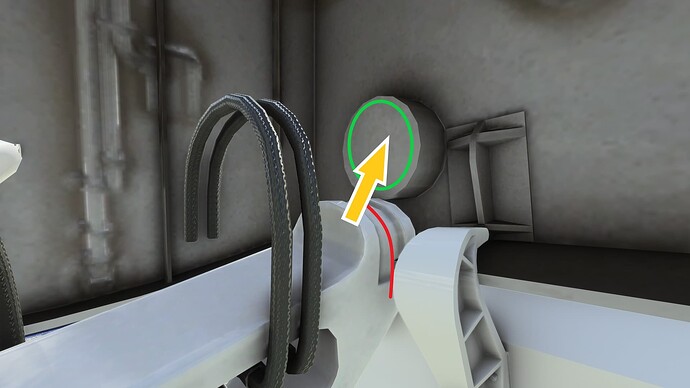![]() Thank you for using the Bug section, using templates provided will greatly help the team reproducing the issue and ease the process of fixing it.
Thank you for using the Bug section, using templates provided will greatly help the team reproducing the issue and ease the process of fixing it.
Are you using Developer Mode or made changes in it?
No
Have you disabled/removed all your mods and addons?
N/A
Which aircraft are you reporting an issue about? (Please also add the proper tag for it)
Boeing 787-10 Dreamliner
Brief description of the issue:
Nose Landing Gear is off its hinges
Provide Screenshot(s)/video(s) of the issue encountered:
The Dreamliner’s nosewheel is literally off its main hinges, and has been so since day one. I’ve taken a few screenshots to illustrate my point:
Take a look at this picture:
You’ll notice how the strut is (red lines) vs how it should be (green lines).
In this next pic, I have included the strut compression:
Notice how the strut is relaxed as though the wheel is airborne, instead of compressing with the weight of the aircraft. The chrome side of the strut should almost be obscured by the tires when the aircraft is on the ground (see green vs red arrow).
Compare to real life:
And here it’s airborne. Notice that its almost as stretched as in the sim:
And take a look at the compression of the strut viewed from the front:

Notice how the white part of the strut is partially obscured by the tires when looking from the side (see yellow line).
Now you may ask why this is the case in the sim. These next pictures explain why:
You can see how the strut is off its left and right hinges. At the moment, they’re clipping into the nose gear doors (red ovals) instead of being up higher on their correct hinges (green circles).
Here, in the next screenshot, is a close-up on one of the hinges:
Compare to IRL:
And finally the nose gear door connectors. First Real life:
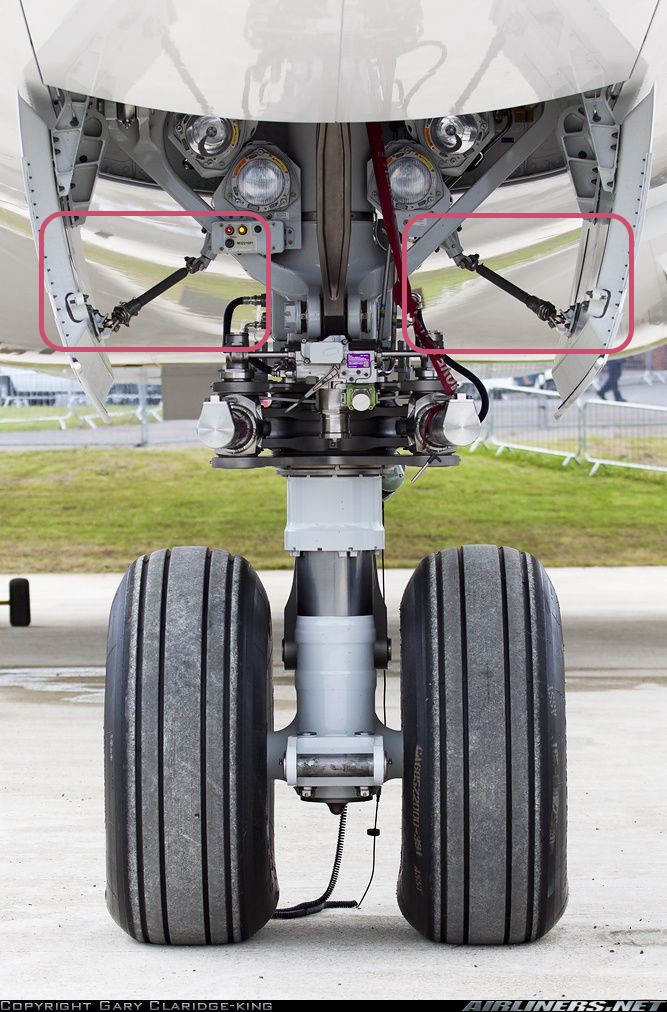
And in the sim, this side (right side) is good:
But this side (left side) is not:
The connector (magenta oval) is hanging in the air, instead of connecting the two points (red rectangle).
Detailed steps to reproduce the issue encountered:
Just load up MSFS, choose the Dreamliner, go to drone camera and take a close look at the Nose landing gear.
PC specs and/or peripheral set up if relevant:
Not relevant
Build Version # when you first started experiencing this issue:
Has been the issue since initial release IIRC
![]() For anyone who wants to contribute on this issue, Click on the button below to use this template:
For anyone who wants to contribute on this issue, Click on the button below to use this template:
Do you have the same issue if you follow the OP’s steps to reproduce it?
Provide extra information to complete the original description of the issue:
If relevant, provide additional screenshots/video: