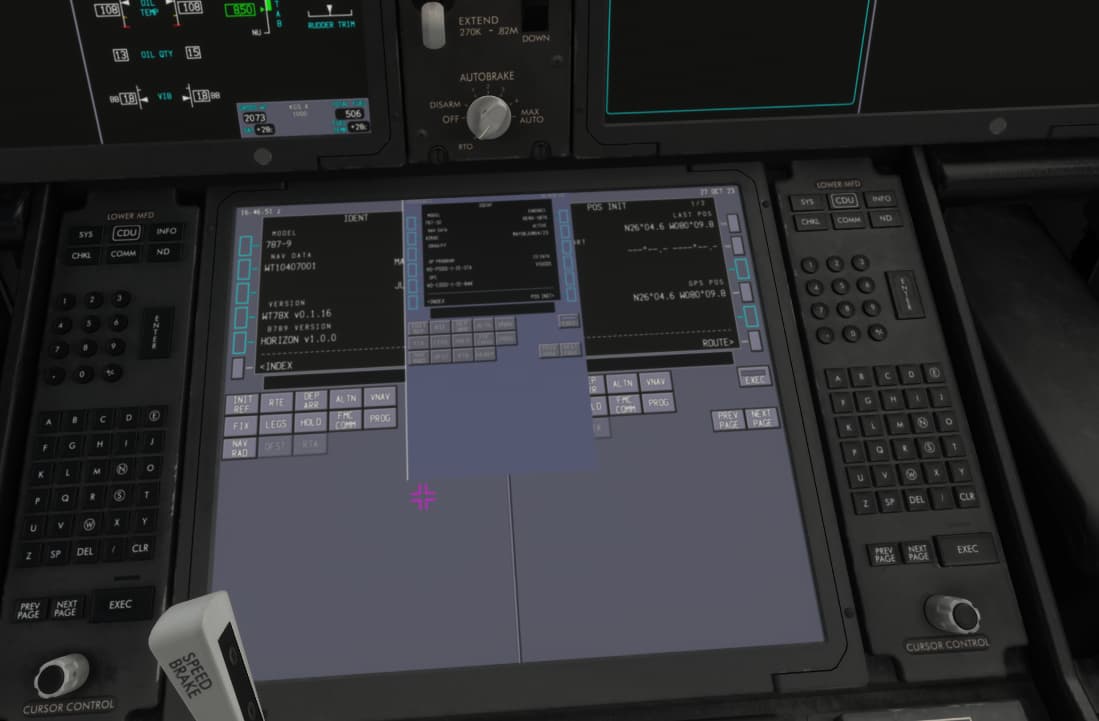![]() Thank you for using the Bug section, using templates provided will greatly help the team reproduce the issue and ease the process of fixing it.
Thank you for using the Bug section, using templates provided will greatly help the team reproduce the issue and ease the process of fixing it.
2 tags are required: One for platform, and one for aircraft.
WIndows Store version - PC
Are you using Developer Mode or made changes in it?
No
Have you disabled/removed all your mods and addons? If the issue still occurs with no mods and add-ons, please continue to report your issue. If not, please move this post to the Community Support section.
Yes - issue persist
Which aircraft are you reporting an issue about? (Please also add the proper tag for it)
787(all varients)
Which aircraft version are you experiencing this issue on? (You can find this listed in the Content Manager under the Aircraft Name)
787-10
Brief description of the issue:
Lower MFD (center console) attempts to display three (3) different options causing an inability to use any part of the MFD
Provide Screenshot(s)/video(s) of the issue encountered:
Detailed steps to reproduce the issue encountered:
Occurs every time I load any variant Boeing 787
PC specs and/or peripheral set up if relevant:
i9-13900k, 64 GB Ram, Nvidia 4090
Build Version # when you first started experiencing this issue:
Latest
![]() For anyone who wants to contribute on this issue, Click on the button below to use this template:
For anyone who wants to contribute on this issue, Click on the button below to use this template:
Do you have the same issue if you follow the OP’s steps to reproduce it?
Provide extra information to complete the original description of the issue:
If relevant, provide additional screenshots/video: