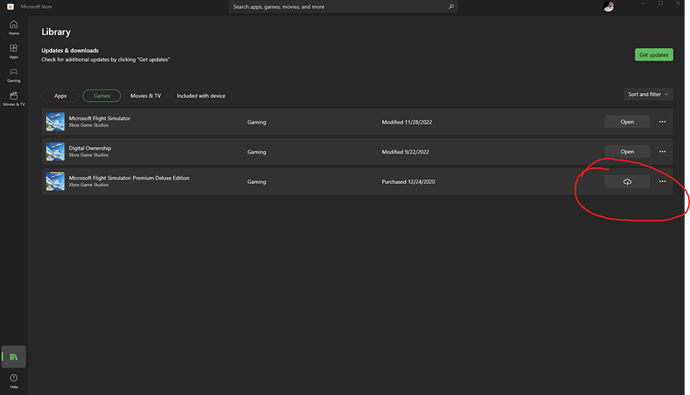Thank you using the Bug section, using templates provided will greatly help the team reproducing the issue and ease the process of fixing it.
Thank you using the Bug section, using templates provided will greatly help the team reproducing the issue and ease the process of fixing it.
Are you using Developer Mode or made changes in it?
No, no changes have been made.
Have you disabled/removed all your mods and addons?
Yes. Although I have access to the Heavy Division mod, it is currently NOT installed.
Brief description of the issue:
In the 787-10 cockpit, when I start from cold/dark, I switch on the battery and the 3 external power generators, but get only “INFO INOP” on both my secondary EICAS screens. In addition, the MCP has no digital readout and I cannot set altitude or other parameters. I have also gone into the Microsoft Store, and the Premium Deluxe Edition shows that it was purchased in Dec 2020, but has the Cloud Download icon, as if it has not been installed, even though the content IS available in the game’s content manager.
Provide Screenshot(s)/video(s) of the issue encountered:
Detailed steps to reproduce the issue encountered:
This is the situation I have encountered every time with the 787-10 - just from starting the sim normally, and loading up the 787-10 with any available livery.
PC specs and/or peripheral set up if relevant:
Not relevant, the plane worked prior to the last 2 updates
Build Version # when you first started experiencing this issue:
1.29.30.0
 For anyone who wants to contribute on this issue, Click on the button below to use this template:
For anyone who wants to contribute on this issue, Click on the button below to use this template:
Do you have the same issue if you follow the OP’s steps to reproduce it?
Provide extra information to complete the original description of the issue:
If relevant, provide additional screenshots/video: