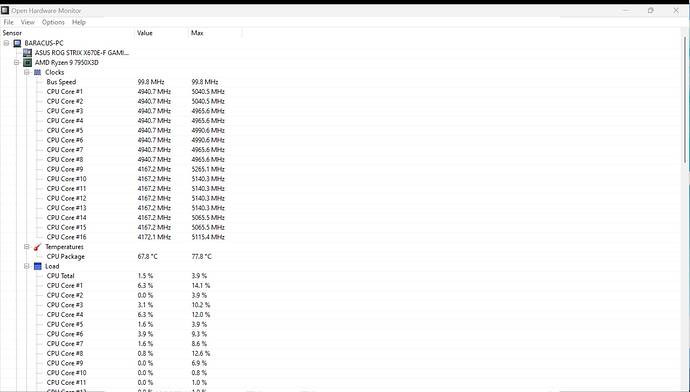I’m not in a good spot here. Too tired to go deep into trying to sort in now but it’s very weird. It is STABLE though - been flying all night just to “test” but it’s not good at all now.
Super-strangely, the first flight with just default optimised Bios (i.e, 3600Mhz ram I think, see ZenTimings below) after getting back in to Windows was great. I was flying in an area that yesterday before all this was really struggling (south coast of UK where I have some heavy BBD airports all around there and shipping and there are 3 PG cities close to each other). I have been trying to get the GA Traffic mod working yesterday so increased AI traffic and I think that was killing me, alongside the Gatwick Ultra which I read this morning has problems as there are no LOD’s for all the models so it can (will?) render the full detail of the heavy airport 60nm away!!! I was within that range even though Gatwick was miles out of sight. So I deleted Gatwick before I did the 1415 Bios update and that was first time flew without it. Even with the DEFAULT Bios settings I was getting double the fps than yesterday and it was stable at my previous “usually locked to 116 with FG” until I got to one of the BBD airports which is notoriously heavy (Goodwood) - but even there it was at 90 where I was getting like 58 (after FG) yesterday. I thought why do I even bother changing anything in the Bios ![]()
But since then it has deteriorated badly. I have turned traffic back down to 25 (or off). Photogrammetry really chugs and constant hitches at the 175 TLOD I had before. Even when I turn it to <100 and OLOD also down to very low, it is really stuttering badly in all but the lightest scenery now. Max fps now is like 95, maybe creeps up to 102 but I would have easily got the 116 there yesterday.
These are the settings on the mobo I tried to reenable when it locked me out:
Bios changes
AI Tweaker → DOCP I or II @ 5200Mhz (would like more but seems unstable then on the old Bios)
Advanced → CPU Configuration → SVM = Disabled
Advanced → AMD CBS → SMT Control = Disabled
UMC Common Options ??? → DDR Options → DDR Memory Features → Memory Context Restore = Enabled
Advanced → NB Configuration → Integrated Graphics = Disabled
Advanced → Onboard Devices Configuration → Wi-Fi Controller = Disabled
Advanced → Onboard Devices Configuration → Audio Controller = Disabled
AI Tweaker → PBO = Enhanced?? Level 2 (80 degrees).
^^ Never tried this before. Wanted the latest Bios before trying to “be safe(r)”?.
- What of these do you think is the main thing that affects performance like I described?
Assuming it is something there! Weird how first flight was really nice and fine though! - What thing there do you think froze the Bios and stopped windows loading even after it posted OK with the ram check it does?
- What should I enable / disable – perhaps 1 thing at a time to see at what point it goes wrong?
Zen Timings snapshot now

One other thing I really don’t get. From the HW Monitor screens below you can see that it IS parking the cores when FS is running, but if I am CPU Limited, why oh why are none of the cores ever reaching 100% or anywhere near still at peak?! They are going up to 5Ghz or so, but none are going anywhere over ~23% that I saw. I am so sure there is more on the table with this hardware as even a but of traffic is causing major problems, let alone trying FSLTL or whatever on top too.
All in all, I knew I should have just left it alone - was getting pretty much 116fps everywhere except in some heavy areas but even NY City was capped so it’s more to do with good optimisation of the areas than pure density. It was smooth enough and acceptable (some stutters, which I am sure can be ironed out too but this is terrible now).