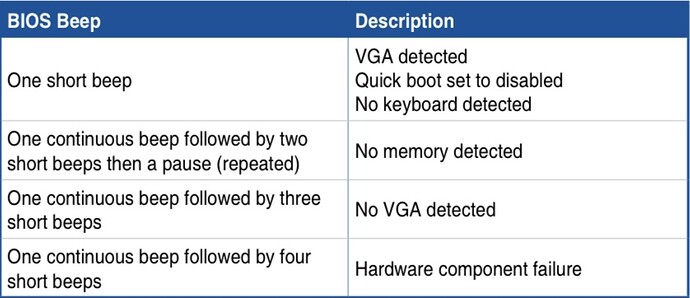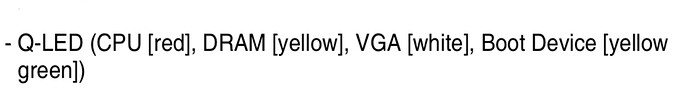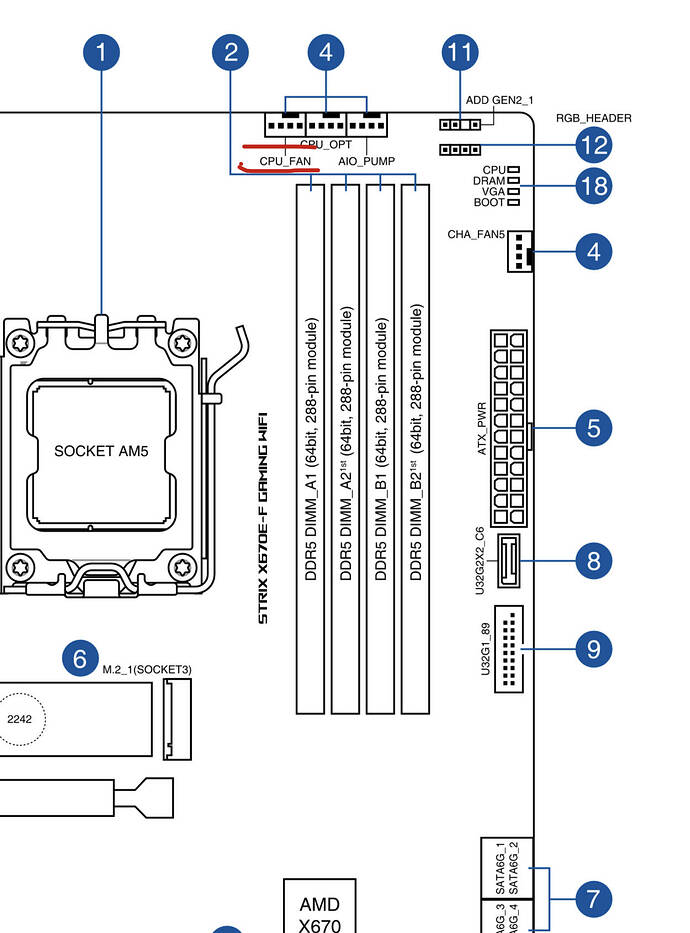@Baracus250 I had some headaches too when setting a new system for AM5.
My impression is that these new MB are, redundantly, too new for having every hardware or BIOS issues tested on them. There are very few bios versions available for some of them.
My suggestion is to be sure to clear the CMOS correctly and try again. If still doesn’t work try another (preferible the same model) ram modules and discard any issue related with those specific 64gb gskill modules. Don’t forget to double check EXPO compatible.
Should be the first troubleshooting step.
If any previously step work then you can think about rma the whole system to the store you purchased it from. Don’t even think about changing the mb or anything, it will be easier to rma the whole thing for your own health.
Checking on your MB:
Those beeps. One long beep followed by two other short beeps means no ram detected.
Also you got the yellow debug led, which is ram related.
All indicates that it could be only those modules specifically not working as intended.
I don’t think it could be VSOC related, but it doesn’t post to check it.
My current mb is a Crosshair and I think apart for a few features yours is almost identical. I had once the 64GB gskill modules and could run them at 6000mhz with no problems. Although my current ones are 32GB so I can’t test more (changed them to expend in other updates).
Don’t forget to clear CMOS correctly.
I’ve never been in a Asus bios before and needed some tweaks that all my previous Msi motherboards didn’t need. Like turn on the the s4+s5 c-states and having to set the board led’s lighting to off when system is off. Also can’t start Windows if nothing is detected in CPU_FAN (so have to be disabled in bios for aio setups). Just as a reminder in case you encounter any problems like the last one.