Whilst simulated benchmarks are no perfect substitute to real life numbers, these exercises confirm 7800X3D can be expected to be a potent option for MSFS.
I am also looking forward to see real life comparisons between 7800X3D and 5800X3D.
Of course the newer chip will likely perform better.
When the dust settles, I think the older chip will still remain a good alternative from a value standpoint.
Good times to be on the market for a new PC, we have plenty of choice ![]()
I went for the 7950x3d based on delays in grabbing one of these right now and me not wanting to experience an insane delay when trying to grab a 7800x3d (I’ve been burnt enough by the whole mess of trying to get a GTX30x0 back when they released…). I’m happy to see that it’s performing well and that we can probably benefit from the 2nd CCD in MSFS. It will be interesting to see how it performs with the new multithreading support in DCS too!
Just installed my new 7950x3d (before 5800x3d) and I am so happy. Even with 4k, ultra Settings, Fenix, big Airports and FSTL it‘s silky smooth.
So definitely worth the upgrade and a good partner for my RTX 4090.
Let me know if you need any benchmarks at specific locations/settings.
it would be great if you can make some benchmarks in any big airports do you own becouse i have the 5800x3d and i would to upgrade also
would you mind also posting your motherboard and RAM? Having a little problem with my setup and am looking for alternatives. thanks
How is VR in the G2 with the 7950x3d in 4K? What fps are you getting? I realize this depends on settings. Is it better than the 5800x3d? So far the benchmarks seem to intimate they will get the same fps so that is confusing when the 7950x3d has faster clocks
@SPilot95 I can’t say how it compares to a 5800x3d, never had one, but it absolutely stomps my previous 7700x.
On the G2 I run only with motion reprojection, and with ultra clouds, usually heavy, and 160% oxr resolution, so I lock my fps to 30 using rivatuner to keep MR from fluctuating. MR is very demanding on the GPU so I am usually limited by that, even on the 4090.
My normal testing area is central London at low altitude, sort of a worst case scenario.
What I can tell you is that with those settings on the old 7700x I could barely run TLOD 100 and still maintain 30 fps, and it was always still a bit microstuttery. Any higher and I would start becoming cpu limited with considerable heavy stuttering.
On the 7950x3d I can run that same scenario with 200 TLOD no problem, and it’s night and day smoothness wise, with only the very occasional microstutter from loading some point of interest model or airport terminal with oversized textures.
It’s not so much the raw fps that improves with these, it’s the capacity per frame before hitting 1% lows.
Hey all,
just made a quick recording in New York:
My PC:
AMD Ryzen 7950X3D
Inno3D RTX4090
32GB DDR5 6000Mhz
Asus ROG STRIX B650-A Gaming WIFI
Settings in the Sim can be found at the beginning of the Video. Mostly FSTL takes a lot of fps (Around 10-15fps)
@Marcoosoo You running on an G9? Thanks for the video.
Yes, it´s the Odyssey G9 ![]()
I picked up a 7900x3d this weekend and ran a few initial comparison benchmarks against my previous setup (i7-8700K). I’ve performed the recommended steps for x3D chips (BIOS and Chipset Driver updates, Xbox Game Bar ON), but not done any further optimisation or O/C. The core optimiser appeared to be working as intended, with the non-3Dvcache cores at very low to 0% utiilsation.
Bechmark used: 120s flight using the AI autopilot in the default A320 from London City (EGLC) to London Heathrow (EGLL), photogrammetry ON, Clear Skies, AI Traffic OFF. Graphics settings are mostly on Ultra, with Terrain and Object LOD set to 200; resolution 3440x1440.
Results are the aggregate of 3 runs.
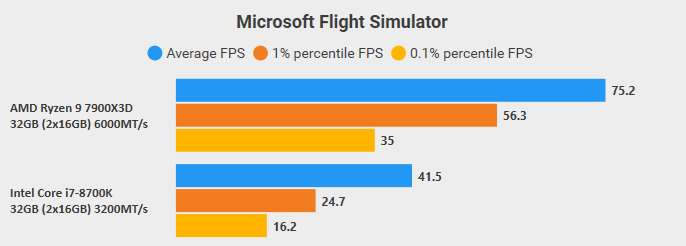
As you can see it’s quite a step-up for me, having skipped several generations of processor!
Full system specs:
AMD Ryzen 7900x3D
Asus RTX 3080 TUF Gaming OC V2 LHR 10GB
G.Skill Trident Z5 Neo 32GB (2x16GB) DDR5 6000Mhz (CL30-38-38-96)
Gigabyte X670 Aorus Elite AX
Coming from an i5-8400 to most likely the 7800x3d, this makes me happy to see. Currently running 16 GB @ 2666, and will be going with the same ram as you (at least 2x16 GB, likely 2x32 GB). Which timings option did you get? I’m debating the 30-40-40-96 or 32-38-38-96. First word latency is 10ms vs 10.667ms respectively.
I went for the 2x16GB with 30-38-38-96 timings - I think the first word latency is 10ns.
That doesn’t seem to be available with the 2x32 GB kit, but looking around on other forums it doesn’t seem to be as much of a determining factor with the x3d chips anyway. Considering we are only talking a couple cycles at 1/6000s each, I may just go with whatever is cheaper for the capacity I choose.
Fantastic, pretty much double the FPS and more importantly, 0.1% low at 35!
It would be fantastic to see the same benchmark at 1080p, as it is more indicative of CPU performance, however I am afraid you probably no longer have the 8700k to test… although it would be great to see how the new chip performs at that resolution, just for comparison purposes.
Fair comment - I wish I’d done that at the time! I do still have the hardware, but not setup as a usable system right now unfortunately (I took some parts across with me).
Understood, and congratulations on the new setup, excellent choice!
Would it be too much to ask for the same benchmark at 1080p, i.e.
120s flight using the AI autopilot in the default A320 from London City (EGLC) to London Heathrow (EGLL), photogrammetry ON, Clear Skies, AI Traffic OFF. Graphics settings are mostly on Ultra, with Terrain and Object LOD set to 200
with the new setup?
This choice of benchmark is perfect to evaluate baseline HW performance ![]()
There’s overkill and then there’s overkill. Unless you’re doing some kind of scientific numbercrunching 64gb at those kind of speeds will be totally wasted, at similar timings 32gb of 6000GHz would more or less shift as much as 64gb @ 3000 in the same amount of time… Whatever happens two sticks is better than four.
I’m thinking more along the lines of future-proofing. When the sim first came out, 16 GB was fine. With all the updates and add-ons, it looks like 32 GB is the recommended now. That number will only increase as time goes on. Plus I’ve started tinkering with video editing, which can chew through a lot of RAM with 4k videos. I’d rather buy in excess now than to feel the need to buy again later. It’s not often I have enough in the budget to splurge like this, so gettin’ while the gettin’s good. ![]()
Will you be remaking Lawrence of Arabia? ![]()