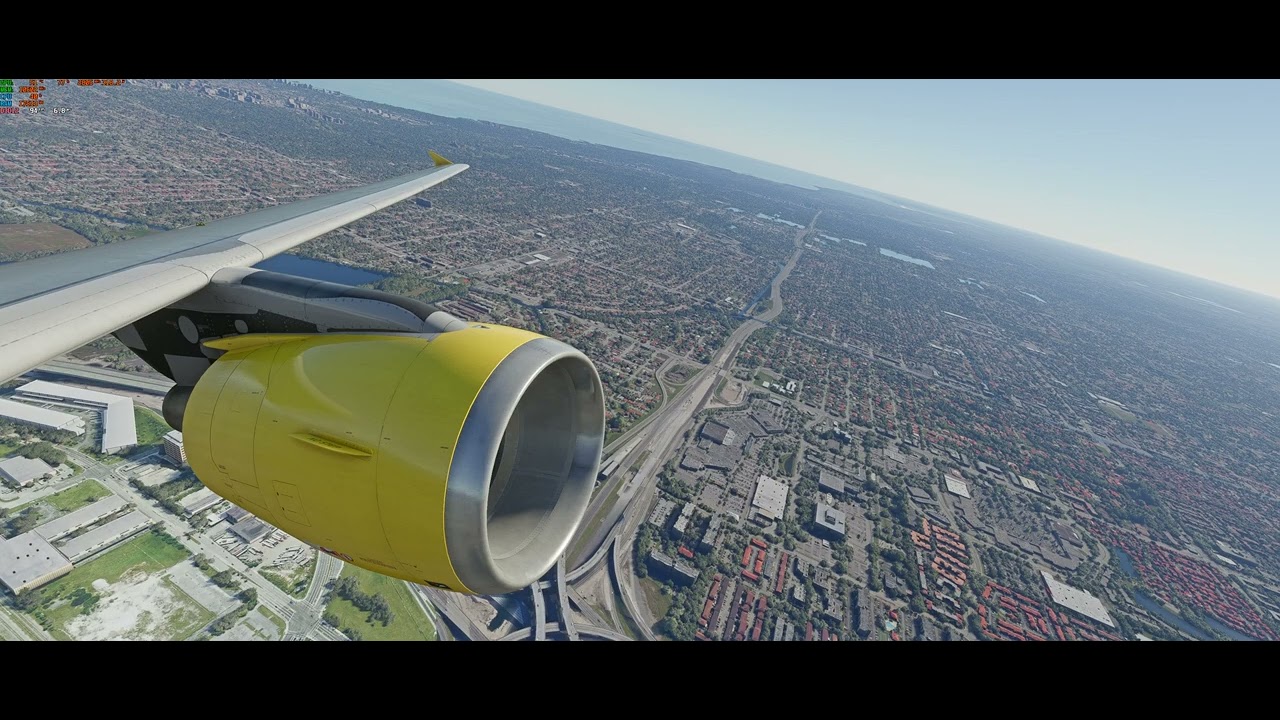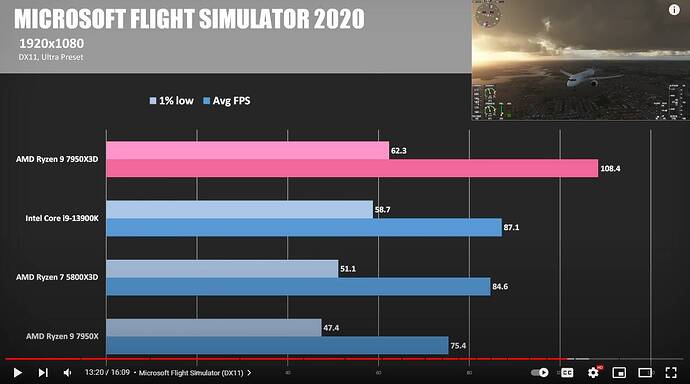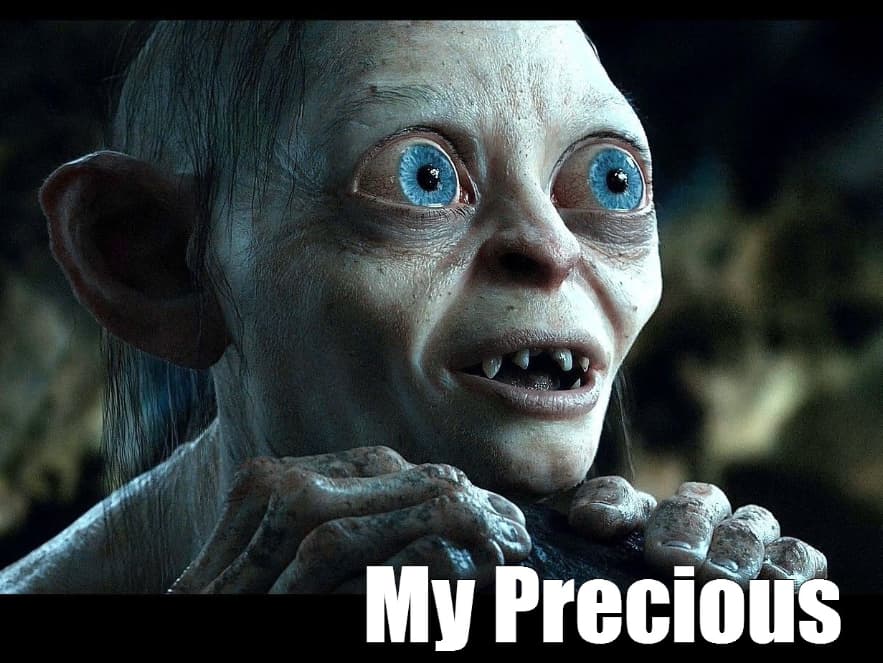I would have waited for the 7800X3D to be launched in April.
Almost time for me to go find my new 5800x3D on Ebay. Should start hitting today and drop in price late next week.
5800x3d Rtx4080 3600cl16, perfect combo
80 fps airliner, big airport, TAA 100
high settings, cloud ultra
also nice in VR
have to try high performance setting in power management yet
I’m getting my 7950X3D tomorrow and will be doing a benchmark as I have before with the Fenix A320. It’s a base benchmark which gives a good idea of what to expect. Check out my channel and look ahead for tomorrow or a few days for the benchmark.
Please post a link on this thread!
You have to look at the 1080p results to get a good indicator of the performance leap with the 3D V-cahce this generation. 4K Ultra preset does not tell the full story; i.e. terrain LOD beyond 200 LOD or traffic add-ons such as FSLTL, and Just Flight; or complex airliners such as PMDG and the Fenix. When considering all of these additional factors performance will not be as similar.
Would like to see benchmarks of 7950X3D vs i7 13700k or i9 13900k in 3440x1440p (if not then just standard 1440p which is closer than 4k) to get an idea if the 7800X3D would be worth it for my monitor. Those 1080p benchmarks are pure nonsense for most people’s use case as the majority seems to play in 4k or 1440p.
I’m surprised how many times people repeat this misconception on CPU benchmarks. I would highly suggest to read this article so you can be better informed.
Also, 1440p benchmarks were posted in the very first post of this thread.
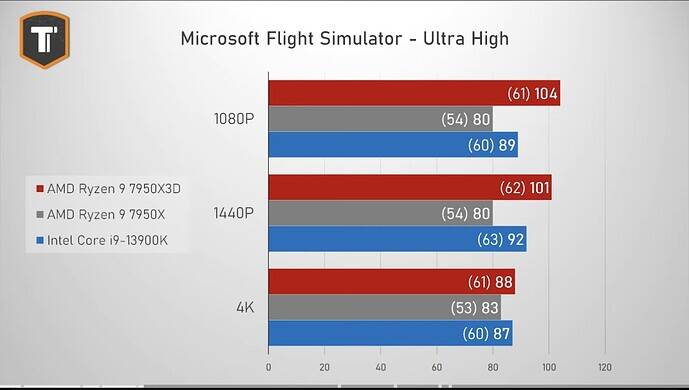
I think it’s mostly a question of bang for bucks … if there’s little difference in fps at resolutions that folk actually play at it’s hard to justify the extra dollars. Of course I realise the X3Ds will handle difficult scenery better but how much and is it worth it?
MSFS is a bit of a mixed beast. If you set terrain LOD to 400, you will almost always be at a CPU bottleneck and CPU choice matters significantly. For a conventional title like Cyberpunk, I agree - the CPU doesn’t matter at high resolutions.
I do know how benchmarks work and my statement stays true for flight simming, as your chart shows. And my point is mainly about cost efficiency.
The i7 for example costs only about half as much as the 7950X3D in Europe. Judging by the chart, for someone who runs flight sim on a 4k monitor it would not make sense to go AMD in this case. Also 1440p is only an approximation to UWQHD where the gap will again be closer.
I play at LOD400 on a 5800X @ 5GHz without being mainthread limited although I have to max out my rtx3060 settings to stay stable … I’m tempted to swap out my cpu for an X3D just to prove the gains are not that significant and maybe even worse in some situations
Totally agree, this is just a first step.
Like you, I am waiting for more real world (or should that be virtual world?) use of these new CPUs in MSFS, in my case mostly using VR with my 4090 and a 5800X3D.
Right now for instance my focus is on balancing hardware investment between PC components and a better VR headset (I already have a new 4K 43" 144 Hz variable refresh rate monitor for 2D flying which, with my current rig, is more than satisfactory). Whether to go for essentially a new PC or much better and expensive VR headsets than my G2 and Pico 4, such the Varjo Aero or hopefully, if it proves itself worthy, a Pimax Crystal, is what I have to chose from, given my budget.
Right now for my needs, which is low level GA flying using older aircraft, plus choppers and gliders, I’m leaning much more to getting a better visual experience in VR rather than flying study level tubeliners.
Not a surprise with a 3060. But there are more powerful GPUs out there.
Give it a rest. This channel has RTX4090 review uploaded several days before press embargo lifted, at a time where only trusted reviewers had access to the drivers needed to test the cards. His numbers are complete garbage, nothing like reality. https://www.youtube.com/watch?v=rRvcsEINcdI
If you don’t see the actual hardware anywhere on the video, it’s all fake.
I get the argument that smaller channels are not supposed to receive early samples, however I don’t get the argument made earlier that I could be posting this link out of bad faith as if the 3 clicks it got here were going to change anything. Or that are we supposed to investigate every single past, unrelated videos for accuracy before posting a link to a given channel. We were all looking for MSFS numbers when the embargo was lifted, they were hard to come by,I posted that link in good faith. When we get our hands on the actual product, we’ll see some numbers we’ll be able to validate with our own mouse and keyboard, and see whether they are any different.
In the meantime, please disregard if you’re not interested.
Thanks for the advice, I’ll pass it on.
edit: also I checked the 4090 video, it was posted 24h before the card was available in stores, not days before. Not fond of Kangaroo courts.
Of course but I can’t afford them ![]()
Tbh I am very happy with what I get now, both cpu and gpu are at full blast, temps are fine and since dlss I now have framerates I could only dream of before. I’m good for at least 2 more years (well maybe not me but at least my PC is)
That’s the often forgotten rule #1. If you’re happy with what you have, there’s no need to upgrade. ![]()
I got one yesterday and upgraded in the evening. Not a lot of time to test but I went straight to the big one. 3840x1600 w/ 4090x 200/200 Ultra, iniScene KLAX, live weather, Fenix. Sorry, I didn’t have AI traffic. I got about 10 FPS more than the 5800x3D while messing around on the ground. If I wasn’t facing a terminal building or downtown LA it would jump to 70 FPS. I also did KATL with the same set up and I got 65-70 FPS the whole time. On the take off roll it dipped to 57-58 and same on landing.
I couldn’t figure out how to disable a CCD in the bios but I did put it on 8 cores in process lasso and performance didn’t change. Maybe went up 1-2 FPS. But I am not sure if that truly captured what it’s like to run on one CCD bc there was weird activity in the graph.
In the 152 at a stock airport in Denver it was around 100 FPS which my 5800x3D I think was about 80-85 in that scenario.
I like precious boost more. ![]()