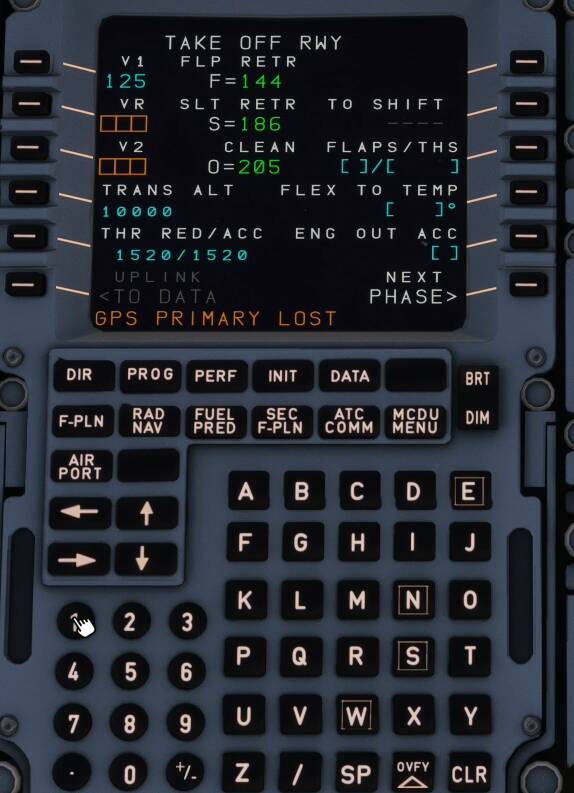Good evening
I have an alarm:
Config flaps not in t.o config on screen ecam a 320 nx what does it correspond to?
Thanks
Wrong forum section since this isn’t a default aircraft, but this message indicates that the flaps are incorrectly set for take off, which means they are either up (0) or full down.
The alarm will sound if your flaps are not in take off configuration. Your flaps need to be either 1 or 2 then press the T.O Config button to confirm it.
Or 3, at least IRL.
True.. but the last time I used flaps 3 configuration, the alarm blares as well. So unless we have confirmation that this is already fixed, I wouldn’t use flaps 3 for now.
It also depends on which flap position you entered in the MCDU takeoff page. If this doesn’t correspond with the actual flaps setting… there comes the alarm.
You have to enter the details in the MFD.
Anything that has orange boxes expects you to put information in.
You do this by tapping it out on the num/letter keys, and then pressing the little button next to where you wan those numbers/letters to go.
For this, press the 1 or 2 or 3 key, and that should then show at the bottom where it says GPS PRIMARY LOST in the picture.
Let’s say you pick flaps 1 for take off.
You press the 1 key below the screen
1 should appear at the bottom
You then follow the white line from the FLAPS/THS boxes, and press the little button.
1 will then appear in the left box below FLAPS
Before takeoff, you set flaps to 1, and when you press the T.O. CONFIG button, you should not get the orange warning.
You can also watch this video of me doing a full set and takeoff: https://www.youtube-nocookie.com/embed/ZeisIFn79D8
Désolé
Pour la mauvaise section et merci pour la réponse
Ok thanks for your help