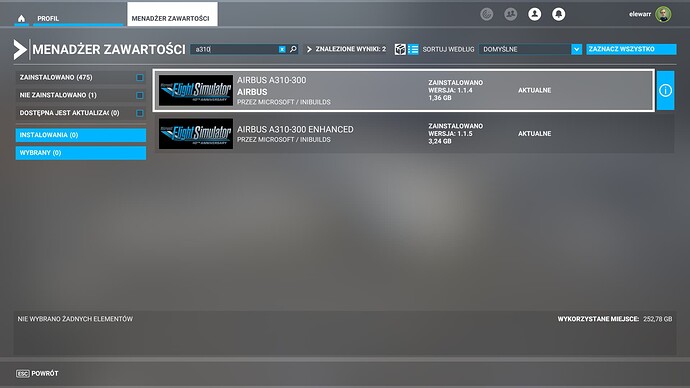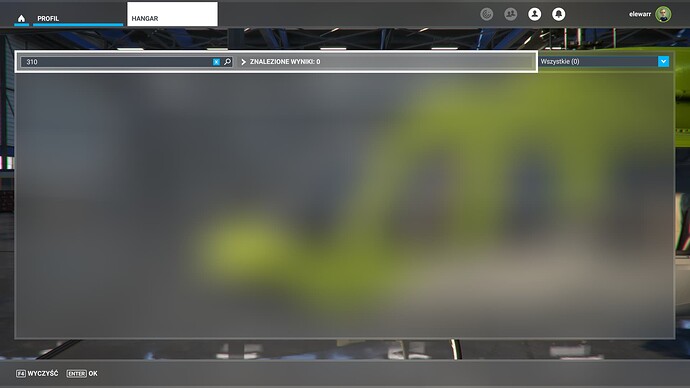Are you using Developer Mode or made changes in it?
No
Have you disabled/removed all your mods and addons?
Yes
Brief description of the issue:
I have:
-
latest MSFS binary (updated via MS Store),
-
updated the game as usual,
-
updated outdated modules using “Profile/Content manager”,
-
installed “A310 enhanced” module
-
then tried to find A310 but it’s missing in hangar and in aircraft selection
-
I removed A310 packages in the game and directly from filesystem and reinstalled - no luck
-
I logged out from MSFS, Xbox app, MS Store, logged in after reboot - no luck
Provide Screenshot(s)/video(s) of the issue encountered:
Detailed steps to reproduce the issue encountered:
just updated the game
PC specs and/or peripheral set up if relevant:
not relevant
Build Version # when you first started experiencing this issue:
1.29.28.0
![]() For anyone who wants to contribute on this issue, Click on the button below to use this template:
For anyone who wants to contribute on this issue, Click on the button below to use this template:
Do you have the same issue if you follow the OP’s steps to reproduce it?
Provide extra information to complete the original description of the issue:
If relevant, provide additional screenshots/video: