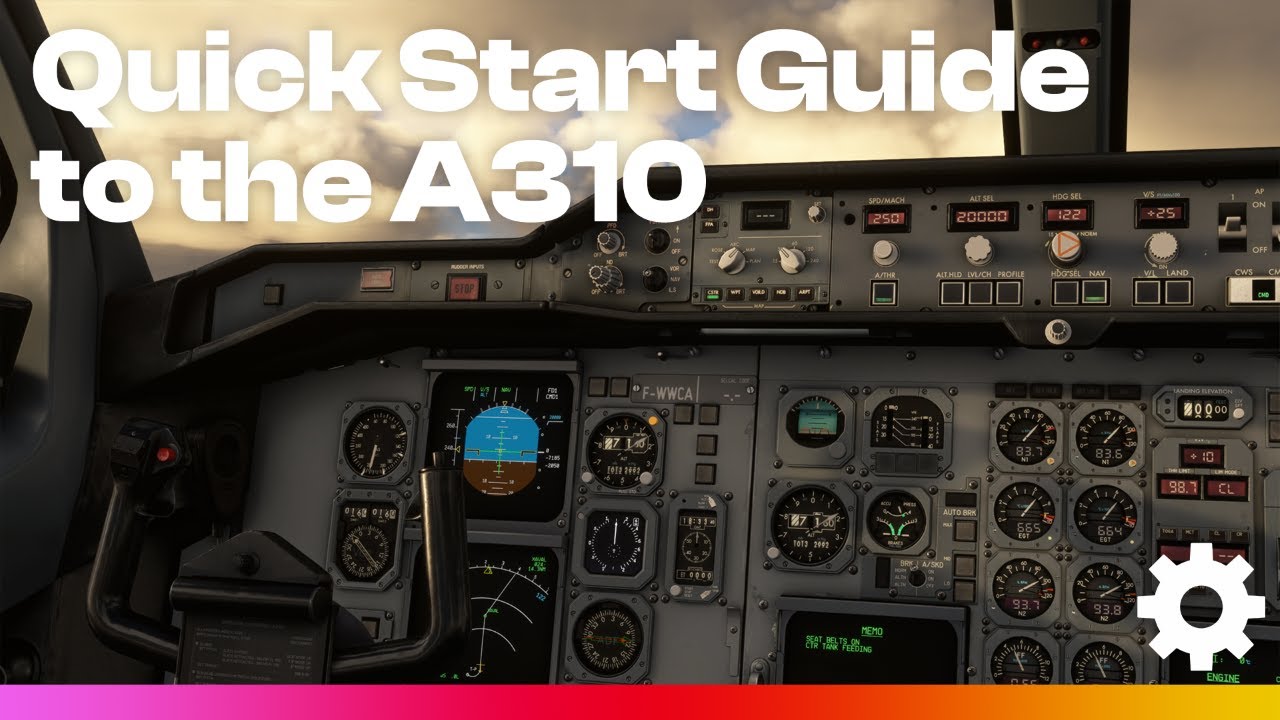Hi
On my PC among the new planes (version 1.29.28.0) there is AIRBUS A310-300 by Microsoft / Inibuids.
Problem: unlike all other aircraft, when starting on the runway entrance the aircraft is stopped. The engines are stopped. The Checklist shows Page Complete for all pages. But it does not work.
The cockpit view is frozen. Even the throttle does not move, neither with the joystick nor with the mouse. Unable to start the battery.
Thanks a lot. I actually don’t know how to post a request on the main community support forum or if it’s possible for me.
Hi,
Thank you for this very interesting video.
Unfortunately and despite my A310 still does not work.
When departing from a parking area, when the flight is launched, everything is off except the tablet.
The automatic execution of the checklist blocks when starting the APU because there is no power. No electrical element turns on.
In addition, which is not normal, in cockpit view certain controls such as the stick and the throttles do not move, neither with the joystick nor with the mouse.
Does your computer’s name contain a vowel mutation by any chance?
Hello,
Yes. There’s even a “ç” in the name. And I understood last night that the problem is there.
MSFS does not work correctly if the computer name contains “non-ASCII” characters.
Because of this I have to delete the C:\Users\François\AppData\Local\Packages\Microsoft.FlightSimulator_8wekyb3d8bbwe\LocalState\MISSIONS\Custom\CustomFlight folder after each flight because the program does not delete the old flight.
It is possible to work around the problem by configuring Windows 10 to use the Inicode UTF-8 format.
To do that, you have to go to “Control Panel” → “Clock and Region” → “Region” → “Administrative” Tab → “Change system regional configuration…” → and check the “Beta version: Use UTF-8 for language compatibility” checkbox.
With this configuration the A310 works on my PC but unfortunately there are other applications which no longer work in this case.
MSFS never wanted to deal with this problem.
Some aircraft designers have understood the problem and corrected their programming (example of the Airbus H135).
I just reported this to iniBuilds. Hopefully they will take it into account?
Unless you know another solution without changing the computer name (?).
Thanks to you.
I had the same problem, just with an ‘ä’. Unfortunately, there is no other option than a clean reinstall of windows. All the best!
Yes, but I don’t want to reinstall Windows.
I’ll wait. Maybe like some MSFS or iniBuilds authors will someday make changes to their apps.
Cordially