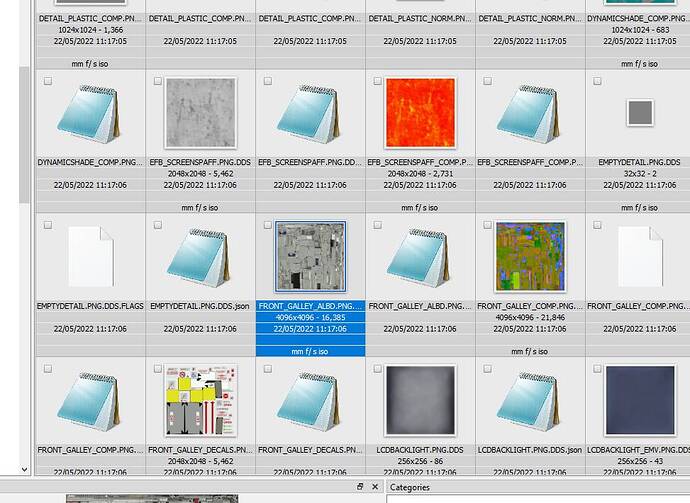I believe so, I flew a flight the other day and my A320 took avoiding action when another aircraft crossed in front of me!
Passing this on from a pilot at Avsim who posted this mod that reduces a rogue 8K Texture File in the VC Textures of the Fenix A320.
Re-size it from 8K (8192 x 8192) to 4K (4096 x 4096) using your image software to see an immediate improvement in VC FPS - did for me anyway.
Here’s the file you need to re-size (you can see I already did)
Here’s the thread that the guy posted on Avsim so credit to JYW for finding this.
https://www.avsim.com/forums/topic/619273-fenix-and-performance/?do=findComment&comment=4781687
But isn´t reducing the godlike Fenix visuals and outstanding sharp texture quality (finest quality down to the tinyest screws and description badges of the gear strut) considered as blasphemy? ![]()
Why would you reduce the Resolution manualy, when the livery Manager let you choose between 8 and 4k
I don’t think you are understanding what is being proposed, this has nothing to do with the exterior livery which would be handled by the livery manager (4K vs 8K).
This has to do with the interior virtual cockpit (texture file) which is 8K and not handled by a livery manager.
I’ll be giving this a try later. After reducing the display quality and the patch from Fenix, my performance is much more acceptable but every little helps.
Well, that would depend - it is only the Galley. If you spend time in there chatting up the CC then fair enough!
Thanks a lot. I will try again then
You know, I‘m always struggling with these kinds of statements—you know why…? You know, they never ever claimed that they‘re making it Home Cockpit compatible; they even stated in their T&C that it won’t be. They obviously provide an unprecedented level of a) costumer communication and b) level of detail, comparable or, in my eyes, better than FSLabs; and still it’s not “good enough” at a price tag of just freaking 60 bucks…
I mean, I’ve paid twice the amount for the FSLabs and each of the PMDG’s in P3D and got even less value for my money (personal opinion, ofc) than I do for a completely new competitor, that doesn’t have big savings in the back from previous projects to start with in the first place. And still there’s a lot of complaining going on here…
From my very own perspective: get a grip, consider them also being bound to license agreements and try to figure out “issues” yourself—because for an unprecedented(!) 60 buck price tag, they already delivered more than enough.
The wind doesn’t have to be entered manually. It’s downloaded in flight computer. You request the wind speeds there.
Only in the sim. Not in the real aircraft.
Ok, so where is the wind coming from then (what source)? And is it still accurate on final approach?
For mer it was mostly accurate. The METAR said 250@10KTS, The sim said mag 245@10KTS, In the airbus 256@14KTS But i don’t understand where this came form. I could agree that it calculate the MAGvar but where did the 14KTS came from?
You enter the ATIS wind. It is magnetic north, as is the runway and it is important for proper functioning of the ground speed mini function. In short, the GS mini function ensures that the aircraft has a sufficient energy level, as it is comparing the actual wind (which you can see on the PFD) with the wind you entered in the MCDU. For longer explanation just google Airbus ground speed mini. It is a very neat feature.
p.s. if you get a new ATIS or the wind at the time of the landing clearance is significantly different, then you update the wind on the approach page. Also the ATIS wind gives you the wind at the threshold of the actual runway you want to land, whereas the metar wind can be taken from more or less anywhere on the airport. At some multirunway airports there are significant differences in wind data depending on the runway you use.
Right, but where did it get the ATIS wind to start with? I didn’t manually add it there. Maybe when i requested the winds from simbrief? I need to check this ![]()
Yeah, that is a bug or maybe a feature of the simulator. It should not be there. About 180 NM before the destination the aircraft even reminds you to put in the data (enter dest data), because you always have to enter ALL THE DATA on the approach page manually.
Yeah I know how it works ![]() .
.
Could enter it automatically when requesting D-ATIS via ACARS maybe? Not sure.
Yeah, i think it’s a feature.
Maybe it does that when requesting winds?