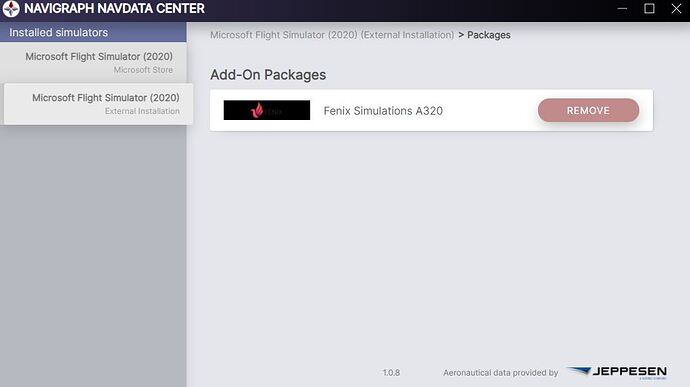Yep this is the only plane I have to lower my TLOD. Unfortunately I can’t even run it @200 unless I lower to 1080p 16:9 I will gain a significant chunk of performance.
I normally bump the TLOD if I am cruising.
Did you check out the article in this tread about the front-galley image that’s accidentally way oversized? After resizing this file, my fenix performance is about as smooth as the PMDG 737 (and it really wasn’t before).
Doesn’t matter if you have the virtual cabin on and off with regards to this as it seems to accidentally be included behind the virtual cockpit anyway.
Fenix will probably fix this in the next update but untill then it paid to just do it myself already.
I don’t experience the things you seem to. But I made sure to run MSFS as an administrator once too, aside from running the app as an administrator. Maybe that allowed for some in-sim data writing. ![]()
Remember, that these 2 audacious products have only just come out of their respective stables.
The PMDG 737 is as astounding and sublime as the Fenix A320, which is as much of a revelation as the PMDG 737.
They both have supremely talented teams of devs who will never be satisfied with their work. And both teams no doubt threw their hand up in horror at the time “what, release NOW??”.
So yeah, they both need additional fixes and enhancements, but let’s make no mistake, these releases are magnificent for MSFS, and it’s what the simmers have been waiting for (GA aside, which of course is getting some top class, top quality product lines too).
I have logged almost 30 hours in the Fenix since release and have seen none of the issues you report. I have never tried an autoland at Gatwick, but the three autolands I have tried all worked perfectly.
On the INIT page in the MCDU the INIT REQUEST doesn’t import the route. I imported it via the EFB using navigraph and simbrief however. Anyone any ideas what I could’ve done wrong or how to fix this?
Other than point 1 I have experienced none of those issues, and I haven’t encountered number one since the update.
Were your engines running?
I’ve heard that if so, the plan is sent to SEC-FPLN. You’d be able to go to that and make it active from there.
If that’s not the case…. ![]()
![]()
I also have looged about 25h in the Fenix.
Did not experience any of the 6 Points
What does not work is the Pushback tractor that does not seem to work with Fenix Airbus has an update in progress, it may work again I hope because it does not seem to be with that update since I bought the aircraft
You should give it a try because PMDG 737 is fantastic. Personally I like it and Fenix A320 the same. There doesn’t have to be a “winner” here, really. The failures are there and EFB will be soon, as confirmed by PMDG a couple of days ago.
Could not agree more been very patient, just wish Asobo will sort out weather radar.
No, I’m starting cold & dark and I always do the simbrief / navigraph / ofp import / mcdu before the engine start. I also checked the sec f-plan but nothing to see there. It’s missing the connection with the MCDU on the INIT page apparently. The FLT INIT had no problem and imported the route. The INIT page however doesn’t.
I also reconnected and reimported with simbrief, no difference.
I’m in the same situation. Mine used to work but as of a couple days ago I have had nothing but issues.
Yeah, I’ve seen your trials and tribulations on Discord when I was looking for a solution to post here.
Some have said subsequent flights only are affected, who knows.
Hope it gets sorted!
I thought it was a problem with the airport (KGPT) so I flew with my Caravan to one close by, KPNS - Pensacola. Made a new Flight plan in Simbrief. Started the A320 at the gate - cold & dark - no engines running - Batteries on… Started the EFB, Imported via the Fenix App, Imported via the Navigraph app and OFP in the pilot brief. Then MCDU FLT INIT, route shows up there after request. The to the INIT (A) and INIT Request. Again nothing, message I get: INVALID F-PLN UPLINK.
Same - I’m wondering why that occurs as well!
I’m reading a post on reddit where someone says it has to do with a hidden update in Navigraph. I’m going to check it out. You have to update this.
Haha, yes, I’m now reading that as well! I was just about to ask about it here, when I saw your question posted 2 min earlier!
I haven’t encountered any of the 6 bugs you mentioned but this caught my eye, have you tried running both MSFS and the Fenix WITHOUT admin rights? I’m not running either of them with admin rights and they are working fine, the Fenix software opens automatically when I load in the A320 in the sim.
Have you cleaned your community folder? Removed toolbar pushback?
I will remind myself to fly to Gatwick to see if I have any issues landing there, but all my autolands have worked so far.