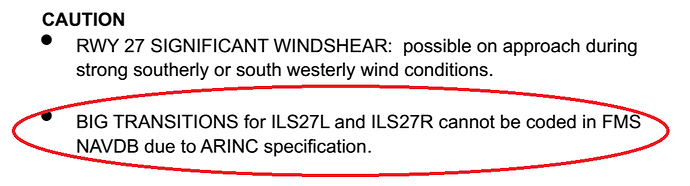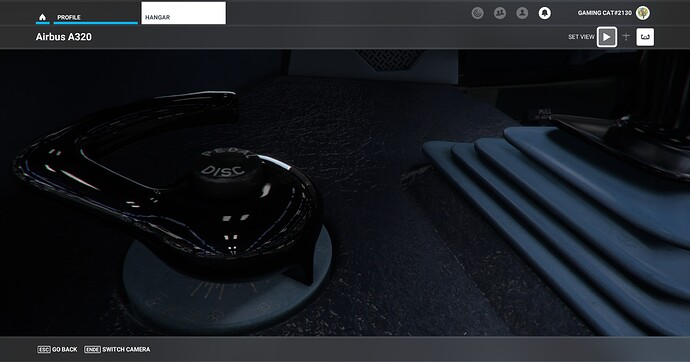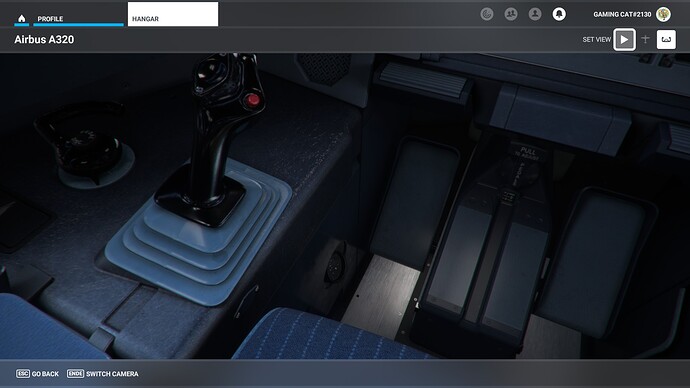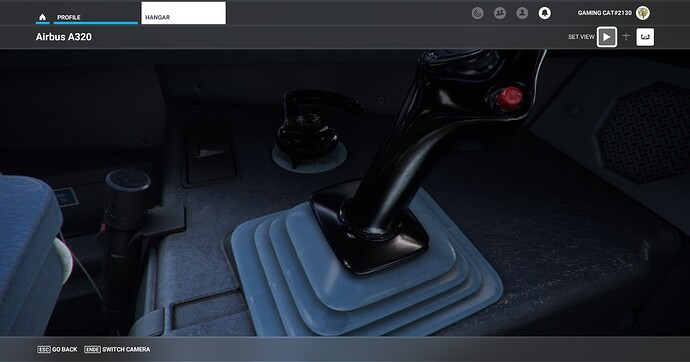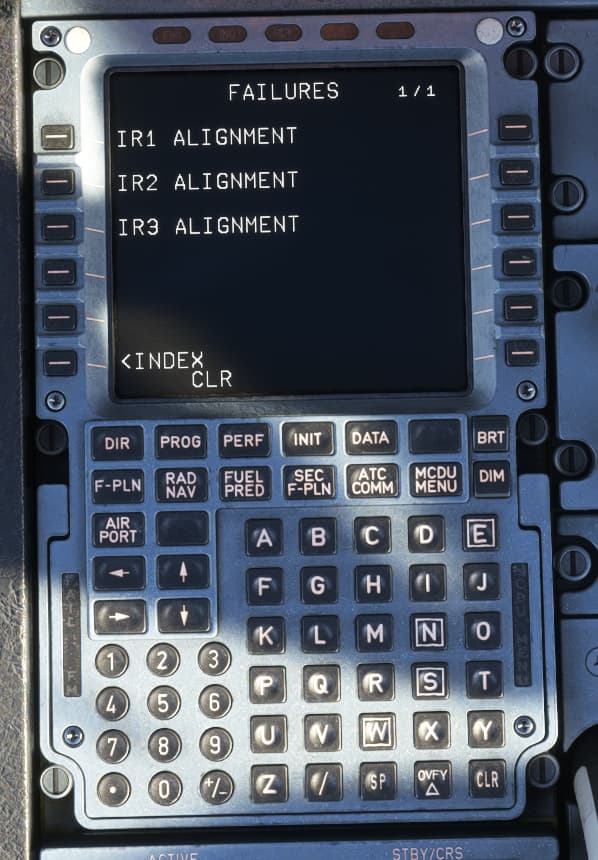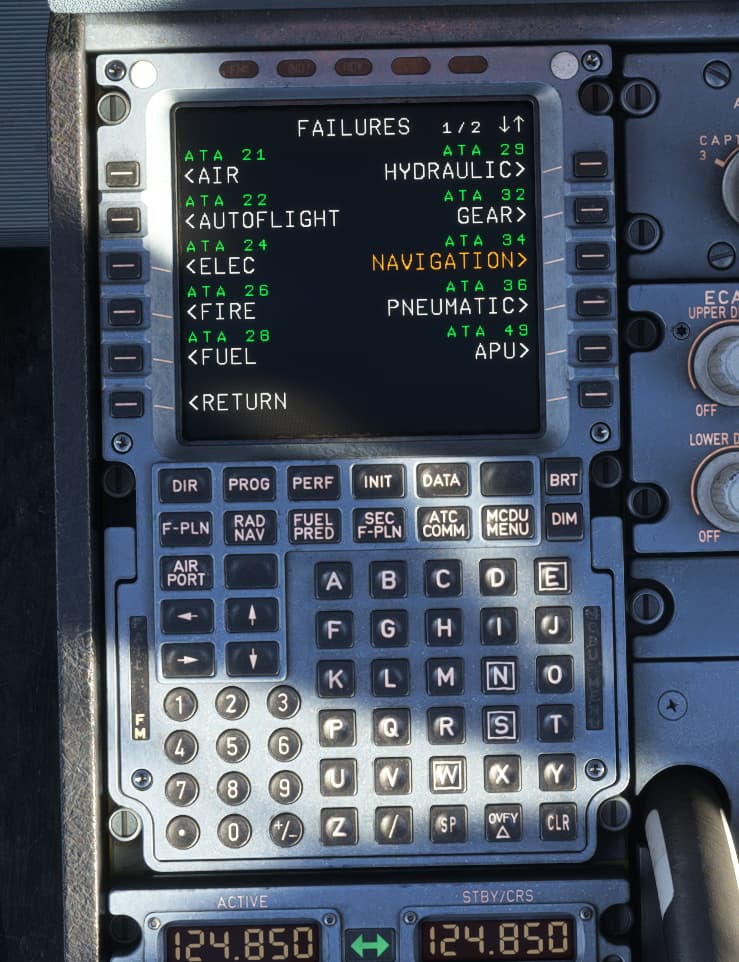Someone friendly over at Discord says that they have documented some funky behaviour at geographical areas.
VERY interesting!
SO I’ll try a [much] shorter hop, but still use the ALESO ALES1H EGLL/BIG.I27 routing, and see if other tests produce the same results.
I don’t own the A320, but my guess would be it has to do with the formatting of the NavData for this specific approach. The reason I say that, is because my company has the following note in our Ops Manual. If you are using Navigraph NavData, maybe this issues is carried forward into MSFS/Fenix A320 & causes an issue?
Ooft!
Now if this is the case, boy oh boy, I gotta give props to the Navigraph/Fenix teams for reproducing it… effectively.
Thanks for this, it gives me something to go on over at Discord - maybe get a conversation going with Aamir.
This is where forums are worth their weight in gold.
There is a little bug when creating a waypoint, for example when creating an Engine-Out SID.
It is impossible to insert an airport + runway as “Place” with the heading and the distance away from that place, but only an airport without any specific runway as location.
And there is another minor detail that should get fixed in the future…
The Fenix Airbus is always half-way lit up when starting on the runway (in most of the flights I don´t do pushback and starting procedures, but immediately start on the runway and do all the MCDU programming on the runway. I know this is not correct but AI or online traffic is off so no problem.)
Well I don´t want to always switch off various integ-lights in the autopilot panel lights and the overhead panel lights, and various flood lights for the main panel and the middle pedestal when starting a flight in broad sunlight during daytime…
The golden cockpit illumination of the Fenix Airbus is so beautyful and it should be something truly special to immersivly switch on when dusk comes, instead of always having it on in broad sunlight. ![]()
So please Fenix when starting a flight with my Airbus during daytime make the Airbus having the cockpit lights and floodlights off.
Or a customized panel state and panel configuration to save and quick-load in the EFB would also be superb, to save for example lights off spoilers armed flaps setting one and some other settings for specific flight conditions and flight times.
Our next low-IFR flight will be from Rome to Menorca on FL15. With two VIP-guests on board as the only passengers.
edit:
How is the thrust reverser in the Airbus handled?
In the Airbus when pressing F2 the thrust reverser hatches open - but the thrust stays on idle. How is thrust added while the reverser is unlocked and open to make the airplane drive backwards on it´s own?
guys, i am experiencing a problem with my Thrustmaster Rudder-Pedals. (The cheap ones..) and the Fenix A320. Since Last Week, the brakes do only work with inverted Axis. I realized, that the Plane won´t move and the Pushback was extremly slow. I then disconnected all my USB Devices to make sure, that the Problem wasnt caused by mapping the brake axis to different devices. But that didnt help. After inverting the Axis the Plane moved forward when i pressed the Brake-Pedals. i recalibrated the rudders in Windows, resetted them to default. Nothing worked. I was able to solve it by adjusting the Sensitivity Curve in a way that the X starts at the Top of the Sensitivity-Axis and not in the middle. But it is not perfect and it can only be a workaround.
Has anyone of you experienced the same?
Thanks
Michael
I have those cheap rudder pedals too. I wish I could maybe get some thing better.
But yes I had your problem and I messed about with it for many hours. Originally I had the pedals connected to my throttle quadrant and that seemed to be a major issue, When I connected them to a dedicated usb port using the dongle (of course I remembered to put the slider switch to the airplane position - eventually) it worked much better. I also downloaded the calibration tool from Thrustmaster “ADVANCED CALIBRATION SOFTWARE (V2.12)” and that helped after trying various sttings of the dead zones etc.
They now almost work reasonably well.
edit: The calibration tool only seems to want to work if the pedals are on their own usb port.
thanks, i will look into the Calibration Software, i already have them on a separate USB Port and it is switched to Airplane Mode. The problem is only with Fenix A320, all other Planes work fine..
Yes I’d been using them ok on other aircraft too. It was only when I got the Fenix I started to have issues like losing rudder authority at slightly critical phases like takeoff and landing.
Check the rudder calibration in the FMC config as well because I was getting some weird readings in there and it helped me find a more suitable setup in Thrustmaster calibration software.
Just in case you are not aware, probably are by now but for those that don’t know Navigraph does support the Fenix, so I have the sim, Fenix, CRJ, Little Navmap updates every month all in sync with the same cycle.
I have the same rudder pedals and once every 4-5 flights I veer off the runway when landing. I think rudder reaction is over sensitive (did not happen in the fbw a320). I think they are going to change rudder behavior with next update.
In the meanwhile I added more dead zone to my pedals and I try to be very careful with my feet, but I do not always succeed…
Die you notice that the left Captain´s flight stick don´t has this iconic polished shine, and the blue colour tone of the flight control stick sleeve is not matching with the real Airbus-blue?
The tiller control has also a shine in the real Airbus, but the strange thing is in some Airbusses the tiller has a reflective shine and in some not. Well I added a shine to it just for testing purposes.
This is now fixed, and Captain Eighties approved. Coming in my next Airbus cockpit texture enhancement.
In the Berlin Airbus simulator the tiller wheel steering has a little bit more matte shine than the polished control stick. But I need more cockpit photos please.
Praise Fenix, the best of the best!
The BEST study-level aircraft ever made deserves attention to detail from all angles down to pinpoint accuracy of every nut bolt screw, and all cockpit-parts having the perfect colour tone and reflection gradient ![]()
But it is somehow difficult to find proper 4k and 8k photos of Airbus A320 cockpits to grab the ORIGINAL colour gradients and original materials with the Photoshop as textures 100% accurate and 100% matching the original, does anyone know a good website presenting an A320 cockpit in ultra HD?
So, a short LFOB/12 OPAL1M OPALE UT421 KESAX UT426 DIMAL UT10 ALESO ALES1H EGLL/BIG.I27L flight was done tonight, and you’ll never guess… once again the AP switched off at the right-turn on the bottom of the S bend.
My theory is that it’s too tight a turn for the AP managed speed and published constraints.
Going to do another run over the next few days, note the speed at the AP failure, then I’ll maybe try yet another flight, but pull the SPD to something slower and see how that goes.
At least it’s consistent!
Maybe exceeding bank or pitch angle limits can cause the AP to be disabled?
My Fenix A320 (which ive been flying since launch and never had problems) suddenly is not working anymore. I can´t start cold and dark. Batteries went crazy. When i click number 1 it turns the number 2 and vice-versa or none work. APU went totally nuts and is not working anymore. Getting APU AUTO SHUT DOWN - Reinstalled Fenix app 5x and did a completely fresh install of MSFS. I only have the fenix add on installed right now. The problem persists. Anyone know whats going on?
Someone else on the forum was having a problem starting the APU and it turned out that one of their battery switches was not activated.
Remember that A320 switches are usually lit up when OFF, but when the aircraft is cold and dark, both battery lights are off, because there is no power to power the lights in the switches.
Once one of the battery switches is turned on, the other switch will light up, telling the crew that switch is off and needs to be turned on.
Sorry if you already knew that, but it was worth making sure that both Batt light switches are off when the power is on. I’m fairly sure that if at least one of them is not active, even with external power, you won’t get an APU start and electrical system faults are eventually likely to be reported.
Edit: Wait a minute, it was you that reported the same error. Hadn’t you posted that you had found the issue to be something about accidentally switching off one of the battery switches with your mouse?
ah i was getting confused with @Flying2Night who had suspected his Tobii eye tracker of being involved in the strange Batt switch behaviour. Confusion does happen more when you get older…apparently. ![]()
Like i mentioned. Batteries went crazy. When i click BAT 1 it turns the BAT 2 and vice-versa or none work. im unable to turn both on.
This might be a small bug, because when wanting to turn both batteries off after landing and rolling to the gate it does the same.
With both batteries active it always switches #2 off when pressing #1.
#2 says off.
Pressing #1 now switches #2 on but #1 off.
(And when starting cold and dark, it´s probably vice versa one is probably not being able to activate both batteries because always one is going off again.).
I was not able to shut off both batteries and the electrics of the Airbus after the second successful landing ![]() and the Copilot was not helpful.
and the Copilot was not helpful.
Maybe I will report this to Fenix so they can have a look at the batteries, it´s kinda strange to not being able to switch them off.
But first I need to verify if it´s REALLY a bug - or if I have forgotten to switch off another thing or system before being able to shut off both batteries.
There might be some system running that is simply preventing to cut off both batteries, I don´t know - countless tutorial videos about starting the Fenix and shutting it down will tell me more in a week or so when the navigation and MCDU knowledge is basic enough to become IFR-certified CPL ![]()
Until now I have never started the Fenix from cold and dark because I am still learning the most complex and difficult navigation things like MCDU, flight planning, holding patterns and the ILS landing, but not yet the airplane´s systems itself.
That´s why I am currently always launching every Fenix flight ready to rumble on the runway until the MCDU is fully wired to my brain…
Sorry if you’ve already said it somewhere, but are you on the Beta or the current live version of MSFS?
You’re so right ![]() I blamed Tobii when it was me really mis-clicking and not fully checking the BAT1 or BAT2 on/off status.
I blamed Tobii when it was me really mis-clicking and not fully checking the BAT1 or BAT2 on/off status.
You’re also right in that confusion does happen more when you get older. To some [read: me] more than others ![]()
current version. I think i figured out after a while playing with maintenace etc…
lets see the next update how it goes.
not going to play with the BETA.