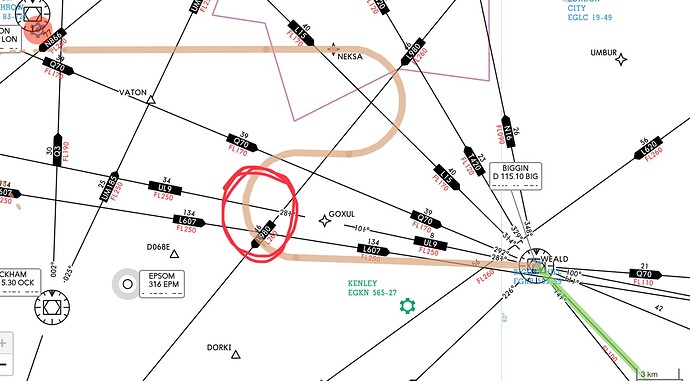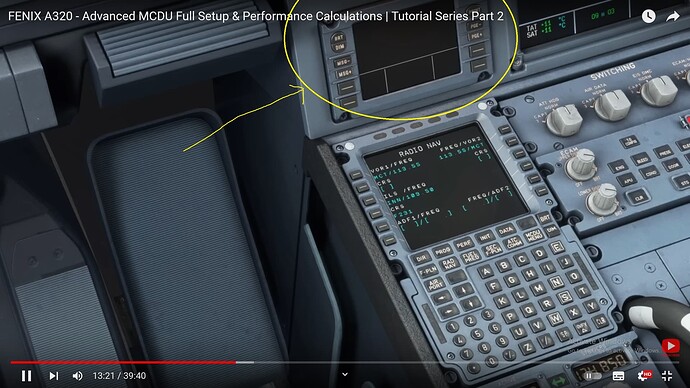Airbus thrust levers are moved from either TOGA or FLX to the CLIMB detent after takeoff when directed by the FMA message and left there until landing where between 30-20’ you “retard” them to idle.
Perfect thank you very much for this information!
Until now I have never started the Fenix from cold and dark but only learned flying procedures and the MCDU-FMC computer, but the next time I will select the cold and dark setting in the EFB to have all the proper settings for the battery and to prevent starting-problems of the APU and other details. ![]()
As reward for these detailed infos you will get my new Fenix Airbus cockpit texture enhancement first, approved by Captain Eighties (the comic figure I have just invented based on MacGyver´s pilot Jack Dalton + my stepfather).
https://flightsim.to/file/36502/fenix-airbus-a320-cockpit-texture-enhancements
Hmmmmm after having seen that Metallica casettes are already declared “vintage” on eBay, and no longer retro, I am feeling really old now… ![]()
Thanks for the video link, but it does not seem to work for me with the Fenix. I pull the small lever, and then try to drag the window with the mouse, but it does not move into the closing direction.
So, please, can someone confirm if the cockpit sliding windows in the Fenix can be closed after they have opened, and how to close them?
Wow thanks!
Although I am sure I already tried that, but did not work for me (may be it’s an VR only issue). Anyway, I will retry later…
Is this coming to the Xbox, if so when?
How is Fenix A320 with DX12 SU10 Beta? Does it work properly?
I’ve been on SU10 since release with DX12 and done half a dozen flights in Fenix without any issues. Performance is improved as well although it wasn’t bad before (I have 5800x3d/6900xt)…ymmv
Great to know it works fine with DX12 for upcoming SU10.
You know how to remove the tablet?
Probably never due to the need of an external app.
Easy, just click on the “mic” under armrest. I run the EFB on an external iPad which works great, so I always turn this off in the plane.
So I sorted the APU issue from yesterday - my fault by the looks of it. I don’t think BAT1 or BAT2 was on (a mis-click while using the Tobii for the first time - that’s my excuse!)
The AP going off? Today I checked all my dead zones, on rudder, yoke, throttles. All 7%.
Here’s the thing. I decided to repro the route again today - and the AP switched off again - at the exact same point (circled on the image). Anyone tried this approach into EGLL? It happening at the same point has me wondering…
Here’s the F-PLN if anyone wants to see if they get the same, or at least want to try the STAR and Approach:
LICJ/07 LURO5R LURON M726 PEMAR DCT GITOD DCT PELEG DCT SUKOM DCT LUMAV DCT VIC DCT SUXAN UL613 DIDOR UT10 ALESO ALES1H EGLL/BIG.I27L
I’m at a loss. It’ll be something I’m doing or not doing, but for the life of me I can’t figure it out. Other flights I’ve had have been flawless.
Yes, I can always just NOT do that route. It was just a random one. But still. It’s odd.
Hello again, I have tried again and I can confirm that it is a bug in VR mode. In pancake I can close the window as per your video. In VR, there is no way…
Guess I’ll keep the window closed for the time being ![]()
Thank you so much.
Sometime the URL of external EFB dont work and I found that the problem that I was logged on my PureVPN chrome extension
Hi, can someone please explain what this device is, does, and if it is simulated in the Fenix Airbus?
In one of the tutorial videos I remember one YouTuber mentioning it as “a messaging system” (but not explaining any details further, nor how to activate it or use it).
Can this device show some ECAM or MCDU lines? How is it used? ![]()
It’s for ATC communications for stations that use CPDLC. Think of it as text messaging for ATC. You can use it with VATSIM.
Like Flying2Night says, it’s a communications device to talk with ATC and get ATIS(D) via text messages.
CPDLC (Controller–pilot data link communications). It’s part of the FANS implementation (Future Air Navigation Systems). It can run on VHF as well as Satellite signal. It’s used for simple clearances in the cruise to unload the frequencies a bit. 20 years ago you would only see it in airplanes flying oceanic routes or routes distant to any land VHF antennas where they had to rely on poor HF radio and SELCAL. Now it’s used everywhere. We normally log on passing FL100 or so and then log out again during descent because it’s annoying to hear the “BING BONG” chime in the middle of an approach. It has predefined messages and it also has a freetext mode that I’m sure must be nice in airplanes that have an actual keyboard. In some airplanes it’s used like in the a320 in a dedicated display and in others it’s embedded in FMC pages.
The Fenix will never be on the XBox. Most of it’s functionality is contained in an external executable program that runs outside of MSFS. That is not allowed (or even possible) on the XBox.
Please not that DX12 is not officially implemented and supported yet, that´s why some aircraft will have problems (for example the PMDG Cloudmaster crashed to desktop without error message when switching to DX12).
And thanks for the info about this Controller-pilot data link, and wow it is even functional like everything in this fine precious Fenix! Can it somehow be used with the ingame-default-ATC as well?