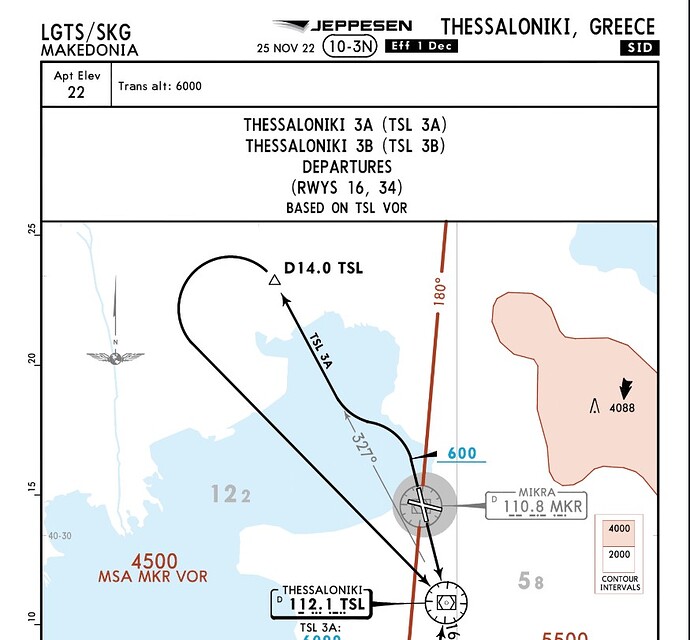Yes, is very unstable at low speeds, on approach and on take off. Is a big issue that the dev team will fix in V2
That doesn’t seem like it’s close though ![]()
Does turning the turbulence setting off help?
You can’t compare FSLabs to Fenix since they are are on different sims for the time being… You could argue that flying the FSLabs is better, in reality you don’t know till they release an aircraft for MSFS.
No problem with stability on approach, it could be the setup. I did an approach at Hong Kong to see last minute the runway was missing, without any problem I could switch to the other runway by hand.
Why MCDU in A320 is unable to display and fly properly some of the departure patterns? Below is a chart TSL3A SID for LGTS, departure from RWY34.
This is how MCDU displays it. After D14.0TSL a plane should turn left towards TSL VOR but during my flight the plane turned right instead. It reached TSL eventually but from opposite direction. This screenshot was taken after the flight where I didn’t enter the full flight plan, so connection to TSL is missing.
This is how the same SID is shown in PMDG 737.
I have Navigraph subscription and AIRAC in all modules and MSFS is up to date.
Of course, when I buy an airplane for 60-90€ I don´t accept disgusting visuals from ten years ago and only a few main systems simulated.
That´s why my Heatblur F-14 and my Fenix Airbus are the best horses in the stable, perfection meets absolute system depth and accuracy.
If only the Fenix had absolute system accuracy. Hopefully V2 will improve things in this regard. But we’ve been left a long time with systems that don’t work as they should.
Examples? I only bought this plane 3-4 weeks ago.
Does anyone know, if the announced MiniFCU by MiniCockpit will be compatible with Fenix or if it is planned to be implemented by the time of release of V2 perhaps?
Kind regards.
It is a little bit risky buying home cockpit addons for the Fenix ![]()
Compatibility is not guaranteed. Better wait and have a look on YouTube how people connect it with the Fenix, if it works it will be fully functional and can be ordered with no risk.
In terms of systems depth and handling, yes, I can say which is better: FSLabs for now.
Two different sims which operate totally different to how they fly so the argument is null like the argument about weights which you had to be corrected on…
It’s like me saying the 737 is better in P3D to handle compared to MSFS different characteristics so makes it invalid to compare.
It’s free for sure! They have said that many times on their Discord channel. They are an amazing team of developers that care of their first big product and want to establish a good reputation. I would be willing to pay additional for V2 but per their development team, it’s free!
Nothing you need to worry about, everything you need for typical flying is 100% simulated and there’s way more if you want to delve into the various failures. This is an incredibly detailed simulation as it stands and v2 should take it to the next level.
The Fenix goes way way beyond “most basic cockpit needs for typical casual flying” ![]() that´s why it is so interesting and fascinating.
that´s why it is so interesting and fascinating.
The only system in the Fenix that is missing is hearing the Morse code when tuning in VOR or TACAN stations (and other devices that give off a Morse signal), and the turbines have no wear and tear simulation which means no oil refilling or maintenance.
And this seems to be not functional or not simulated (or not integrated in the base sim), but to be honest I have no clue what these buttons really do on the radio panel:
And one or two circuit breakers seem to be not functional correct for example the tire pressure or brake temp - the display for pressure or brake temp is not X´ed out when pulling that breaker like it should be.
This will all be fixed in V2.
Besides from these three details the Fenix fully represents an 100% authentic Airbus.
I am no Airbus pilot and I have never booked real Airbus flight school simulator sessions because I am too lazy to drive 6 hours to get to the nearest simulator and do this for fun, that´s why I have no comparison between a real Airbus and the Fenix.
But real pilots have, and I have noticed an interesting aspect in various YouTube videos flown with real pilots:
Whenever a different and lesser plane is flown, at least five times every minute the Youtuber says: “…in the REAL airplane we would do this that way, but all of this is not simulated here!” and “…in the REAL airplane this would function completely different but this was simplified for simulator use…”
But when flying the Fenix everything in the cockpit functions and works like in a real Airbus: No lazy shortcuts, no simplified systems and shortened simplified checklists tailored for a heavily modified and simplified simulator versions, no systems left out or panel duds with no function (“planned to be implemented later” —> yadda yadda yadda truth is we all know it will NEVER be implemented because the whole development team is already working at creating their next airplane to sell, and the actual release is already abandonware.)
But the Fenix had it all and was fully functional ProSim perfection - from release day on.
Everything in the cockpit is 100% functional.
And the development team continues to perfectionize the Fenix only to the ultimate Airbus simulator experience, instead of already having started five new projects.
Except that old weather radar problem of course this will still be there in Fenix V2 … but this seems to the curse of our otherwise perfect sim, that old weather radar problem… ![]()
Legends say this problem will be solved in a far far away future.
The HF1 and HF2 push buttons select each of the High Frequency (HF) radios to control, allowing standby & active frequency changes just like the VHF radios. These HF radios default to operating in the SSB mode (single side band), but can be selected to operate in the AM (amplitude modulation) mode instead by pressing the third, AM push button, with either HF1 or HF2 already selected.
Unfortunately, no version of any FS I have used has ever simulated HF radios. Maybe something like VATSIM does, but I’m not familiar enough with it to say.
VATSIM simulates HF however the HF frequency band isn’t used.
Could anyone tell me how to change the volume of comm radio?
I tried to turn the glowing knob “VHF1” but no success.
We can compare them, and we must compare them. The fact that they fly in different simulators doesn’t take away from the fact that one has greater systems depth and is more accurate in flight than another (in addition to making perfect descents at the correct speed and not being unstable at low speeds). You are very wrong if you think that by flying in different simulators it’s not worth comparing the simulation quality of one and the other. Very, very wrong!