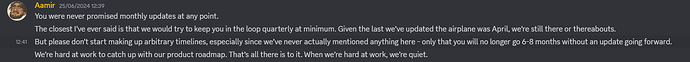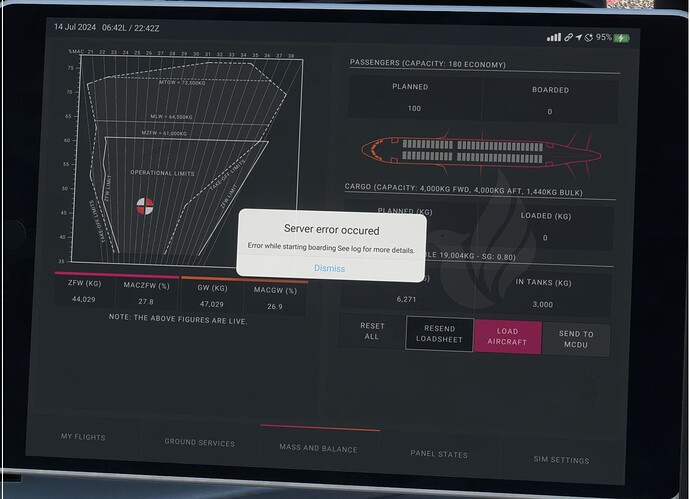On my AMD GPU with DX12 the screens stay black, unless I enable “Use alternative renderer” in the Fenix settings. But it has been like this in the version sbefore…
Didnt have any problems starting the plane up, but for some reason now all is off.. even every button, display is set to off. Except for the EFB. But clicking on the batteries normally starts it up, but nothing. nothing lights up.
I did have some other update before the city update////
the alternative render is on since the latest fenix update.
Every update something is messed up with my MSFS2020 and now its the fenix…
Just in case their full display brightness startup option is not working, for some reason, have you tried turning up the brightness knobs for the respective displays?
Yeah i can turn everything on and off and every knob but there is no power… but the strange thing is that the EFB is working?
Also i emptied my community folder with liveries but for some reason a couple still show up while is deleted everything (according to the fenix help page) from the program files and other folders on my harddrive
Guys I’m looking for a nice set of checklists for this airplane. Something I could print and get plastified.
Do you have a recommendation ?
I found this <here>, which in terms of format would work, but are they any good ? Any better recommendation ?
Depends what you are looking for. If you want a GA style see and do, check the boxes kind of procedural checklist then maybe so. If you want more realistic Airbus airline ops then use this instead:
https://flightsim.to/file/30732/airbus-a320-checklist-and-flow-patterns-2022-latest-version
The checklist in the EFB might look too short, but is realistic. It’s the older style Airbus checklist though, so if you want the most modern one follow the above. Beware it’s even shorter though!
After the checklist you’ll find the flows and this is really where learning to fly an airliner is. You learn these flows as documented here, they form a pattern and you make sure to execute them following this pattern every time, then you do not forget anything. The checklist is just for the most important items, you don’t do the items with the checklist, you really do check that you’ve already done them.
The other advantage of the flows is that it’s fast, one you have them learnt you can prepare an airliner very quickly and reliably. Of course this is not an accident, the airline industry has done heaps of research and experimentation to find the safest most efficient procedures.
Of course the bus is very good at telling you if you miss something anyway, so it does the heavy lifting. Be sure to monitor the ECAM.
@RagingWombat839 Perfect, thank you ! Indeed very short.
Question from a rookie - are there versions of the A320 that display the checklist on the ECAM?
Only the takeoff and landing checklists are shown for normal ops. If there is an abnormal situation the ECAM will generally give you a list of actions to perform. As far as I know this is true of all A320.
Go to file explorer and go to view. Set “Show hidden files” to on and then browse your HDD. You will see the PROGRAM DATA folder.\
I don’t do Discord. Has there been any recent news from Fenix on future updates to the A320 or when we will see the 321?
Fenix discord is silent since the last update, hoping for a engine maintenance update or anything cool in the next one tho
No, we don’t know anything from Fenix since April. I’m expecting the winglets update and the release of the A319/A321, but nothing for now…
do they use the new ground handling from SU15? have not seen any update since then so i guess not.
Got it to work. Apparently my headphone configuration changed in game after the update and caused everything to get black?
Guys, since this morning, when I try to load my aircraft either in “fast 5 min” or “realistic” mode, I’ve got the below error message. No issue with loading in “instant” mode.
It didn’t happen before.
What happens ?
Unfortunately I’ve had that for quite some time. Submitted a trouble ticket. Never heard back.
Now I just hit instant and move on. ![]()
Arghhh no it was working before…
Out of curiosity have you tried to re-install the plane ?
- edit: I tried reinstalling the plane, it didn’t fix the problem argh…
I wouldn’t worry about it if it was a PMDG plane, whether from PMDG themselves or the U2U forum I would have an answer, unfortunately Fenix has never responded to any of my support tickets and they have no U2U forum. Man the processes of this company look awful.