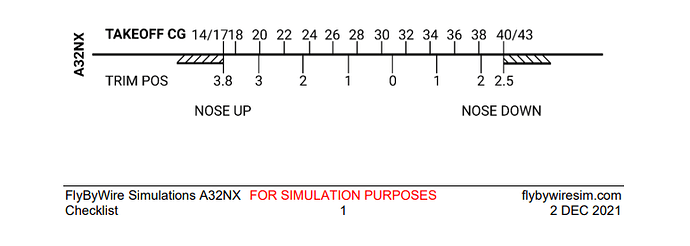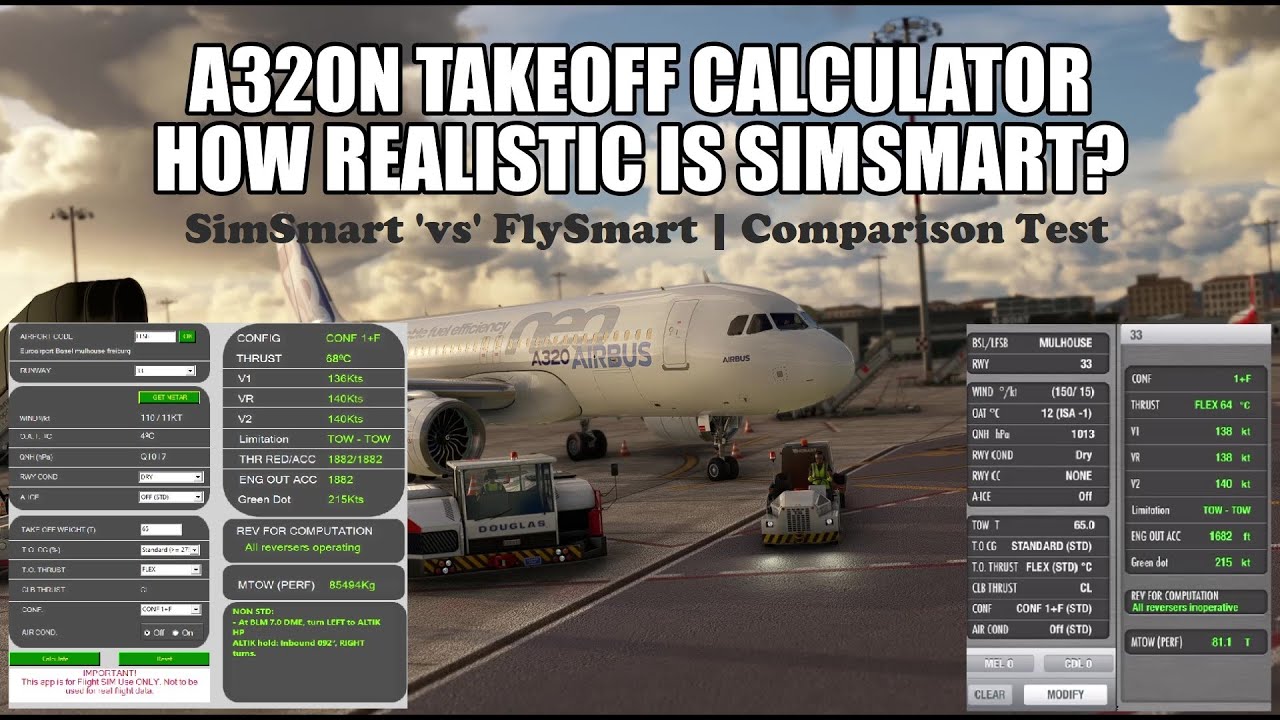Good luck getting the data to do that.
Sure. Thanks for the suggestion! I’m on vacation for the next few weeks but when I get back i’ll get to work on it.
Glad you enjoy it. We’re up to 2.1K users now!
I know…. I can’t find anything 
This (alternative) was on the A 320 tutorial from Captain Horne.
Excellent tutorial and the A320 T/O calculator works a dream.
https://www.fstools.tech/
This one is for the A320CEO. The NEO has different numbers.
Hi folks, this is where I am at todate.
TOPCAT : FlightSimSoft.com
(payware, bit expensive)
TAKEOFF PERFORMANCE CALC : flightsim.to/file/11740/takeoff-landing-performance-calculator-a320
(freeware, this is an Excel spreadsheet)
TAKEOFF PERFORMANCE CALC: https://www.fstools.tech/
(freeware, broken and no longer works for Runway, probably will not be fixed)
AIRPLANE TOOL BOX : VAS Airplane Toolbox - Utilities - X-Plane.Org Forum
(freeware, web based, clean interface)
PERFCALC : Performance Calculation for AIRBUS
(freeware, web based, clean interface)
Please note: I have entered the exact same settings in all of these applications and the output varies quite a bit. I am kinda leaning towards PerfCalc due to getting the THS setting provided. We will all have to wait for a good definitive one to come our way. Would be excellent if this could be developed by FBW right in the EFB.
Probably this one:
I stopped using it because occasionally I cannot input any data. Looks buggy to me and it is not updated.
None of these are for the NEO. As for the THS setting, you are much better off using the graph at the bottom of the FlyByWire checklist:
Is not the A320-215N a NEO aircraft? (Performance Calculation for AIRBUS)
Yes, it is. But the results the calculator gives are not.
thank you, however I am still curious as to how you know this? Specifically in regards to Flex Temp or are you only responding to the THS setting.
All of it is incorrect for many cases for an A320NEO with Leap 1A-26 engines (the airplane modeled both by Asobo and FBW) – takeoff speeds, Flex temp, and THS. I have access to the NEO FCOM and other information.
As an example, the highest Flex temp it will output is 55 C whereas the actual max Flex temp for the Leap 1A-26 engines we are modelling is ISA+55C (70 C at sea level), not 55 C.
It is possible that the Flex temps may be based on CFM56-5B engines, but I cannot verify that. That would also not explain the incorrect speeds and THS values. In any case, it is not correct for the A320NEO with Leap1A-26 engines being modeled by the Asobo and FBW airplanes.
the FBW chart that you posted is great, however I dont think you can find the TAKEOFF CG within the plane (EFB or the MCDU). As you know the ZFWCG is not the TAKEOFF CG.
How do you think one would use this chart?
The current CG of the airplane can be found at anytime in the Fuel Prediction page of the MCDU. Checking it at the gate after fueling should be good enough to use it as the takeoff CG, but you can also check it just before takeoff.
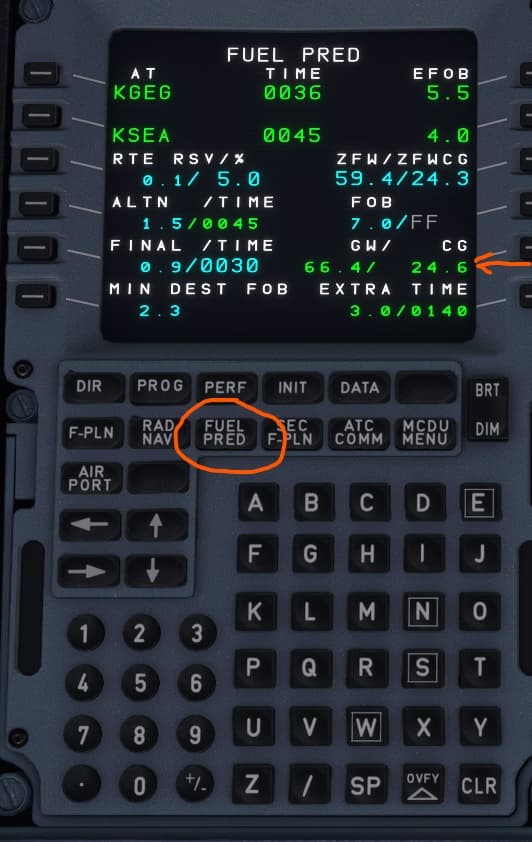
We are thinking of adding a predicted takeoff CG to the EFB that will subtract out your predicted taxi out fuel when determining the CG.
thank you very much for your input, it is really appreciated.
The link is dead.
It is currently in development by FBW for inclusion in the EFB.
Or you can try VAS Airplane Toolbox.
VAS Airplane Toolbox does not appear to be based on IRL A320NEO data. Its results are very inaccurate in many instances.
Currently, SimSmart appears to be the only one out there that is based on A320NEO data. Gavin acknowledges that it does have some accuracy issues due to the limitations of the dataset used in developing it. (There are also some other issues as well.) It is also payware, though the cost is low.
The upcoming A32NX calculator should be more accurate over the takeoff operating envelope of the airplane and will, of course, be free.