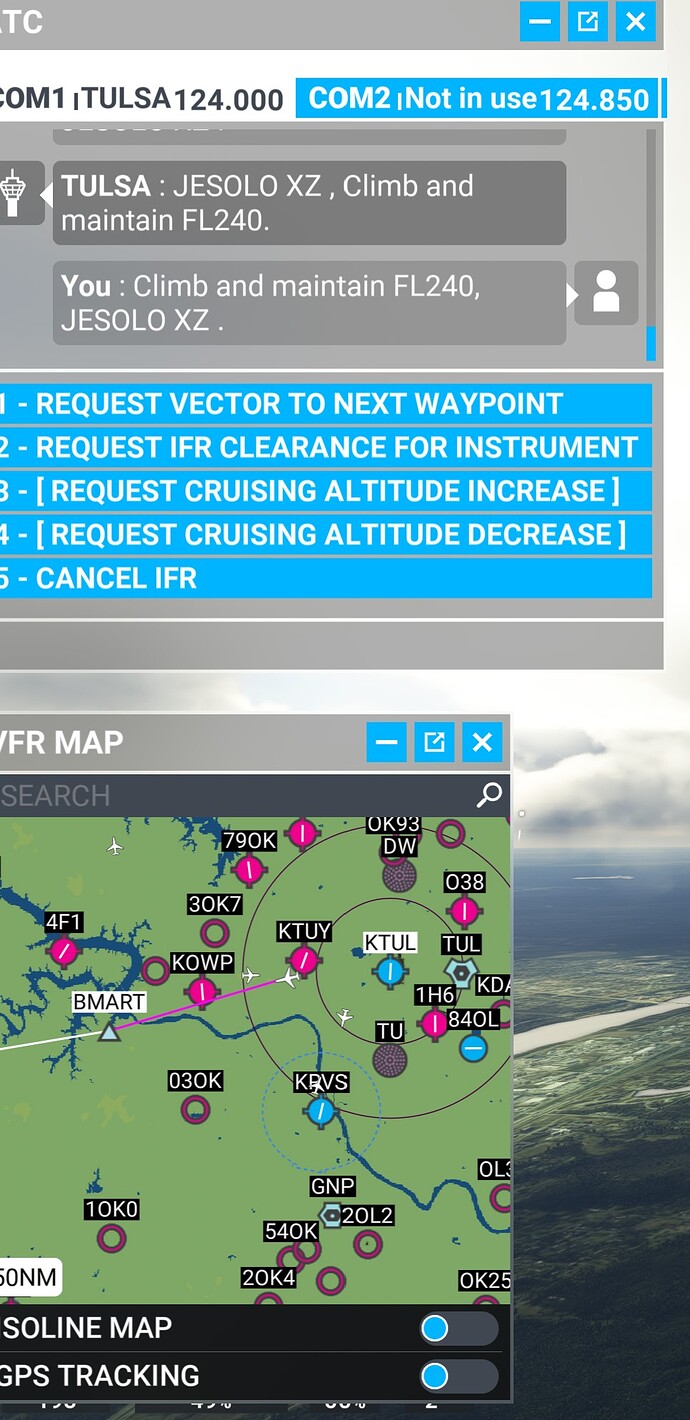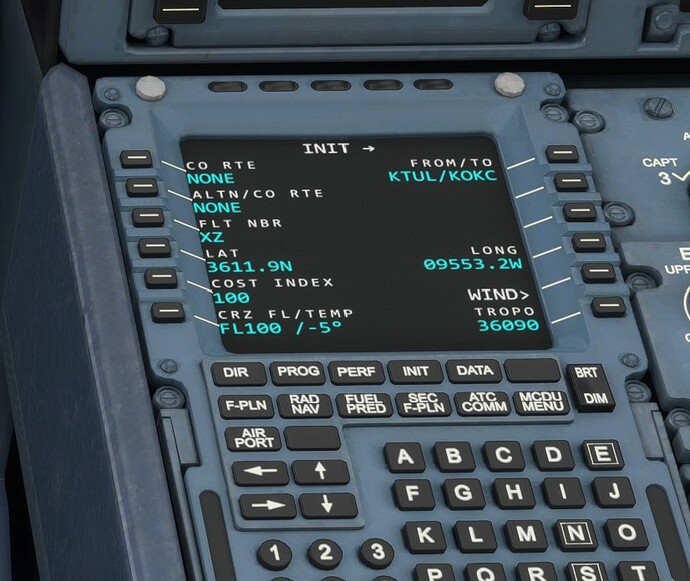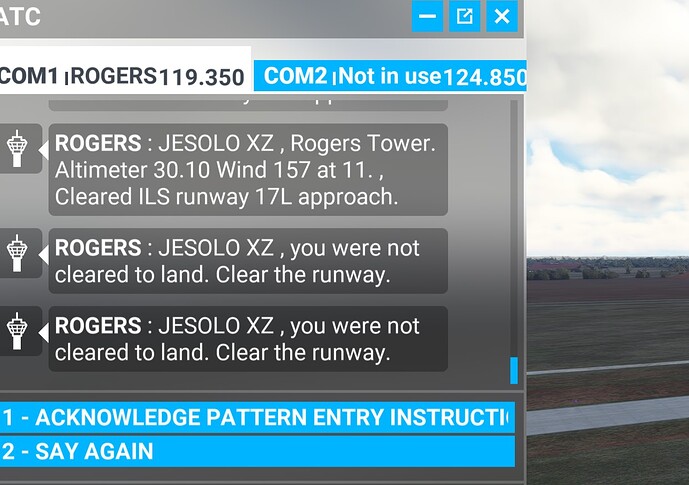Hello, I’m fairly comfortable in the C172 and even the CJ4 so wanted to learn the A320 NEO for longer flights. I’ve been able to figure out a lot so far with the help of some YT videos but with most of them focusing on the FBW and modded versions of the A320 NEO was hoping the community may help as I’m on Xbox so don’t have those options.
#1. I’ve figured out that if I have AP on and select an altitude then selected ‘managed mode’ on that same knob it will start climbing to that altitude. Is there a way to automatically have it follow the flight plan altitudes set in the MCD without having to set the altitude each time I reach a new waypoint? I’m pretty sure this is possible as I’ve seen videos talking about it but I can’t figure it out.
#2. The same thing goes for decreasing altitude. I just did my 2nd flight and had to use VS mode multiple times.
#3. I’m attempting ILS approaches and I got this to work on my 2nd flight, however, I never saw the magenta triangle on the PFD even though I intercepted the GS. I have FD on but I’m guessing something else needs to be toggled to actually see it?
#4. Lastly, I have setup a flight plan in the World Map (IE: KTUL to KOKC using Low Altitude Airways) and set my cruise altitude at 10,000ft, however, the MCD F-PLN page showed the altitude at one point up around 28,000. This didn’t even match the default cruise altitude that the World Map automatically entered prior to loading in to the runway. Bug?
Thanks!
Moved to Community Support-Aircraft & Systems for community assistance.
1 Like
Hi, I try to give you a feed-back despite I am not a big expert as many here in the forum.
Consider that all/most of the YT Videos / Tutorials are recorded with Modded versions .
I 've been flying with default Asobo A320 for 2 years waiting for loading the FBW ones (soon or late..).
Points 1) & 2) : no way with the default planes to do it automatically (maybe with the Mods and VNAV but I cannot talk about them). On default you must increase and decrease altitudes upon ATC request.Or , you can do it by your own if you disregard ATC advices ( like some people do).
Point 3) In order to “see” the magenta diamonds (not triangles here) you must press the button “LS” just near “FD” button.They will show up when near the RW at about 15 miles or so.
Point 4) On WorldMaP you get the altitudes that are considering the “Constrains” along the flight plan.
If you change the default max cruise altitude from a planned 28000 fts to 10000 fts (I do it sometime too ) then you are messing the plan up with the ATC chasing you to change the altitudes (not always ) because you may be going to hit a mountain of 12000 fts high if you are at 10000 fts!!
1 Like
Re question #4:
Did you confirm your cruise altitude in the nav log on the world planner screen?
Whatever that is set to, ATC will assign that cruise altitude to you.
In the aircraft, on the INIT page, LSK6L (CRZ FL/TEMP) should show this same altitude.
The MCDU flight plan should not have any higher altitude points than that.
I’m not sure where the 28000 came from, but in reproducing this, I did see 2800 at one waypoint.
My experience is very different. I’m right now repeating this flight with a preset FL100 (from world map) . ATC has just asked to climb to FL 1800 and right after to FL240.ATC always ask to change (Asobo A320).
I think I know what is going on.
You are so close to the destination, you are passing a descent altitude constraint and ATC is trying to get you to that altitude.
This is a known issue with MSFS ATC.
When they ask something that is crazy, I just disregard it.
There are plans for an ATC “rebuild”, but I’m not sure of it’s status.
This link will take you to the search results for this issue.
https://forums.flightsimulator.com/search?q=ATC%20climb%20on%20approach
I know that ATC is well fitted of bags and have learned to disregard what is wrong. I’ve noticed the latest two in the flight ,just ended,of this thread : 1) which is the next waypoint in white letters ? Hangs or Golfs? 2) clear to land or not? see pics.
BTW ,it’s really a shame that after 2 years we are still facing all these problems on default planes like A320 and C172 which I mostly fly.Every flight is a surprise.
1 Like
Some more information (with screenshots) of my #4 issue.
Screenshot 1: World Map Flight Plan. This is the default flight plan for the deperature/arrival with no further editing including the altitudes. Those are all the values that MSFS puts in by default.
Screenshot 2: INIT page shows the same cruise as the World Map Flight Plan.
Screenshot 3: The Flight Plan doesn’t match and it should right? Notice one of the heights is 28,000 and this is what ATC is looking at right? I can’t seem to edit these and/or add the speeds either. Issue with the default A320 NEO I assume?
There are many bugs in the default A320.Even if you do a nice flight plan on WorldMap then, when you press “fly” , it gets modified when transferred to the MCDU.
There are other problems more important than this (IMO) for the success of the flight that have been discussed in the following thread.These issues are there for ages but they are not fixed at all.Wonder why .Are they unable to do that?
Default Airliners Lose Navigation Upon Reaching STAR - #104 by DBCooper8675
The altitudes shown on the MCDU are altitude constraints, obtained from the real world published approach.
In this case, they are minimum descent altitudes that would be followed during your descent.
If you are flying in managed mode, and descending into these altitudes, the AP will respect these and not descend through that altitude until the waypoint is passed.
Otherwise, they do not play a role in the autopilot functions.
Since you have never climbed that high, they aren’t applicable.
That constraint is also what ATC is seeing when it asks for a climb at this point, and that is one of the current issues with ATC, it obviously shouldn’t.
1 Like
I’m hoping for an AAU update for the default neo.