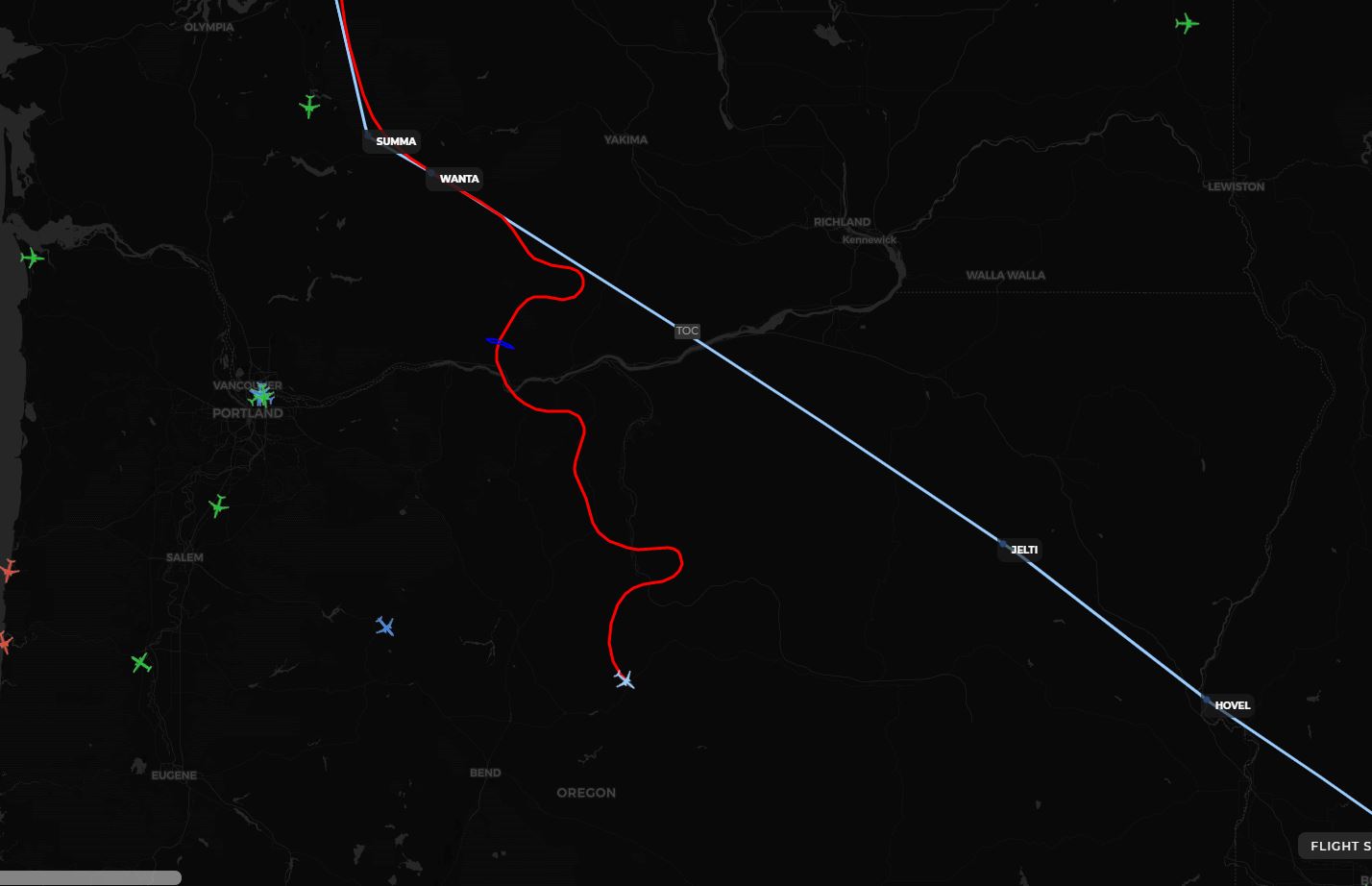yup
It wants to constantly bank right
Just flew from Haneda to Kansai, no issue.
AI? The Autopilot and the AI are two different things.
https://imgur.com/a/cOLYLlH its repeatable…
That´s really strange. I had the exact same issue. For me it works now. But that doesn´t help you. Asobo should really check every single vessel. This is unbearable. I hope they have a hotfix this time.
Try flying with LOC disabled. I see you have it turned on.
same result
Really sorry to hear that. Have you tried to fly with selected speed? Have you tried updating Windows?
I know I tried all that already
Last option. Shut down your PC and turn it back on. Not restart. Sometimes restart doesn´t help maybe.
AI Control Aircraft is what I am referring to. Have not tried AP yet since update.
I just updated with 1.9.3.0 patch and now the AI Control aircraft is no longer working.
The aircraft takes off OK… sometimes kind of heads in the right direction… sometimes not… and then never lands at the destination airport. WIth the big jets it never even turned towards the destination. WIth the King Air it headed in the general direction … passed 8 miles south of the airport and then descended into a group of trees.
It was working before the update patch.
I just updated and none of the panels on my A320 turn on.
https://imgur.com/a/0HqJFEo and after take off the auto pilot goes right LOC is off
do you have the fly by wire mod installed?
Try not to start from cold and dark, from the runway. and create a new ifr flight plan
thats exactly what that last video was lol
Unglaublich. Sorry mate, but im all out of ideas right now. I will perform another flight today and test some other parameters. Maybe there is a solution. But im really wondering what Asobo QA is doing.
no clue… but as i said…i could recreate it multiple times…oh well…ill fly something else for now.
Same issue here 
I still seem to have that problem at random times even after 2 restarts of MSFS2020
A320 doesn’t follow flight plan.
It won’t even keep heading when manually setting a heading onto the AP and is flying in a totally different direction than set.
It just keeps going off course randomly.
Here is my light trajectory as captured by SimToolKitPro.
The pale blue line is the programmed flight plan.
Red is the plane’s trajectory. You can see when it goes off course. I marked in dark blue the point at which I switched the AP from flying flight plan to flying Heading 080. Take a look at how well that works out

They have fixed the Engine #1 issue, so I can start the plane cold and dark now and make it into the air, but now it seems I am expected to fly the A320 entirely manually 
One step forward and two steps back. Every update fixes 1 thing on the A320 and breaks another by the looks of it.
Hey i have the same issue. The a320 hdg is busted for me, it doesn’t follow flight plan nor a set heading, it just banks to the right until it overbanks and then starts stalling. I also have flown this aircraft a lot, 50+ flights minimum, and never encountered this issue until the Japan update. I have already tried restarting the game once and it’s still doing that.
Same here 787 and A320