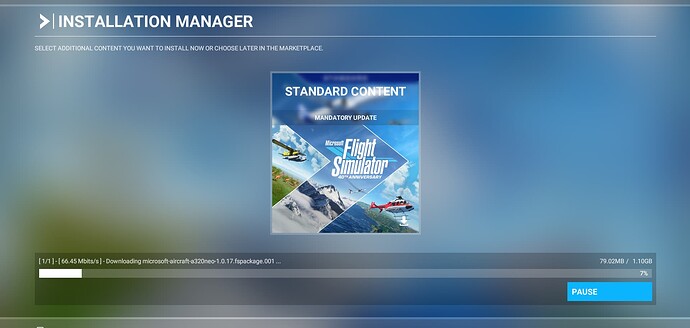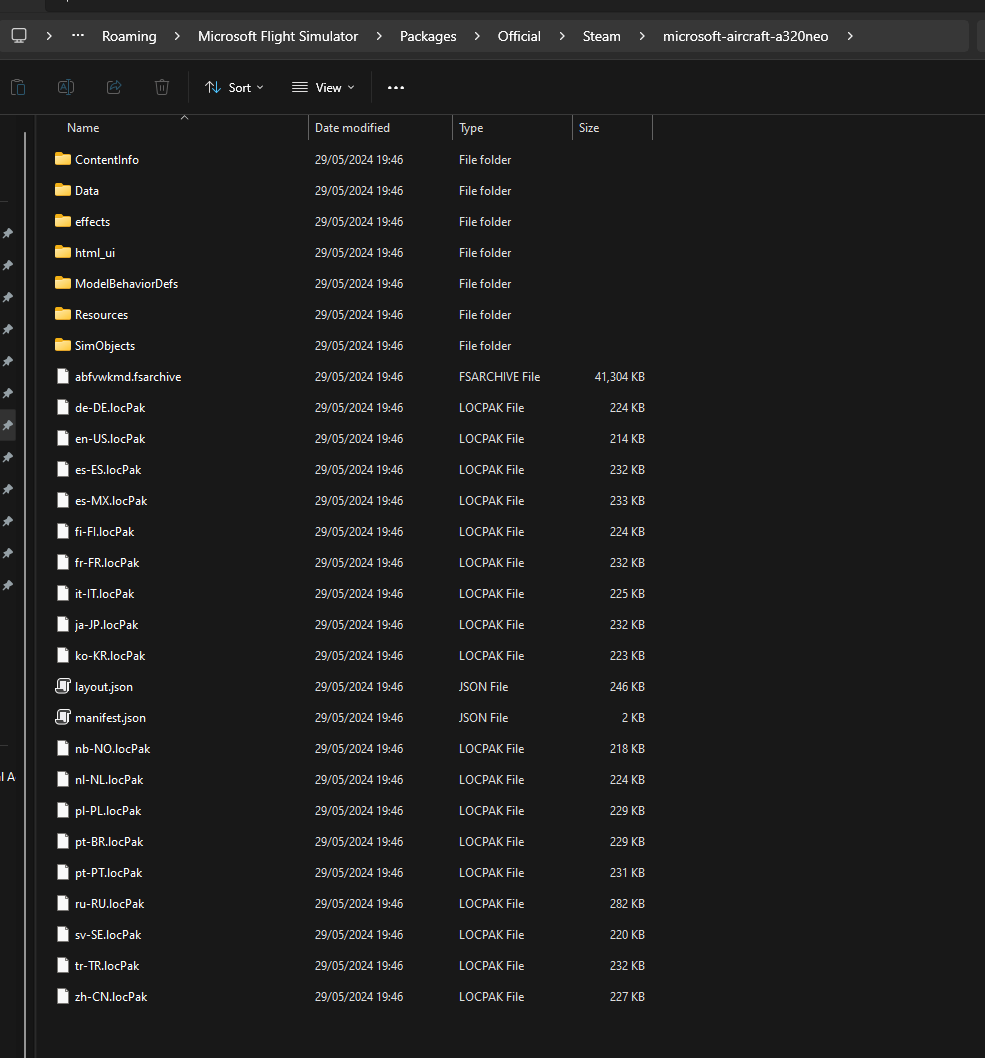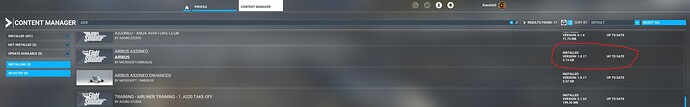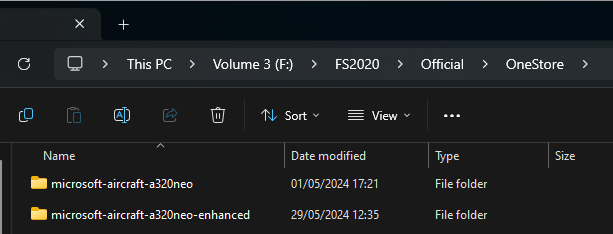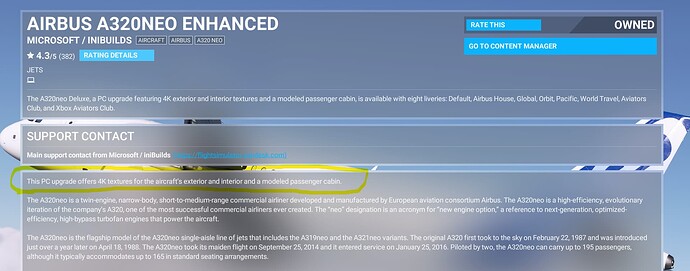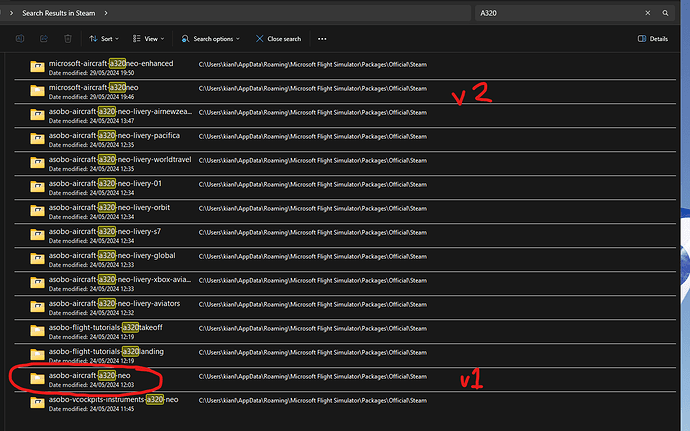Hi,
I am running MSFS beta through Steam and I went to use the A320v2 for the first time today. I opened the aircraft list but it was not there to select. So I went to the content manager which says it is installed.
I tried uninstalling/installing the package again via the content manager then restarted the PC, but still nothing.
I have all the files here:
…\AppData\Roaming\Microsoft Flight Simulator\Packages\Official\Steam\microsoft-aircraft-a320neo
..they just don’t seem to show.
Out of curiosity I also tried dropping this folder into the community folder directly but still it isn’t showing. I’m not sure what to try next, any help would be appreciated. If it matters the original Asobo A320 is in the list
Thanks
To further add I have now manually deleted the “microsoft-aircraft-a320neo” folder from the path I quoted above. I also then removed the DCE folder from %appdata%/\Microsoft Flight Simulator. On launching the checking for updates correctly realised it had been removed and ran the update I couuld see it downloading the files. However, on launch it was still not listed in the aircraft list or in the hangar.
In your hangar selection the new Inibuilds A320 should be right after the Asobo one. You don’t see the same ?:
Nope it is not showing at all. Since my other post I have also tried without anything in my community folder to test for conflicts
The folder you are showing is the base MSFS A320, not the new Inibuilds one. You should have another folder called “enhanced”:
microsoft-aircraft-a320neo is the v2 aircraft.
Enhanced is the 4k cabin pack and textures.
But yes, both are installed anyways and I have tried deleting/reinstalling both.
As you can see the “enhanced” is just providing additional simobjects for microsoft-aircraft-a320neo
microsoft-aircraft-a320neo
To provide a short update.
I spent hours following all sorts of troubleshooting steps from Zendesk support. Ultimately ending in a full reinstall. Before I did this I tried to find every folder and registry MSFS had created or used and removed them for the cleanest install I could get. However, still it isn’t showing.
I’m guessing that it’s a server activation thing that must be blocking that specific version number or something. The next step suggested by support was to reinstall Windows. I politely declined as it isn’t worth it for one addon I will rarely use. So I will wait now and see if when either MSFS or ini A320 recieve an update and a version number change hopefully it will kick it into action.
If the last last Marketplace fix did not bring you back the A320 Inibuilds I would recommend to open a zendesk ticket to get direct support from the technical team: https://flightsimulator.zendesk.com/hc/en-us/requests/new
I did this as per my update post above. They’re basically out of ideas and want me to reinstall windows. Considering the other 10+ trouble shooting steps haven’t worked I won’t be reinstalling Windows on the off chance it fixes it. I don’t want to fly it that much but it would be nice to fix as there’s clearly an issue somewhere. The fact that this happened on mass and it is an issue that can be caused by something dev side makes me think that there’s some sort of server issue blocking it. I don’t understand why a Windows reinstall would help when I have manually removed all saved authentications, completely removed everything MSFS related and reinstalled and it’s still not working.
In case your issue has not been resolved, have a look at those posts related to the same type of issue:
Happens to me too.