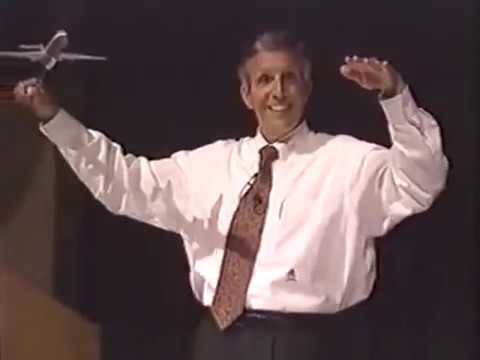Hi everyone. I’ve since “graduated” from a Cessna 172 (with the Garmin 1000) to an Airbus 320. Unfortunately, yesterday I experienced a failure of all my panels while approaching Nice/Cote d’Azur. However, I could land the plane with no problems, really, other than guessing my information once we were over the runway. Today I flew from Los Angeles International to Sacramento International and experienced a problem reducing the altitude. I’m not sure if I didn’t engage the approach mode at the right time or not, but generally, when I tell the autopilot to go to a certain altitude, there are no issues. Is it the mistake of not engaging the approach mode, or is it an issue with the autopilot suddenly not working as intended? I was able to request a different approach to a different runway and line up the ILS and land. Not sure if I’m doing something wrong or if the simulator is throwing some issues at me to change things up a bit. I’m running the assists as the middle of the road, so I think system failure is to be expected sometimes? Any thoughts or help would be appreciated.
If you are using flightplans there is a known bug right now that quite often the ILS frequency isn’t loading into MCDU RAD/NAV properly from the flightplan even if your destination runway is ‘selected’ in the flightplan (to confuse you further sometimes it does work & I don’t know why). If it is missing from the display when it shouldn’t be (ie you are in proximity to airport) I’ve found that if you go to RAD/NAV section of MCDU you can enter ILS freq manually (look the ILS freq. up online for the particular airport runway first). This causes the ILS system to see the ILS signal on approach. You should also ensure to turn the selector dial on the cokpit to ‘LS’ and the purple lines should appear in the RH display along with the ILS frequency in purple text (top right). You can also hit the cockpit ‘LS’ button to toggle the ILS display on in the main panel too. (not required for ILS landing though).
That to me is the fastest way.
Method 2:
In the MCDU you can hit ‘FLPLN’->{DESTINATION}’->{APPROACH} then up and down MCDU arrows to reselect your destination runway with ILS and choose no transits, this loads everytjhign into AP ILS fine BUT this immediately causes an ATC call saying I want to change airports! It will load correctly in, but ATC will try to divert you miles away for a new approach.
It’s bugs and workarounds i’m afraid and method #1 is the easiest way I’ve found.
ps. I usually only engage APPR when ILS is detected with purple line(s) showing (or purple ‘hats’ in main display if you have LS pressed), I’m beneath the glideslope and have approached it from a sensible angle.
Pray to RNGesus that your entire avionics suite doesn’t shut down on you because this can happen at any moment without warning.
I’m on series S and have tried every suggestion on this forum including reinstalling the game - I don’t fly airliners anymore until this bug is fixed.
Umm, interesting Post which I’ve read through a few times now…
Firstly - I love that you’re making well calculated decisions at the last minute to change Runways - that’s a true Pilot In Command. Well done!
I also love the fact that you DECREASED the level of Automation, concomitant with the degrading situation in the cockpit. Again - bloody Well Done, and absolutely as it should be!
I think you’re at the point where you should Disable ALL the Assists - you’re showing fantastic piloting skills - and you don’t need MSFS to tell you what the picture is in front of you. You’ve got this.
AP and Assists are crutches - but you’re flying, and you’re flying good with the right attitude to taking on Mishaps and Upsets as PIC.
Please watch this vid before you go to bed; It will change the way you fly forever;
Thanks so much for your post! Someone who was watching me fly via live stream was the one who suggested I request another runway, but I was kind of think along those lines just as he posted the suggestion in my stream chat. I’m finding that I have to make decisions a bit ahead of the ATC as the directions often come late in the approach, thus leaving me very little time to get the plane set up for landing. I’ve been following the altitudes of the markers, making notes prior to the flight of when I should start reducing my altitude and so it’s easier to prepare for landing. I feel more confident that I’m making good decisions overall when I’m flying, even if the autopilot is in control for most of it.
That’s a more than Perfect Attitude to bring in to the cockpit. Give yourself a big pat on the back and Carry On!