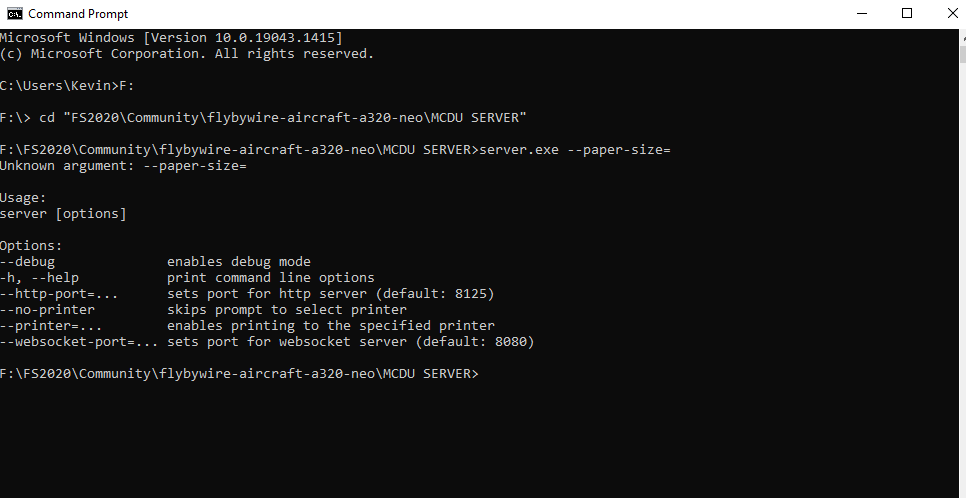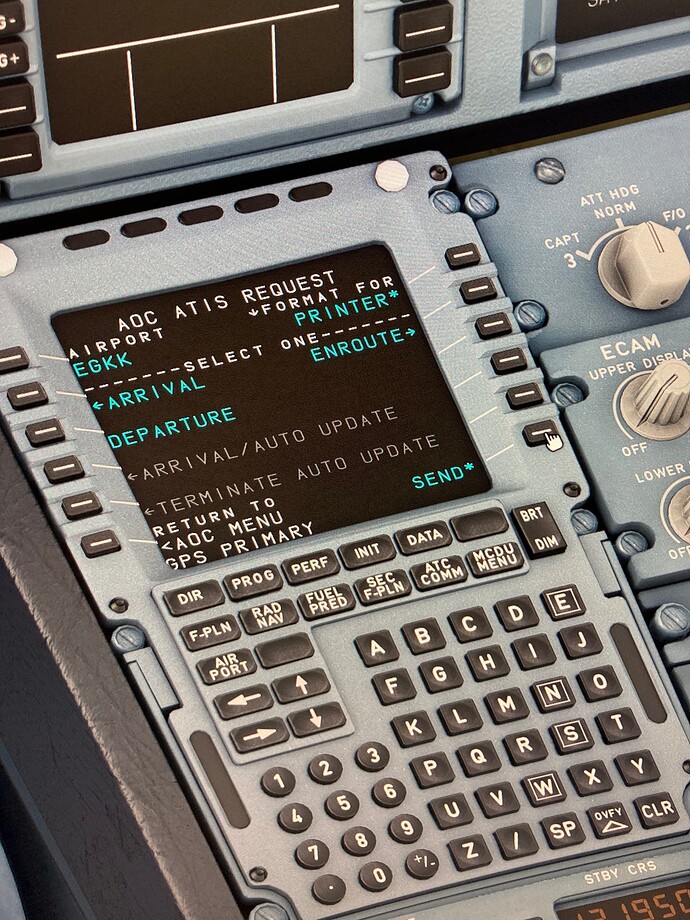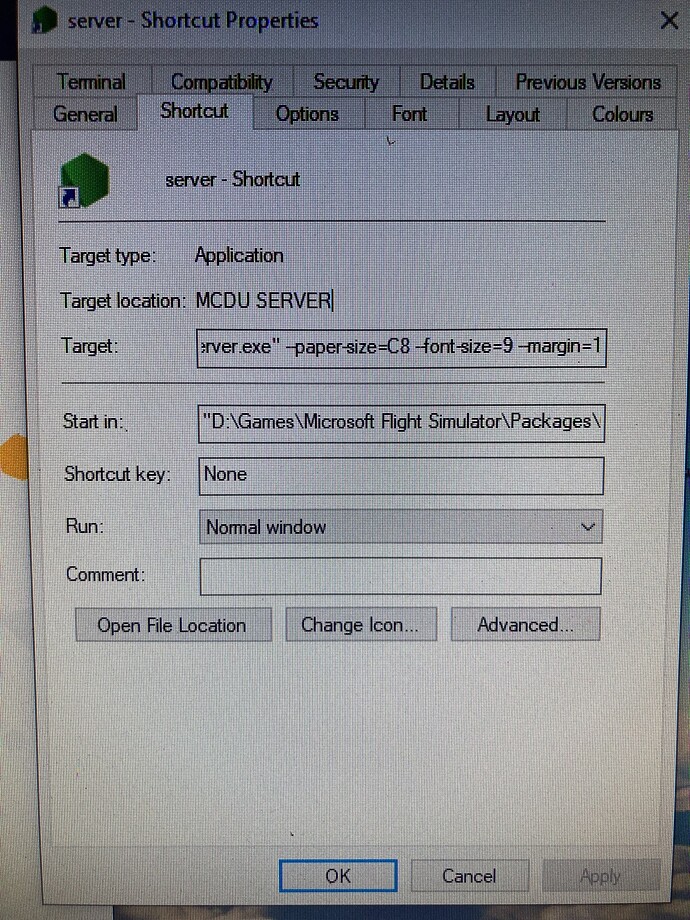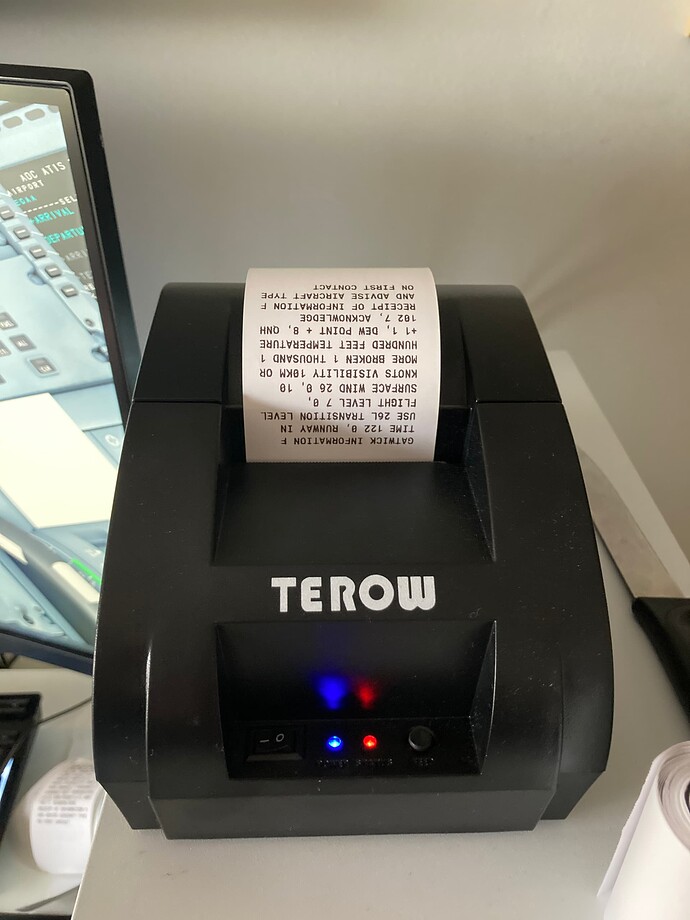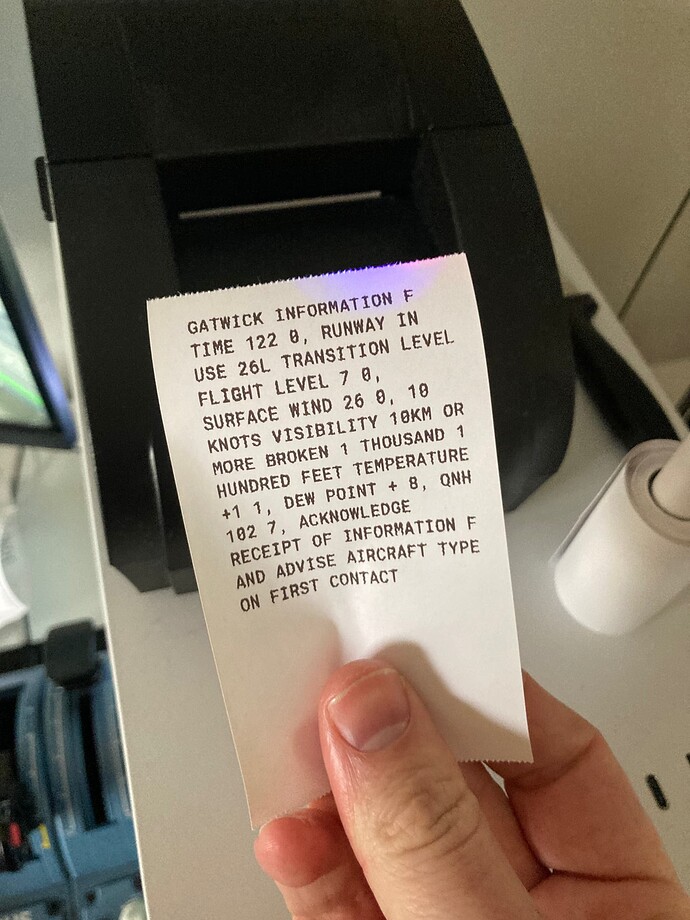This is amazing news, thank you so much!
Do you think it’s a quick issue to sort.
Has anybody tried it on the new exp version check if that works.
The original message mentioned using your phone or ipad for mcdu. How do you get that to work? Would be cool for programming flights.
It’s in the fly by wire release notes. Navigate to fly by wire a320 aircraft folder in the community folder then server then run the mcdu server. It will ask if you want to use a printer select y or n then load up the sim and when you load into an Airport in the aircraft it will display the IP address type that in the phone or tablet and it will appear on the screen.
1 Like
The server works for sure in the exp version. I don’t think they’ve fixed the printer font size issue yet.
Do you think they will sort the issue quickly or not make it a priority as it currently prints out correctly on a normal printer.
problem is already solved and will be implemented with the next dev update
1 Like
I can see this has now been fixed on the GitHub, just unsure what variable to input after the newly added —paper-size argument…?
master ← tyler58546:mcdu-server-error-handling
opened 08:27PM - 30 Dec 21 UTC
Fixes #6468
Fixed #6489
Fixes #6481
## Summary of Changes
* Improved er… ror handling for the MCDU Server
* "Press any key to continue..." prompt will now appear after an error if no args were passed or if debug mode is enabled
* Added a message about opening ports on the firewall
* Added `--font-size` and `--paper-size` arguments
* Changed printer font for better legibility on thermal printers
* Changed default http and websocket ports to 8125 and 8380
* Fixed missing newline on printouts
* Fixed scratched color on remote mcdu
### Print Spooler Service not running
Now only shows if printing is enabled.
```
> server
Would you like to enable printing to a real printer? (y/N): n
Starting server...
```
```
> server
Would you like to enable printing to a real printer? (y/N): y
Error: Failed to load printers.
Make sure the "Print Spooler" Windows service is running.
Run with the --debug option to see full error details.
See the documentation for more information:
https://docs.flybywiresim.com/fbw-a32nx/feature-guides/web-mcdu/#troubleshooting
Press any key to continue...
```
The full error details are only shown when debug mode is enabled:
```
> server --debug
Would you like to enable printing to a real printer? (y/N): y
Error: Failed to load printers.
Make sure the "Print Spooler" Windows service is running.
Full error details:
Error: Command failed: Powershell.exe -Command Get-CimInstance Win32_Printer -Property DeviceID,Name
Get-CimInstance : Generic failure
At line:1 char:1
+ Get-CimInstance Win32_Printer -Property DeviceID,Name
+ ~~~~~~~~~~~~~~~~~~~~~~~~~~~~~~~~~~~~~~~~~~~~~~~~~~~~~
+ CategoryInfo : NotSpecified: (:) [Get-CimInstance], CimException
+ FullyQualifiedErrorId : HRESULT 0x80041001,Microsoft.Management.Infrastructure.CimCmdlets.GetCimInstanceCommand
at ChildProcess.exithandler (child_process.js:308:12)
at ChildProcess.emit (events.js:314:20)
at maybeClose (internal/child_process.js:1022:16)
at Process.ChildProcess._handle.onexit (internal/child_process.js:287:5) {
killed: false,
code: 1,
signal: null,
cmd: 'Powershell.exe -Command Get-CimInstance Win32_Printer -Property DeviceID,Name',
stdout: '',
stderr: 'Get-CimInstance : Generic failure \r\n' +
'At line:1 char:1\r\n' +
'+ Get-CimInstance Win32_Printer -Property DeviceID,Name\r\n' +
'+ ~~~~~~~~~~~~~~~~~~~~~~~~~~~~~~~~~~~~~~~~~~~~~~~~~~~~~\r\n' +
' + CategoryInfo : NotSpecified: (:) [Get-CimInstance], CimException\r\n' +
' + FullyQualifiedErrorId : HRESULT 0x80041001,Microsoft.Management.Infrastructure.CimCmdlets.GetCimInstanceCommand\r\n' +
' \r\n'
}
See the documentation for more information:
https://docs.flybywiresim.com/fbw-a32nx/feature-guides/web-mcdu/#troubleshooting
Press any key to continue...
```
### HTTP port in use
```
> server
Would you like to enable printing to a real printer? (y/N): n
Starting server...
Error: Port 8125 is already in use
See the documentation for more information:
https://docs.flybywiresim.com/fbw-a32nx/feature-guides/web-mcdu/#occupied-port
Press any key to continue...
```
### Websocket port in Use
```
> server
Would you like to enable printing to a real printer? (y/N): n
Starting server...
Error: Port 8080 is already in use
See the documentation for more information:
https://docs.flybywiresim.com/fbw-a32nx/feature-guides/web-mcdu/#occupied-port
Press any key to continue...
```
### Firewall message
```
Simulator connected!
To control the MCDU from another device on your network, open http://xxx.xxx.xxx.xxx:8125 in your browser.
To control the MCDU from this device, open http://localhost:8125 in your browser.
Can't connect? You may need to open TCP ports 8125 and 8380 on your firewall.
See the documentation for more information:
https://docs.flybywiresim.com/fbw-a32nx/feature-guides/web-mcdu/#firewall-configuration
```
## Screenshots (if necessary)
## References
## Additional context
Discord username (if different from GitHub):
## Testing instructions
## How to download the PR for QA
Every new commit to this PR will cause a new A32NX artifact to be created, built, and uploaded.
1. Make sure you are signed in to GitHub
1. Click on the **Checks** tab on the PR
1. On the left side, click on the bottom **PR** tab
1. Click on the **A32NX** download link at the bottom of the page
https://github.com/flybywiresim/a32nx/issues/6468#issuecomment-1005951995
I’m wondering the same thing. Has anybody been able to get this to work correctly with a C8 paper size thermal printer? This is as far as I get before I become lost.
I dont really understand how github and the FBW releases work, but i got a reply on the github page saying we must be patient and it will be added to the next release… not sure what that means? perhaps someone cleverer than me can explain how it all works?
But essentially I think we need to wait and I’ll be added soon.
It means: the support for your printer is ready to go. It is now being cycled through our QA departement (testing). When they give their ok, we implement it with the following release.
1 Like
TBHpapa
January 19, 2022, 12:32pm
38
Watsi01 - Do you have any update on how testing is going with this?
Watsi01
January 19, 2022, 1:11pm
39
We did further improvemts to the server.exe and this is still in progess. I’ll give a hint, when it is implented.
2 Likes
TBHpapa
January 19, 2022, 3:38pm
40
Sounds good. I appreciate the feedback.
Watsi01
January 26, 2022, 12:57pm
41
MCDU Server improvements should now be implemented.
3 Likes
Amazing!! excited to try this tonight! Thank you so much.
1 Like
This is amazing, I’m having so much fun
6 Likes
![]()