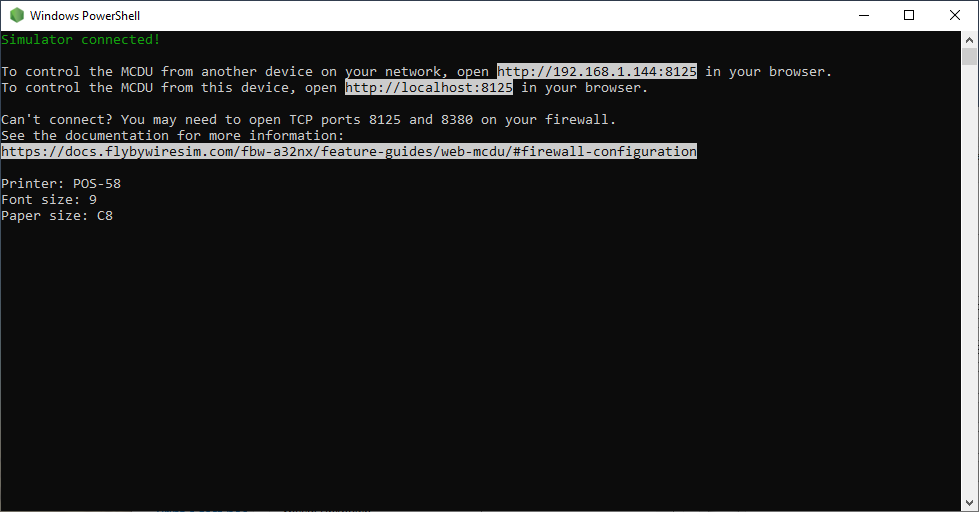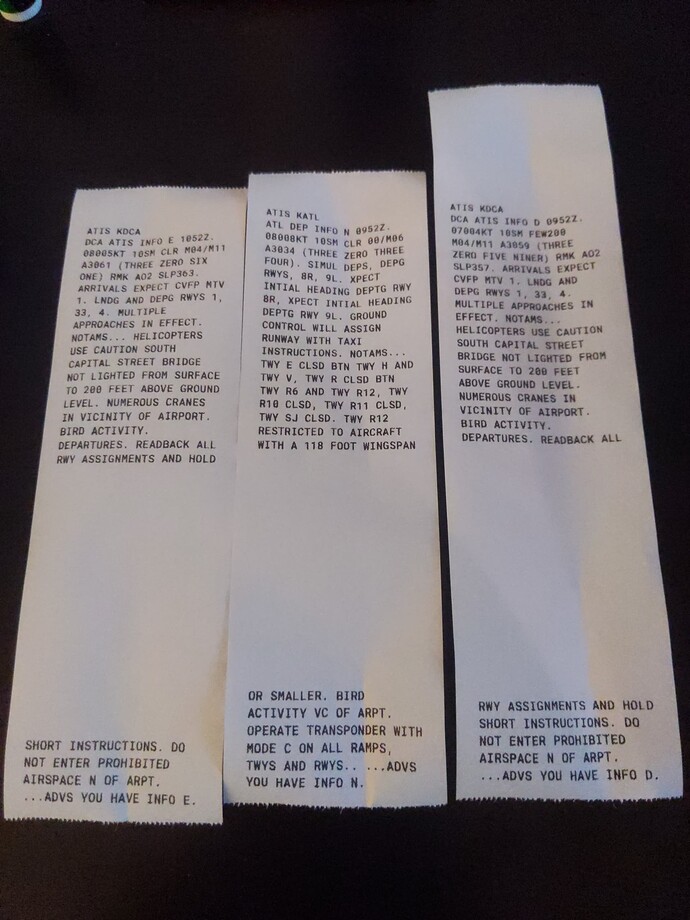I’m glad it works as intended. 
I’m having a lot of fun with it also. I just bought a cheap $25 thermal printer on eBay and it adds a lot to the immersion. I have found myself actually using the information from the ATIS or METAR printout more than I did when it was just virtually printed. Flew the river approach into DCA last night and am glad that I was referencing the winds! Keep up the great work FBW.
The very cheap Goojprt PT-200 thermal printer works great with it (and can be Bluetooth connected too) 
hello, like you, I made a shortcut and entered the following:
-paper-size=C8 -font-size=9 -margin=1
When I start the shortcut, the window closes again immediately. What am I doing wrong ?
I had that problem at first as well. You need to make the “shortcut” in a folder outside of the original one.
You need to put two “-“ before each command. Copy this:
“ --printer=[name of printer] --paper-size=C8 --font-size=9 --margin=1”
I actually think it should be:-
–paper-size=C8 --font-size=9 --margin=1
The underscores in the post above are wrong but you do need a double “-” before each parameter
Hello everyone,
I have a TEROW printer like you, the problem that I have too much sheet length coming out and the text size is too small, how do you configure it?
thank you for you answer
Isn’t it only for Android and IOS? And not for Windows??
Hello,
No it works under windows
You need to configure the paper size and font size as shown in the pictures earlier in this thread.
120 / 5 000
Résultats de traduction
Yes indeed it works, but very small character with 40 centimeters of roll for a metar that’s a lot 
" --paper-size=C8 --font-size=9 --margin=1"
That means connecting the printer in Windows with Bluetooth, Windows recognizes the printer and then? Don’t you need a driver?
My TEROW POS-58 doesn’t have bluetooth. USB to the PC only.
@LarveSole138112 questions for you:
Did you install the driver on the USB stick that came with the printer?
If you go to:
start > settings > devices > printers and scanners > POS-58 > Manage >Printer Properties
and click on device settings, does it look like this:

And under the General tab > Preferences, you can try these settings:
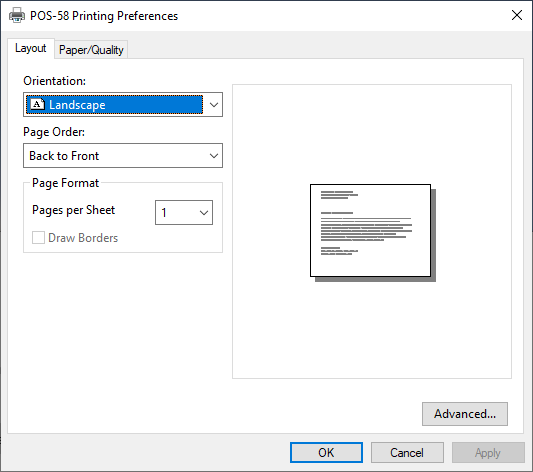
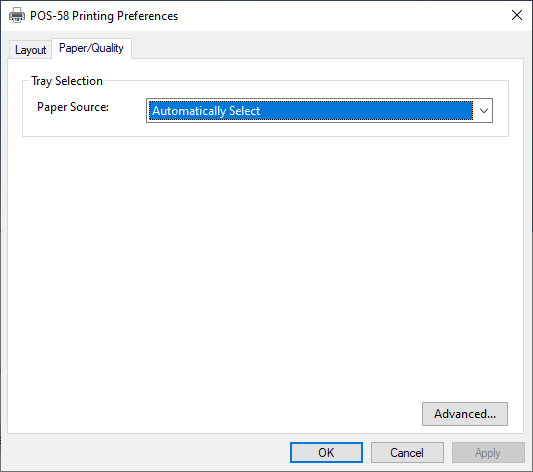
Have you created a desktop shortcut for the MCDU server, right clicked it > Properties, and in the Target box, added this to the end:
--printer=POS-58 --paper-size=C8 --font-size=9 --margin=1
When you’re loaded in the FBW A32NX in the sim, with the MCDU server running using the shortcut you edited with font size, paper size, etc, does the MCDU server window look like this:
Hello Pumpkin9609
Indeed everything was ok except that I was missing the beginning of the line
–printer=POS-58
Now it works fine 
Thank you for taking the time to explain and put pictures…
Good flight and good day to you
Hi guys, I’m loving the print feature. I have a very minor problem that I was hoping somebody could help me with. See picture below.
When I print my ATIS, there is always a 2-3 inch cutoff. I am using the Netum 1809DD printer.
check your printer preferences and see if anything is significantly different to my post above?
I checked and have the exact same settings as you. I’m thinking it might be something with my printer and not the FBW MCDU link.