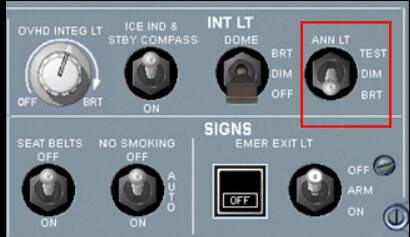Hello guys:
I have a simple question, I am using the A32nx plane and now from yesterday also the CRJ500, and when I start the startup procedure (from complete dark) the overhead panels already have lots of buttons turned ON, like GPWS, ENG BLEEDs, GEN1&2, Engine Pumps, etc.
Is there any way I can start with the overhead panel in complete OFF state for all buttons?
Same thing happens with the new CRJ500/700
May be this is an option in the game that is helping me with the start procedure? How can I change this to a complete OFF?
Thanks
Hmm, are you sure you don’t have this switch set to TEST? Because this is used to test to see if all the buttons lights are on.
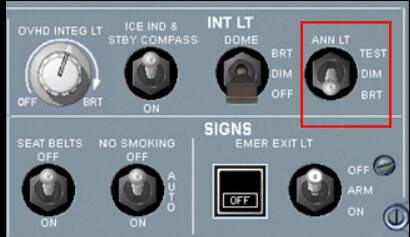
Either that, or it may be a conflict between the CRJ and the A32NX. If it were me, I’d install one or the other when I want to fly one aircraft over the other. Just like how I do it between flying the A32NX Custom FBW mod, versus if I want to fly the A330 with the A32NX Dev version. I have to use one or the other.
Hi Neo4316, no, what I mean is that when I turn the two batteries and ext. power I can see there are lots of buttons already turned ON, not lightened but I mean already turned on (without showing the OFF sign).
Is this normal on the A32nx?
This happens from the first day I installed Flybywire (without having any other plane or mod installed).
I mean, in a real plane you have to turn on the complete overhead panel with all the functions like GENs, ENGINE BLEEDS, GPWS, Engine Pumps, etc, here they are already turned on as soon as you activate BAT1 and 2.
Button Pressed = ON
Button Released = OFF (showing in white)
What I mean is they are all already pressed and ON.
I think it’s always like this, and I if it were not the case, I would think the many real life pilots and engineers involved in the A32NX mod would have pointed them out already.
I know the fuel pumps are off from the start and you have to turn them on. But for all the other stuff that you mentioned, they are on from the start. I’m not sure if that’s the real behaviour. But I don’t see why they need to be turned off in the first place. I always thought the checklist is just to make sure they’re on before you start the flight. Since they’re pretty much on the whole time anyway, and I don’t think there’s any issue for leaving them on when you park the plane in the end anyway. But I’m neither a pilot nor engineer, so I’m not entitled to my opinion on the matter.
If you are a real A320 pilot and if the default positions are not what they’re suppose to be, you can raise this as an issue in their Github page, and just support your claims with your credentials and official documentation, I’m sure they can review them and make the changes accordingly.
This is indeed a topic at FBW. We are continuously in communication with real A320 pilots to talk about, what they would see, if they enter the cockpit C&D or after another crew has left the aircraft. There will be some changes here and there in the future, especially when we implement more systems, like a fully simulated electrical system or the hydraulics. Also there may be some minor differences, regarding special company procedures. But in general this right now is the correct status of the plane - depending on your spawn scenario.
1 Like
Hi Watsi01,
is great to know that, so this is the way it happens in real life!
I was worried thinking it was maybe some config on the main game, but I will wait for the next versions to see what’s implemented on the next phases.
I am glad this is being created as close as possible to the real planes and real life situations.
Thanks for letting us know.