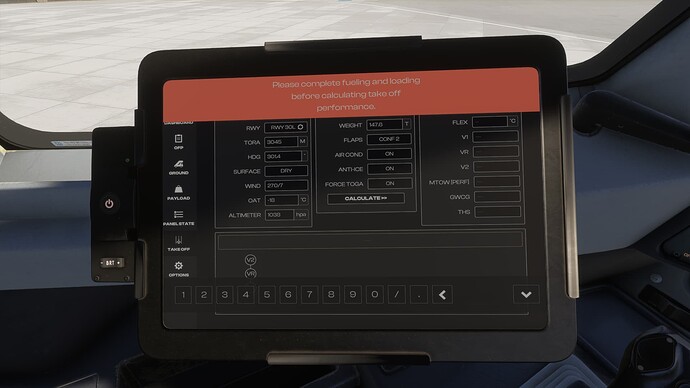ISSUE DESCRIPTION
Description of the issue:
Once I ingsted all data (in the EFB and the MCDU) and waited for the load to be applied, I want to use the TO speed calculator on the EFB. But as soon as I ingest the live gross weight, select flaps, anti ice, TO thrust and aircon settings, I click on the CALCULATE button and get an error message telling me I need to ingest the weights, which I did!
If applicable, which aircraft is experiencing this issue:
A330 200 RR
[PC Only] Did you remove all your community mods/add-ons? If yes, are you still experiencing the issue?
Yes
FREQUENCY OF ISSUE
How often does this occur for you (Example: Just once, every time on sim load, intermittently)?
Always
REPRODUCTION STEPS
Please list clear steps you took in order to help our test team reproduce the same issue:
- configure the plane
- apply loads via EFB
- ingest all data to perform TO speed calculation
- click on CALCULATE
YOUR SETTINGS
If the issue still occurs with no mods and add-ons, please continue to report your issue. If not, please move this post to the User Support Hub.
[PC Only] Are you using Developer Mode or have you made any changes to it?
No
[PC, MSFS 2020 Only] Are you using DX11 or DX12?
[PC Only] What GPU (Graphics Card) do you use?
6600 XT
[PC Only] What other relevant PC specs can you share?
5900X
32 GB RAM
SSD
MEDIA
Please add a screenshot or video of the issue occurring.
[END OF FIRST USER REPORT]
![]() For anyone who wants to contribute on this issue, Click on the button below to use this template:
For anyone who wants to contribute on this issue, Click on the button below to use this template:
Do you have the same issue if you follow the OP’s steps to reproduce it?
•
Provide extra information to complete the original description of the issue:
•
If relevant, provide additional screenshots/video:
•