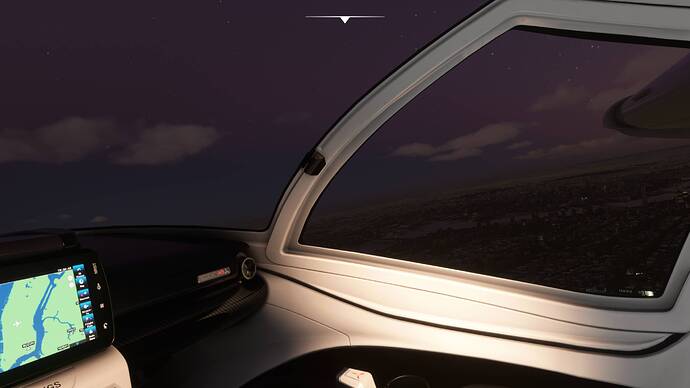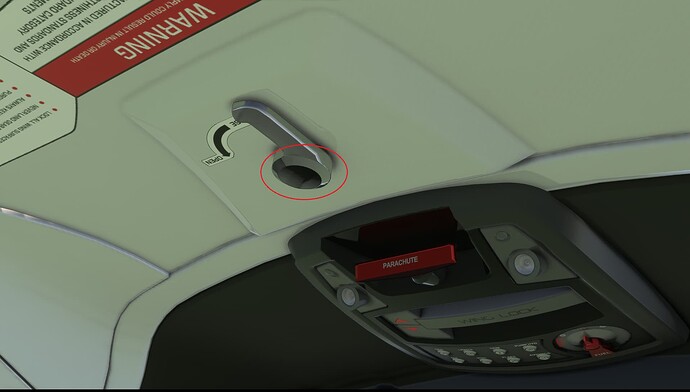After WU6 this started happening. None of those overhead objects are clickable as far as my mouse is concerned and “Lights” is one of those that I can’t click to turn off. As Seinfeld would say “What’s up with that?”
It’s the small overhead lights in your last pic. The button just above the lights seems to turn them off, but then I can’t find a way to turn them back on…
Regards
P.S. Now that I’ve restarted the flight, I can’t turn them off any longer! But the first time it did work, and I’m sure that’s what’s illuminating the plane.
And after another shutdown/restart of the sim, the buttons did nothing, but CTRL L turned them off (but nothing turned them back on that I could find…
I’ll try Ctrl L. Thank you! I couldn’t click them off for anything. I never have them on so I’m happy that once they’re off they’ll stay off.
Do you have the same issue if you follow the OP’s steps to reproduce it?
yes
Provide extra information to complete the original description of the issue:
if you go over the cockpit door handle with your mouse, you’ll see an arrow that allows to dim both dome lights. This is incorrect, I think the the switches right in front of the dome lights should be the ones to turn on/off the lights independently.
If relevant, provide additional screenshots/video: