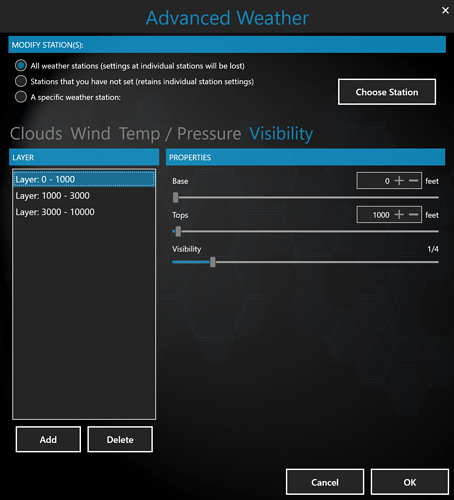It looks like another testimony to the fact that the sim has been made by people having little to no background in aviation. While modelling the atmosphere is an interesting endeavour, they definitely failed in reproducing flight sim capabilities that are considered standard among the PC sims and professional sims alike.
Okay, that’s awesome if it really works like that. But the problem is that the plain old task is now impossible to complete. That’s my main grudge about this sim: introducing new cool features they utterly ruined many old and well working ones.
That is true, I agree. Probably they moved themselfs into a corner a bit with this new weather model and this is one of the tradeoffs we have to pay ;/
True, but I guess the closest we have to that is using the clouds to create fog low on the ground.
Yes but for IFR flying it would be nice to have the ability to reduce the visibility / RVR acurately to CAT I, II or III minima.
Not only nice, but essential if you want to use MSFS for IFR training.
Yes I agree. The fog modeling is a pity.
@PZL104 Just my opinion, but based on what I’ve seen so far and the issues overall in the sim, I don’t think there were too many people on the payroll that understood anything beyond private pilot level working on the sim. I think this is where the “visibility slider” issue comes in and why it is important to anyone beyond private pilot level and not to the Devs. They just don’t have enough people in charge who are above the private pilot level, working on the sim and understanding all levels of flying. Look at the icing simulation on the outside of aircraft. What they created is what frost looks like on an aircaft after it has sat on the ramp all night. It is impossible for ice to form in those areas depicted, when flying. In the areas it should form, there is no ice depicted. Any instrument rated pilot that has flown into known icing would know this. It shows the lack of basic understanding of how ice forms and how fast it forms which almost all instrument pilots understand. Hopefully, now, they have the $$$ to hire aviation consultants to take the sim to the next level.
recently realized how asobo’s “just put a cloud on the ground” doesn’t really work for the real world. I live in the pacific nw. we have wildfire smoke. the other day it was down to 1SM FU at kpdx. right now its 1/2SM HZ FU VV019 at kuao.
you dont just put a cloud on the ground for that.
I’ve also been trying to simulate an instrument approach down to minimums, but I haven’t been able to create an overcast cloud layer such that I break out of the clouds at minimums (say at 300 ft AGL). Even at 100% coverage with the cloud layer starting at the surface, the clouds are too translucent and I’m able to see the runway while I’m still well above minimums and several miles out.
It looks like there isn’t a good workaround to this problem, right?
This is a relatively important issue for me (in addition to getting a functioning G1000) as I would like to practice IFR approaches from time to time.
Similarly, I agree with the comments made on the visibility slider (ie. to simulate heavy fog, for example). I think it needs to be incorporated in a future update.
I hope this is fixed by Asobo soon.
Plus, the way the clouds appear close to the surface when one is flying through them is not really realistic in MSFS2020. I’ve broken out at minimums many times while flying in real life, and if the overcast layer is dense enough, you cannot see the runway until you break out. You can usually start seeing the ground right below you before you break out, but you usually can’t see the runway until you’ve fully broken out out.
I still think its possible for them to integrate an overall visibility slider, so it can replicate visibility between clouds and weather systems instead of it being completely clear. It wouldn’t be hard to do either. It would basically be like another cloud system starting at ground level @ 100% coverage with the added ability to make it even less visible (1/8th, 20 foot vis, etc.) - then give the ability to cap it at an altitude. Once above that altitude, it would be like being above a large overcast layer, that’s all…
In weather settings the only way to adjust the visibility is the aerosol density slider. This slider can only reduce the visibility somewhat even on the max setting. I would like to see a visibility slider that will adjust to a set visibility (ex. 1sm). It would be nice if the visibility could have slight variations. For example, if the user sets the visibilty to 3 sm, it would be much more realistic to have the visibility range from 2 to 4sm.
yes a visibility slider, combined with presets for different training scenarios (like in XP11) would be very useful.
Absolutely agree. Also low visibility aka haze, smoke and fog doesn’t seem to be modelled correctly in the sim. Whether in live weather setting or manual set. Hopefully this get added!
I’d love to have a minimal haze setting if only to lower how strong the blue washed out look has from any kind of altitude. At the lowest setting things still look like a smoke-filled room. This is with minimum haze and we have many, many days clearer than this.
The blue washed out look is pretty normal at altitude. The more air is between you and the ground, the more washed out it will be as air is not 100% transparent.
On hot sunny days there is a lot of air movement and moisture which makes it even less transparent.
I was also more thinking of the reverse. Make it possible to set the visibility lower what is currently possible. The aerosol slider only does this much and is quite limited. Anything with lower visibility would need a cloud of some type. Which isn’t really realistic.
METAR reports of 3sm visibility but sky clear, cannot be achieved currently in the simulator. At least I can’t figure it out
I think this is a huge lacking thing in this FS!, the only way I can think to solve this in a realistic way, would be adding 2 things:
1- DENSITY control for the clouds. Each cloud layer has a new parameter called “density” that adjust how dense they are independently of the thickness of said layer. That would even add tons of new posibilities to clouds as small but dense cumulus, dense thin cirrus, or huge smooth haze banks.
2- Increase max NUMBER OF CLOUDS LAYERS. 3 is just not enough to depict certain conditions and using one for haze/fog would limit even more the reproduction of clouds to just 2. I think at least 6 layers would be needed.
Otherwise, we won’t ever have a proper haze simulation, which is a shame given how good weather looks and feels in this sim, unless they give us at least, a cheap visibility control in layers like FSX (cheaper and worse way).
Here’s how Prepar3D is doing it, very similar to how MSFS handles cloud layers.
As you can see, you can add a number of visibility layers limited by your choice of altitude, and set the visibility range for each layer which is smoothly blends to the adjacent layers.
Why a next gen sim in 2020 doesn’t include this is beyond my understanding.
Sure “that’s not how visibility works”…
But if that’s the explanation, then why do we have full control over Clouds via sliders, and a variety of preset cloud conditions to choose from?
The ability to control visibility is paramount to setting up realistic IFR scenarios.