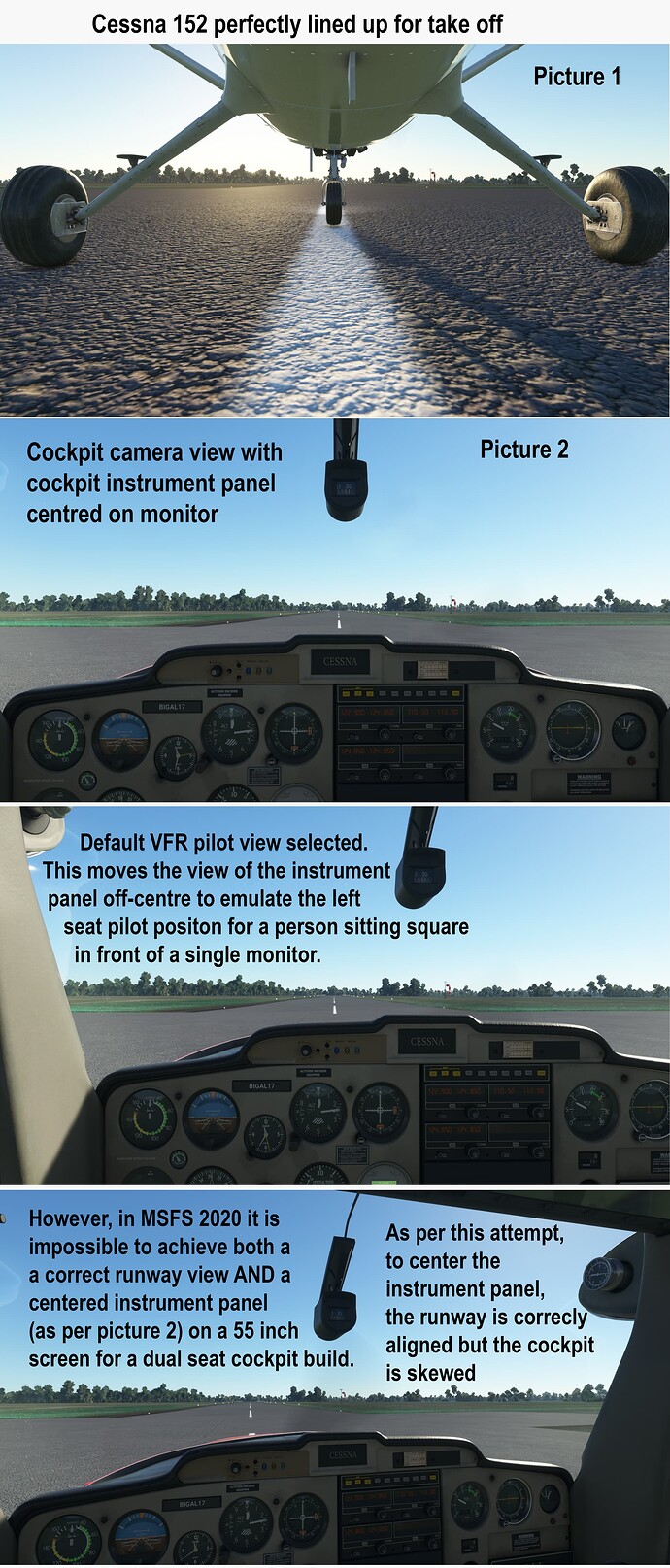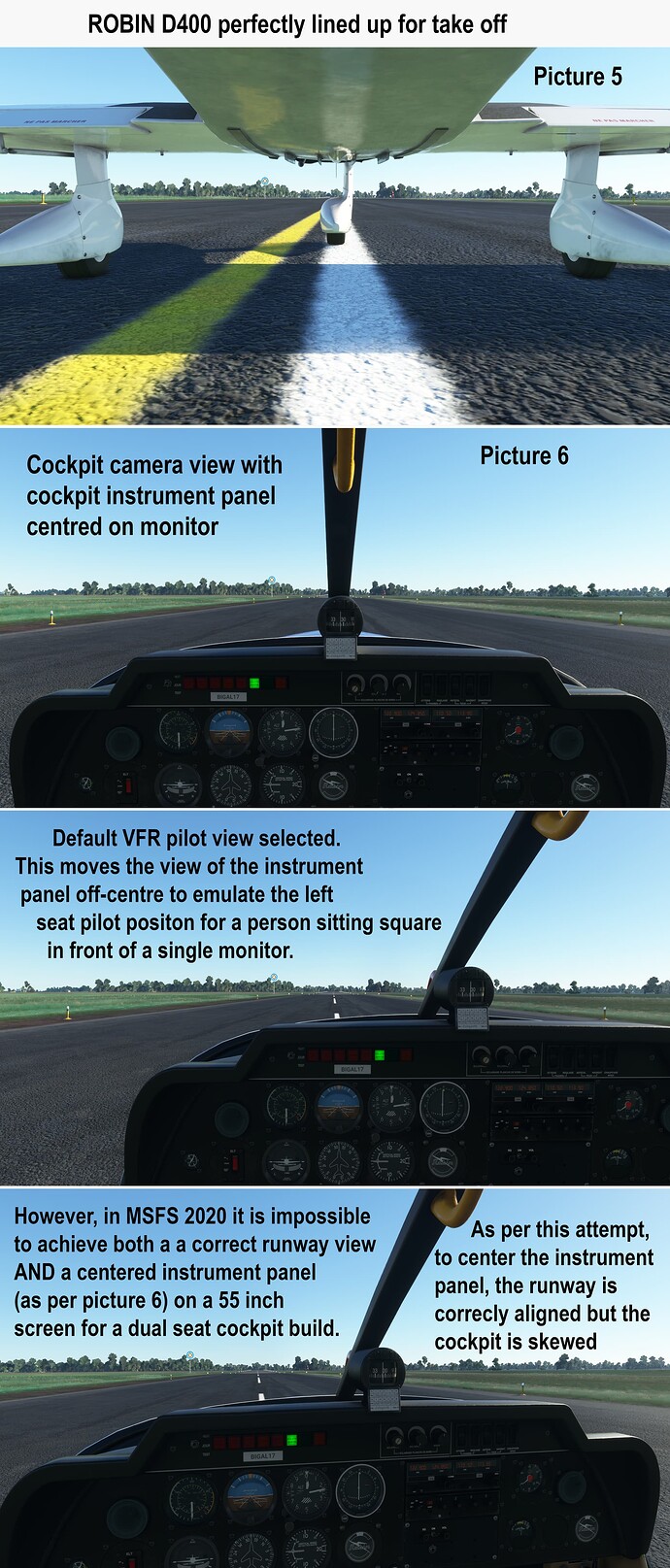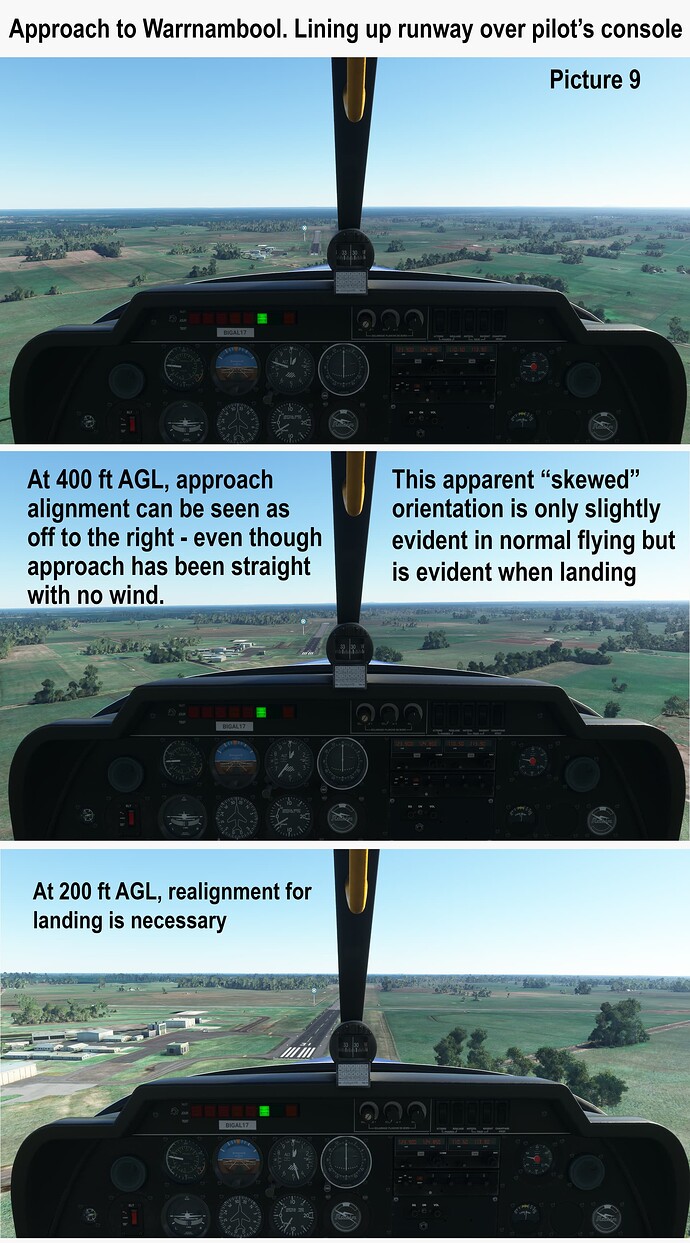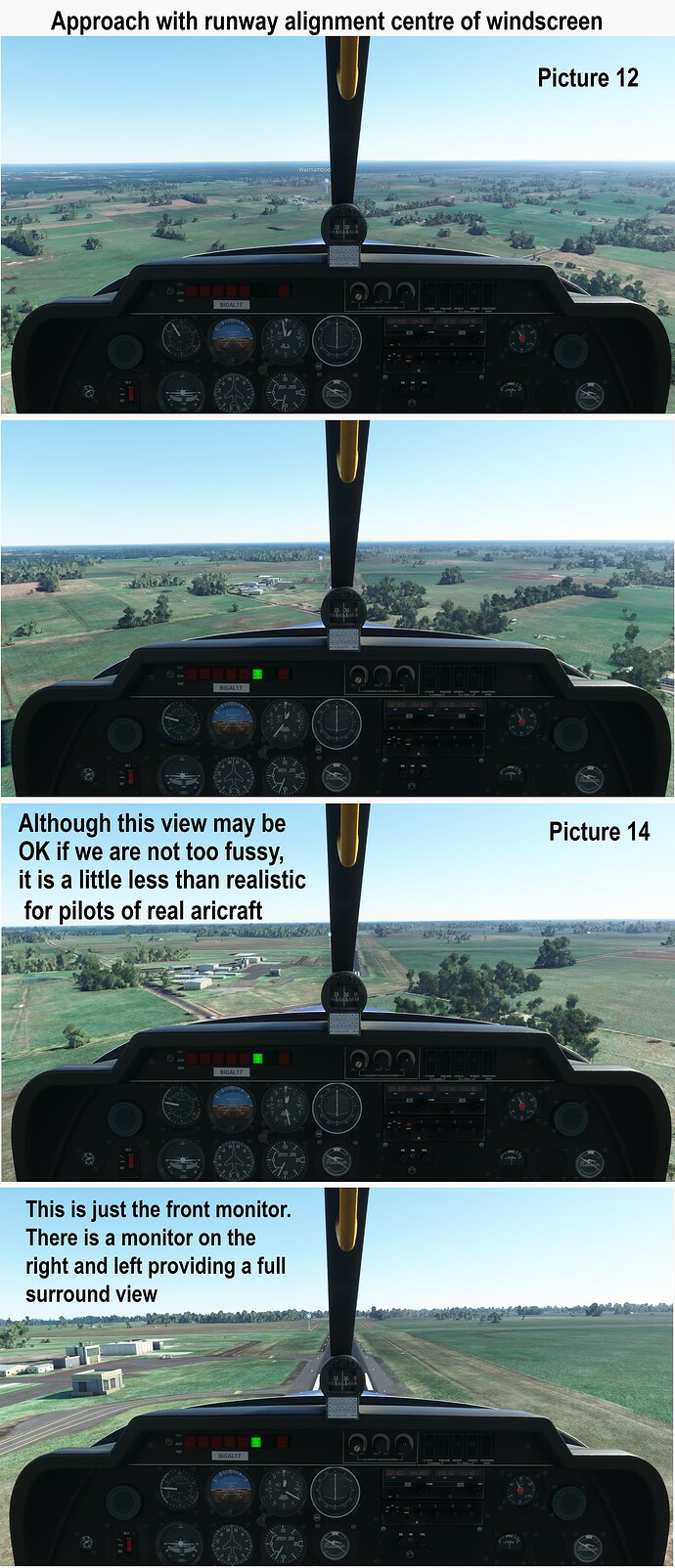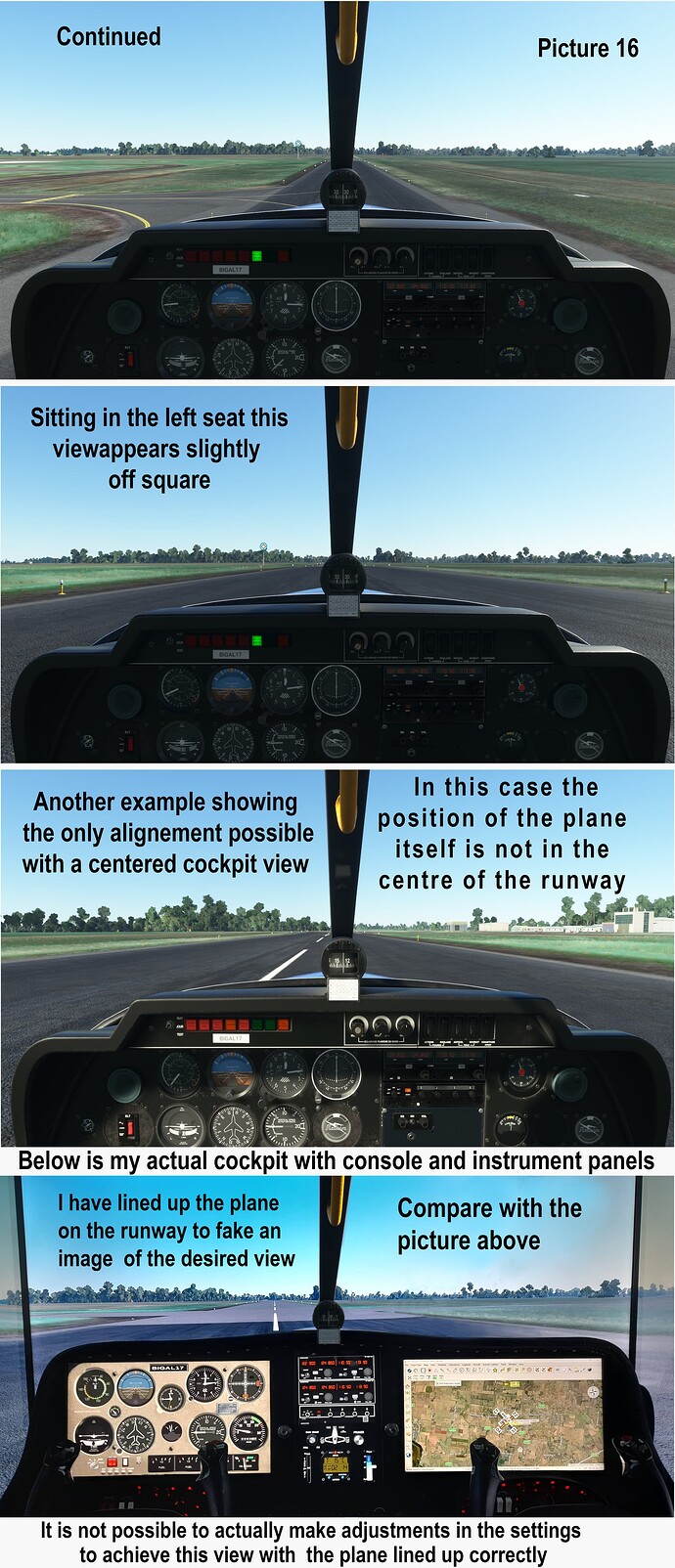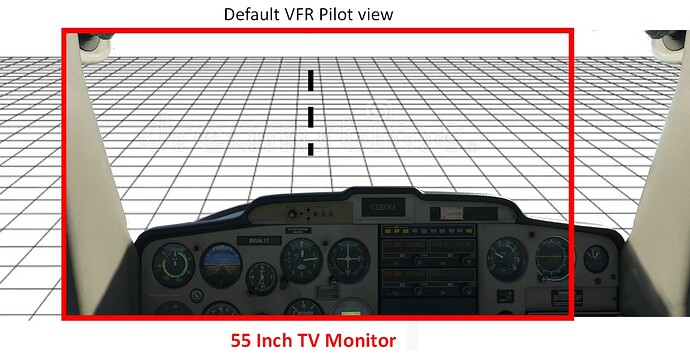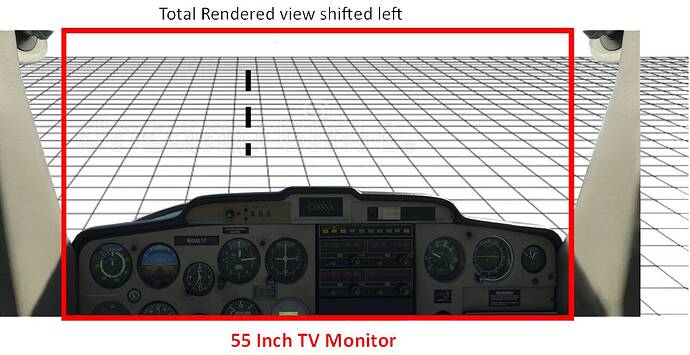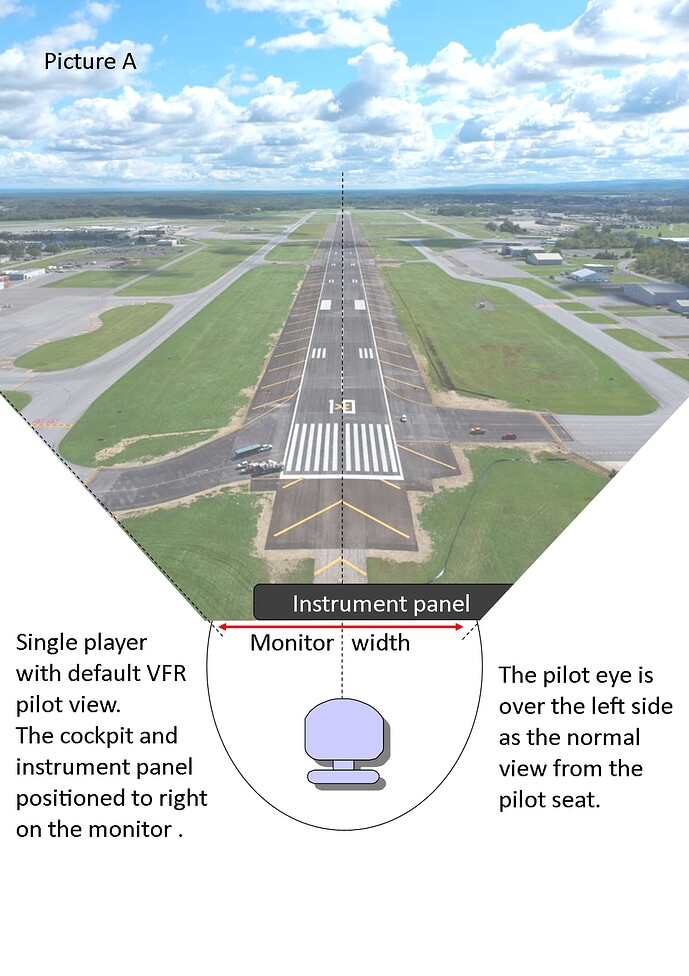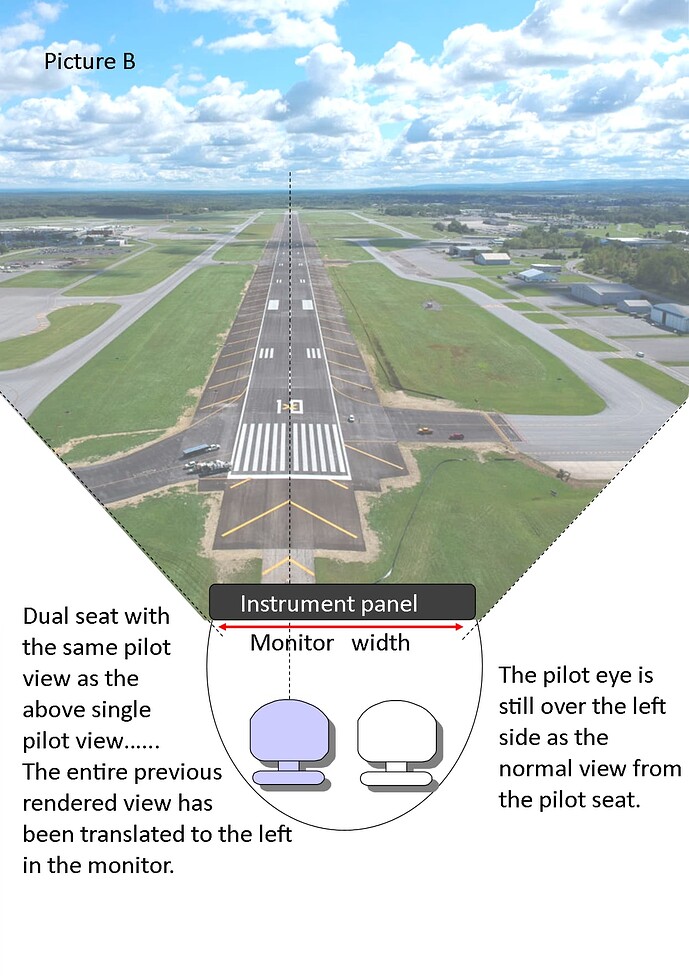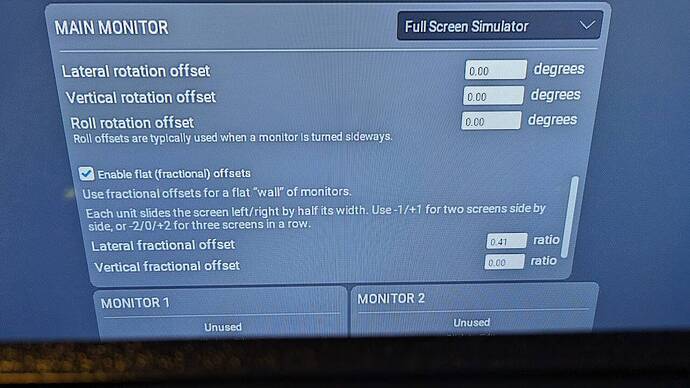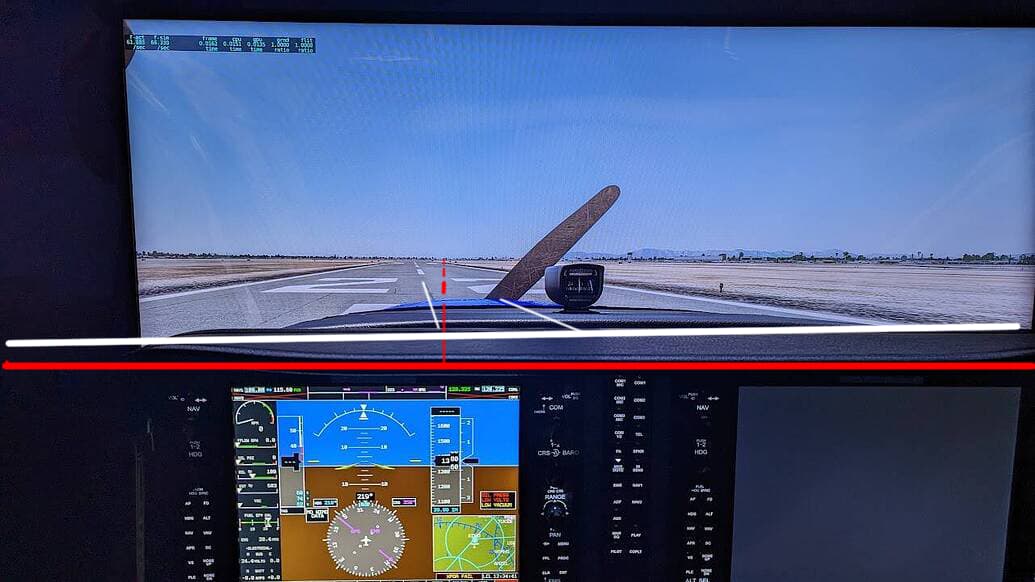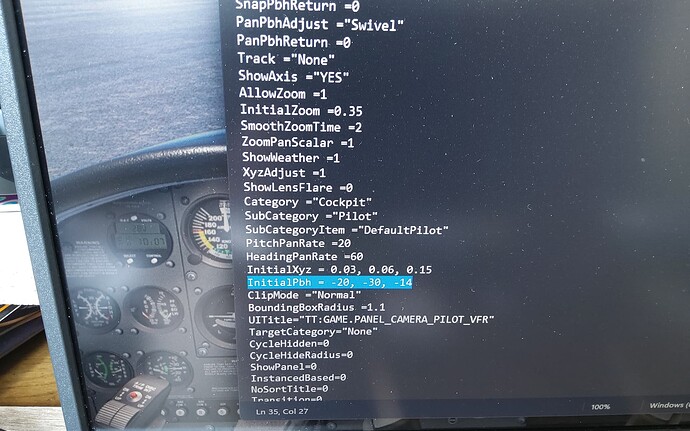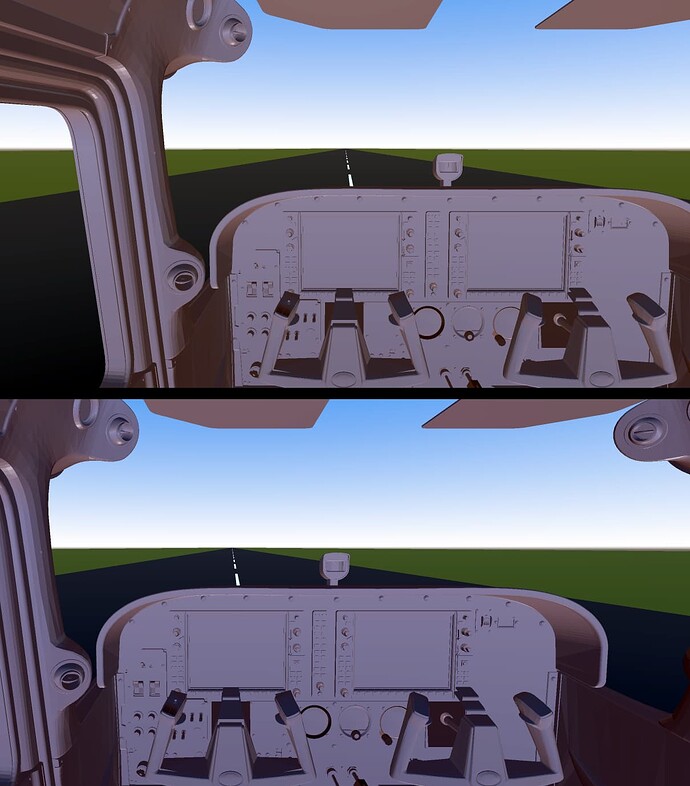This WISH topic is quite different to other topics related to cockpit seat position
This post has been updated due to subsequent discussion below and better understanding
See Contributions on 1 June 2023 by @BeardyBrun @PHSepp796 @azpilot61 @FlyerOneZero @bTdWolf
This WISH is for an ability to offset an aircraft orientation independently to the world or environment.
This wish is for the ability to laterally shift/offset the entire rendered world (including any set camera view) without changing any other existing camera parameters (Xyz / Pbh)
Please see images provided further below for understanding of this request.
The Problem
Currently, in MSFS2020 the focus or direction of the “view” as seen by a “player/pilot” is oriented to the centre of the computer monitor.
This is not normally a problem as all “games” see the world through the eyes of the player – for example, through a gun “sight” – and this view is oriented to the centre of the computer monitor.
However, in a flight simulator, the “sight” is the aircraft cockpit pilot position.
In MSFS, in addition to the range of views for looking around the cockpit, the player/pilot position is achieved by adjusting the position of the cockpit view on screen. Specifically the Default Pilot VFR position offsets the cockpit to the right of the monitor so that the view of the world approximates the view from the left seat of the aircraft. This assumes the player is seated directly in front of computer monitor – which is why the cockpit is moved to the right, so that the pilot view is over the left console area.
However this creates a problem for a dual seat cockpit simulator build. In a dual seat simulator, the pilot is ACTUALLY sitting on the left with the simulator picture centred on a 55 inch screen at the front. This means that in MSFS2020 the orientation of the world/environment is not in line with the human (because the view of the world is still oriented to the middle of the screen. The simulator picture always assumes the human is in the centre of the screen).
It is therefore not possible in a dual seat cockpit to configure a correct view of the world – specifically the alignment of runways to the eye of the pilot in the left seat. All perspectives – including runway lines – are aimed toward the middle of the screen.
As seen in the series of pictures below, the world can be aligned so that runway lines are oriented toward a pilot in the left seat of a dual seat cockpit, but this skews the MSFS view of the instrument panel (and plane cockpit) off square. If the MSFS instrument panel view is made square, the runway alignment is incorrect.
Below is a similar example in a different aircraft
The result of this issue is that in flight, from the cockpit, the aircraft appears to be “yawing” toward the left. This can be ignored for most of the time but it is during landing that the reality is spoiled. All approaches must be lined up with the centre of the windscreen rather than over the left side console as is the normal view of a pilot during landing.
See the following examples of landing approaches.
The desired WISH is related to the EXPERIMENTAL multi-screen options for dual seat cockpits.
Once the Default VFR Pilot view is set, the total rendered view (cockpit and environment) need to be able to be shifted or offset laterally.
(Note: this has nothing to do with the existing Lateral offset available in experimental Multi-screen)
The following pictures illustrate what I am seeking.
Video toggling these images
See also Picture A and Picture B following