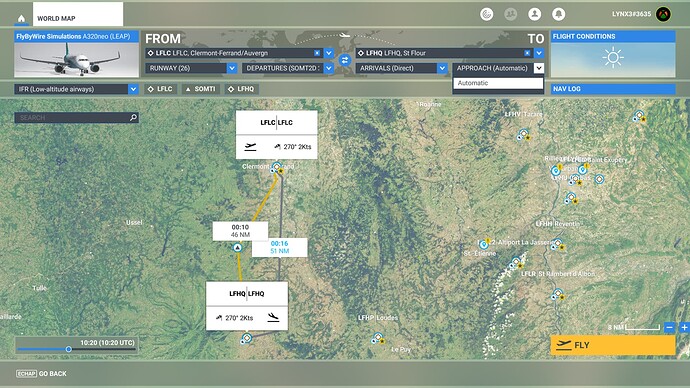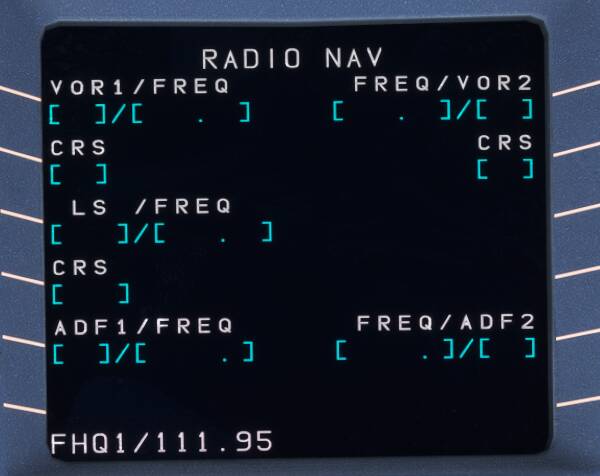I guess an ILS is not enough with such aircraft and we have to construct at least one proper STAR and Approach in order to see related data displayed in MCDU …
At least in my case, where I’ve made things quick and dirty to provide this proof of concept as fast as possible … so I take it again as said previously, I surely have to add more data and still correct some issue at first, then have a look into the approach and STAR part
1 Like
I just tested the A320 when it showed normal and I don’t understand why?
Complement the FlyByWire A320
Well, as stated, on my own rather than testing all the available aircraft, I have at first to make my scenery better, as I don’t get the runways choice on world map drop down list while in IFR mode
The runway I’ve added, only appears as a choice on both sides when in GPS mode, which is not enough I think
1 Like
Maybe the FlyByWire A320 can do that, and the other planes may need more complete information. But I’m happy that the airport has iLS with a runway in LittleNavMap. Thank you, my good friend, for having a wonderful day .
Yes, the FBW see the runway, but this didn’t mentioned the ILS is used somewhere :
1 Like
I understand that more data should be needed to support the display of ILS, and ILS alone is not enough.
1 Like
I guess, the ILS data is not available in RAD NAV page and could not be entered manually
1 Like
Yes, airplanes do need more information to support the display. Thank you, my dear friend. Help me figure this out and I’ll create a whole set of information.
Just to be sure of what we get, I’m just trying an aircraft having a simple GPS
well, while writing … indeed NONE on my own, so I’ve definitely have to make things better before re checking
Next time ! 

1 Like
We will be very good friends, let us keep our friendship and keep in touch. Progress together!
For memo, some more input to create a proper approach, with many warning and caveats !!!
read Note on Navigation Data also reported below :
Note On Navigation Data
With the Microsoft Flight Simulator SDK there are a number of different ways that you can manipulate Navigation Data (NavData). For example, when editing a Runway in an airport, you may add or edit an ILS beacon, or you may want to create a new set of Approach data. This is fine and the simulation is designed to permit you to do this, however it is very important to note when making any changes to radio-navigation beacons and data, you run the risk of invalidating the Microsoft Flight Simulator navigation data for that airport.
The way this works is that you can add additional radio-navigation aids to an airport, as long as they don’t overwrite or change an existing setting, but the moment you change or remove an existing radio-navigation beacon or aid (or do anything that causes a conflict between the simulation navdata and your own), you will invalidate the simulation navdata and no further updates will be done for the airport. Note too that using any third-party tools like NaviGraph will also prevent any further updates to be done to the airport NavData.
Each item in the airport XML that can cause this effect is flagged for you in the documentation so you can be aware that this potential issue exists.
To be defined in Airport XML Document :
Approach specific section :
1 Like