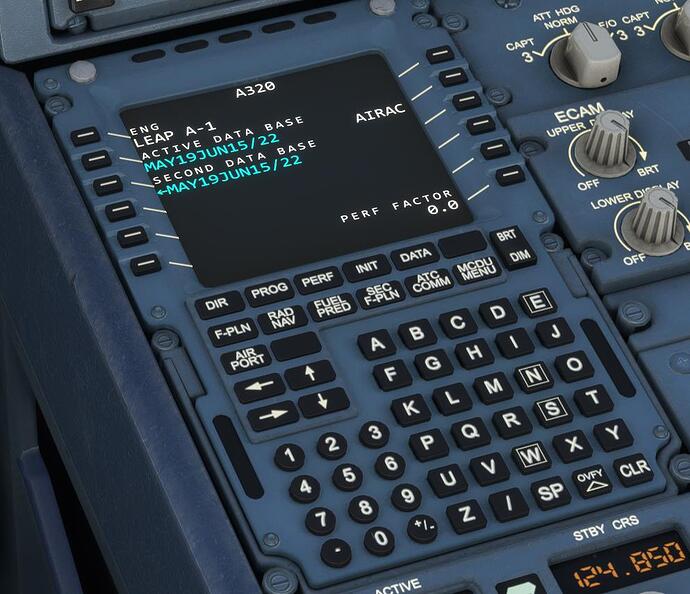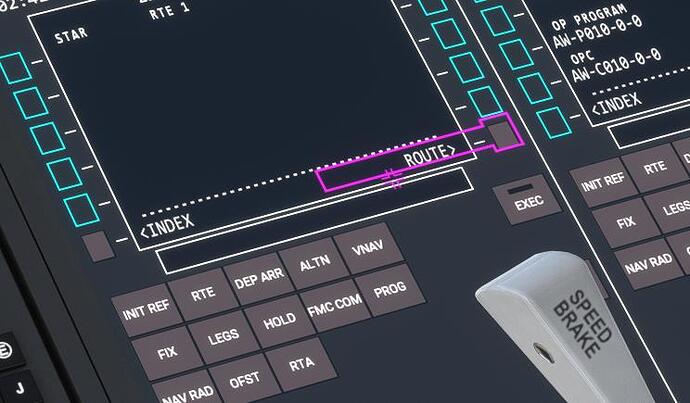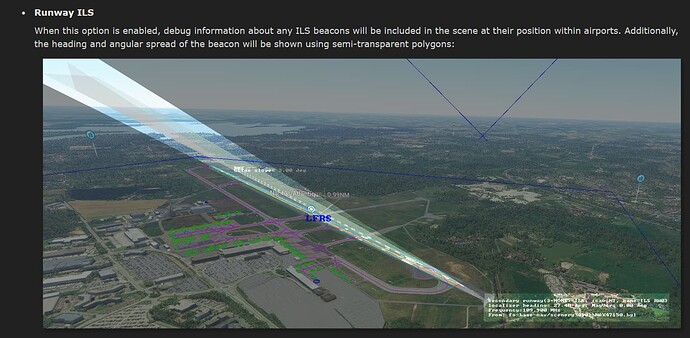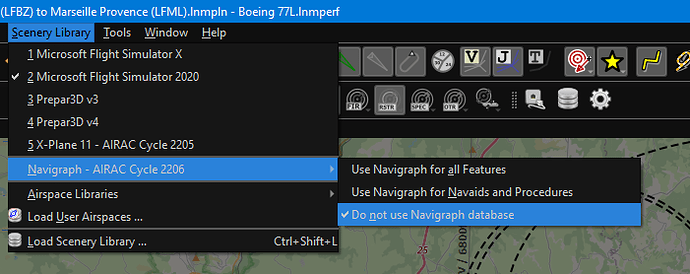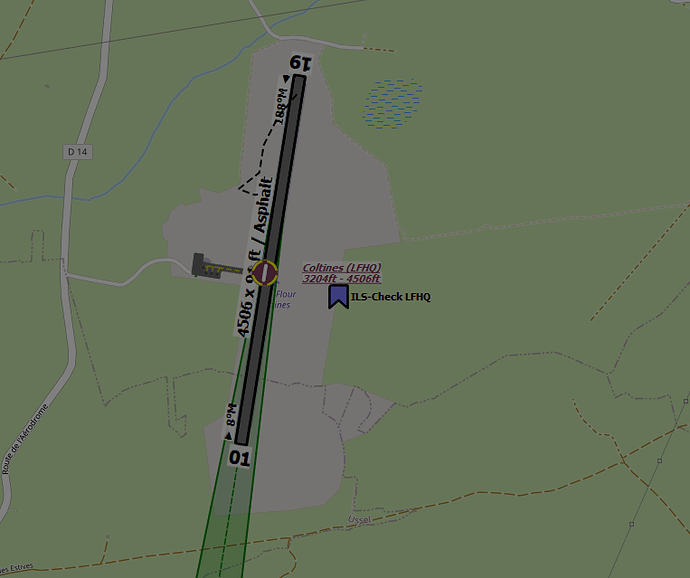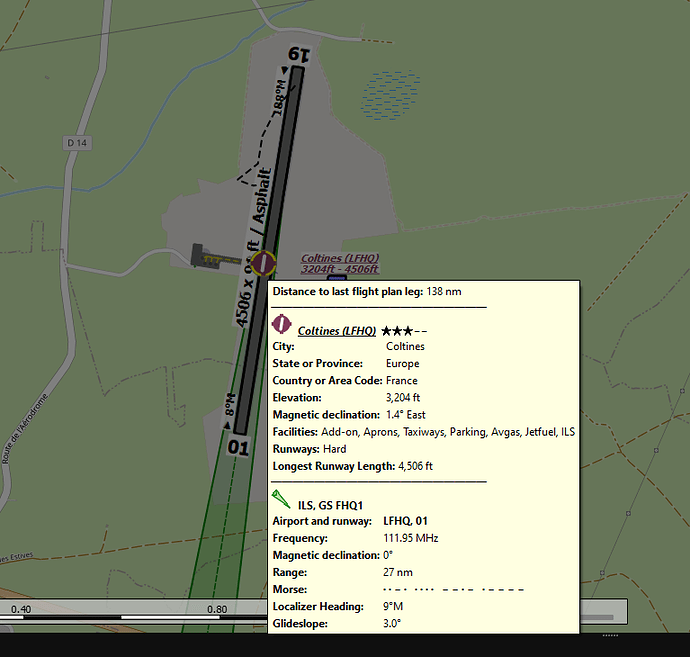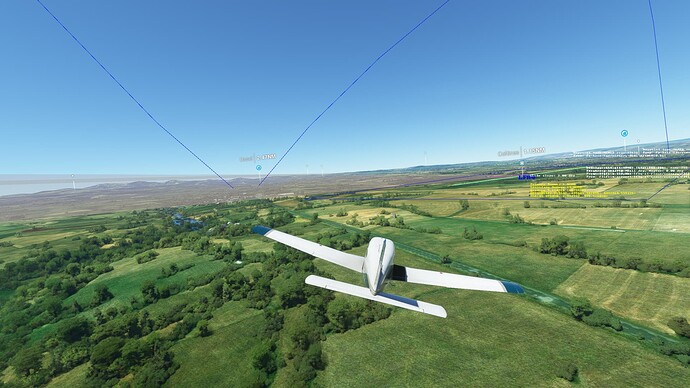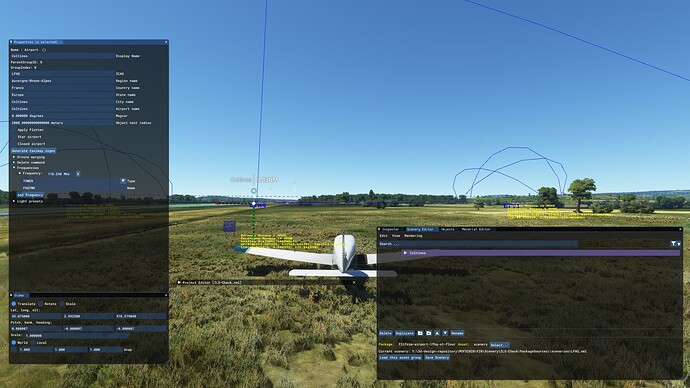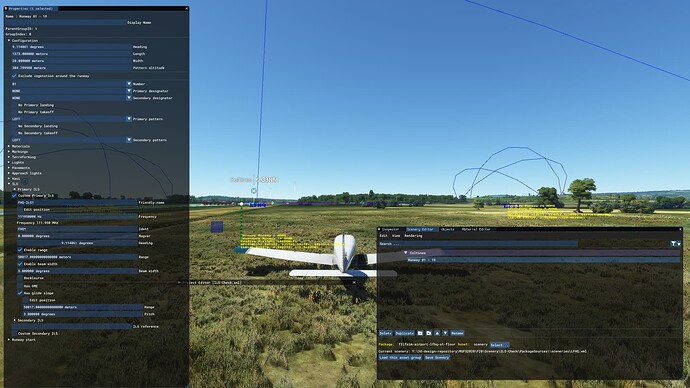I just created my first airport, and in the data .xml file I confirmed that the tower frequency and ILS frequency were correct. In the subsequent tests, I had a problem that puzzled me.
When I tested with A320NEO, the following prompt appeared in MCDU.
I don’t understand why runway information can’t be displayed.
When I open the FlyByWire A320, the runway information can be displayed again.
Their database is the same, let’s take a look at Boeing787-10.
Their databases are all the same, but why is there a non-display situation in the above? How do I fix this and make them all display correctly?
I am eager to solve this problem and look forward to your reply.
Have a great day~
Is it an ILS which already exists in MSFS (override with your own new), or a new real one not already available, or is it a fictive one ?
1 Like
We are very happy to receive a response from you. I deleted the original airport frequency data in the game at the time of production. The current ILS frequency is a fictional frequency I’ve added.
I will try to figure out, with creating a fictional one and going through the same check process you’ve done in original post. Will share here again, if I find any caveat
1 Like
Thank you and I look forward to your reply.
Meanwhile and waiting for my feedback, could you please try to connect with LittleNavMap and see what are the reported data from your airport location with added ILS and check if you get some discrepancy ?
1 Like
No problem, I’ll follow your prompts to check the relevant checks.
Well, I have to remove the pushback addon from Community folder, as there’s some weird interaction while building package
1 Like
When I first built the runway I noticed an ILS beam, but the ILS beam never appeared during the process I just tried.
1 Like
Same behavior, I guess there’s some issue with the SDK displaying info and graphics helpers
Now the result : I’ve made an attempt with an LFHQ override, which doesn’t provide any ILS in standard and LittleNavMap is showing properly the ILS on map, after putting the build package in Community (Scenery Library / Navigraph - AIRAC Cycle 2206 / Do not use Navigraph database should be checked otherwise the ILS will not be displayed)
Thankfully, I will use Littlenabmaps to view ILS information, although I will be testing ILS in the aircraft. Thank you again for your help, if the problem persists, I will get back to you as soon as possible.
And it looks like I get it properly, even if I have other non related and non major issue to correct in the scenery
1 Like
So the ILS is showing, I guess there’s still arrangement to be done properly and make it better, however the aircraft is able to pick the frequency and use it
1 Like
Here’s what I’ve done and small advice we have to go slowly step by step, as there’s potential issues when the package builder is not able to bring all the required files and folders
First step : fill data and build ALL to generate the files structure, then I get the habit to save and close, after this reload the project to see if all is in place before going ahead
Then after creating the runway, here’s the ILS data :
1 Like
I just had a test and ILS showed up fine in Littlenavmap, but not in an airplane
Which is this aircraft, 787-10 ?
1 Like
Thanks, I have currently the Heavy installed, I will check with this one in any case, next with the A320NEO, then with the default 787 after moving the heavy out of Community folder
1 Like
The 320NEO also has the problem of not displaying runway information properly