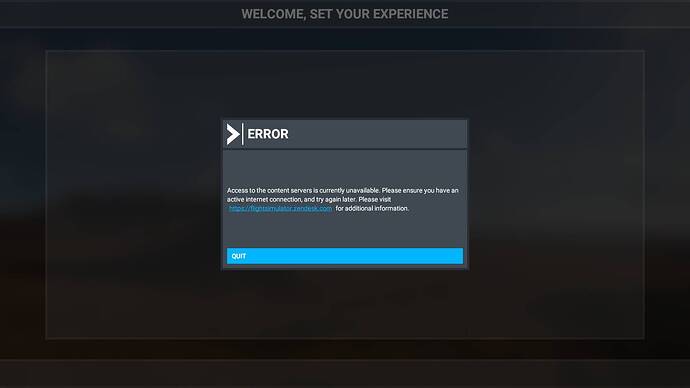ISSUE DESCRIPTION
Hello, I am making this text because I can´t start my simulator, There´s this pop-up error message that says the content servers are currently unavailable, I´ve been dealing with this for several weeks, I´ve been also trying everything on the forums, the zendesk recommendations and also all the help on the internet and you tube, I have to say that my internet connection is fine, my Microsoft account is fine (I checked with support and everything is fine).
I uninstalled and re-installed the simulator again and the same error message still pops, I know it´s not my computer because I´ve tried to install the simulator on another computer on a different location and the message still comes (it is not my connection nor my computer).
I already checked the ports of my router, searched for corrupt files, updated everything, even rebooted my PC, and the problem still comes, so my guess is that it is something related to my account and the servers, something on the service is broken and as a consequence I cannot even install the simulator, please I need help on solving this, I just bought the sim few months ago and it´s unbelievable I can´t even install it. I´m a pilot and I really need it to practice at home, please help me.
FREQUENCY OF ISSUE
Everytime I try to run the installer
MEDIA
Things I can think of:
Have you tried deleting your cloud save?
There could be one already created.
Have you ensured that no antivirus is stopping the connection?
Are you on a wired or wireless connection?
Wireless can have issues.
Hello, I’ve check ed al of this, my anti-virus and protection is no an issue, nor the cloud or my connection to internet (it is a wired connection) my internet provider is not the responsible for the problem, and it also happens in other computers completely different from my pc, on different locations, the Message that pops up with the “servers currently unavailable” still comes no matter what.
I would use a free VPN as a trial.
If the sim can’t reach the server, it is almost always an internet issue.
It is well known that some good ISP’s throtlle MSFS creating this type of issue.
If not already done, review similar reports, maybe one of them contains the solution: Search results for 'servers currently unavailable in:title order:latest_topic' - Microsoft Flight Simulator Forums
If possible, can you provide the part of the world you are connecting from ?.
Hello, I just try a free VPN and the message still comes, I also checked my ISP again and there is no problem with my service or my internet connection.
1 Like
Hi, I think I checked all of the similar post and tried the solutions there, still no effective solution, I am connecting from Mexico, I tried VPN connections on servers from USA and Canada, at this point I think there is some kind of problem between my account and the simulator´s servers, because this problem still happens on a different computer with a completely different location and ISP.
Do you mind losing your cloud save items?
If not, this could be an issue with your save, and deleting it “may” help.
This article shows how to do that, but there is no guarantees it will solve your issue.
However since the sim is no good to you if you can’t get it to start, it may be worth a try.
https://flightsimulator.zendesk.com/hc/en-us/articles/4409228619538-How-to-delete-a-cloud-save-on-PC-to-fix-some-loading-issues-or-reset-the-logbook