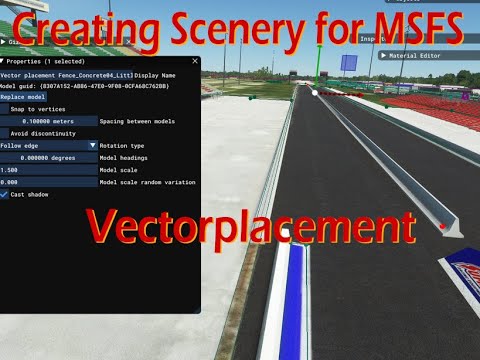Right now, the only way to place fences in the Scenery editor is to manually place them as objects, which is extremely tedious and doesn’t look very nice. It would be really nice if there was a tool for placing fences by selecting the path you want it created on, similar to how light rows work.
Totally agree trying to do an entire perimeter of an airport then trying to get it meet up without gaps is painstaking as you said should just be able to draw a line and the sim work it out.
this was totally a thing in FSX. Not sure why it wasn’t migrated over to MSFS but my guess is it’s not something that could be easily done by AI for all the stock generated airports
Yeah may be true about default ai generated airports, as i imagine a fence is quite hard for the ai to pick out off of satalite data.
But id like a tool to be able to draw a line and have a fence autogenerate using a selected fence type, just like with a taxiwaypoint.
I voted for this, but you could easily do this stuff in the 3d editor of your choice. All you will have to do in the sim after is just align your fence with the scenery.
I think the OP is saying that if you made a section of fence in a 3D editor, it would be pretty tedious to do that alignment.
I’m a total newbie to the SDK, so I’m okay being told I’m wrong about this. But based on what I’ve seen, it does look like it would be a hassle to lay a bunch of sections of fence over a perimeter as large as an airport. If that’s not the case, it would definitely be helpful to know how to do it easily!
I’m doing everything in blender. Take a scaled background image of the area and put your fence all around the airport there using array modifier along a curve drawn along the perimeter. Much easier than doing it in the sim dev mode section by section.
It would still be easier to change how fences are placed within the SDK can atleast make use of the default fences then.
There is no way to do it right now that isn’t extremely tedious, even for small sections. And even then, the corners never quite line up and it doesn’t look good. Being able to place fences the way that we place light rows or painted markings would make it so much easier and produce better results.
A lot of people who work on scenery are quite happy to use what’s available in the SDK without creating custom objects, and the lack of a fence tools is a common complaint. With all due respect, I don’t think telling people to just “download a 3D modelling program, learn how to use it, import aerial photography, model a fence, export the model, and import it into the Scenery Editor” qualifies as “easily” placing fences. A simple implementation the way painted lines and light rows work now would be extremely easy to use and wouldn’t require the use of additional tools.
Agreed, we need a fence option like a painted line!!
I tried learning Blender and I’m on the verge of giving up because of the learning curve. I know that it’s difficult.
But in the interest of keeping the peace, I also want to mention that he still voted for your topic. ![]()
I know, I’m not upset. Just pointing out that the suggestion isn’t a practical one for many users. People with complex skills often forget that not everyone can do what they can do as easily as they can.
There is an option to draw out a line and set a object to follow it. You can then change the spacing so the fence pieces butt up to each other. This works well for straight lines but not so good around bends.
I’d absolutely love it if we could make different auto gen fences that follow a marked out line!
I’ve made fences in blender & it works great for smaller stuff but can be hard to do a full airports perimeter in one 3D model
I use a trick of hiding gaps in trees. Which only works if trees are plausible for the design.
Another trick is to overlap fences where it’s likely nobody will look. From a short distance you can’t tell. Which I’ve seen done in other 3rd part scenery.
Agree with @T0kenKiwi , making perimeter fences with the feature VectorPlacement is easy. I’ve redo all my perimeter fences with all of my sceneries in a minute.
Once you find the right object, and the correct parameters, you just have to click all around your field.