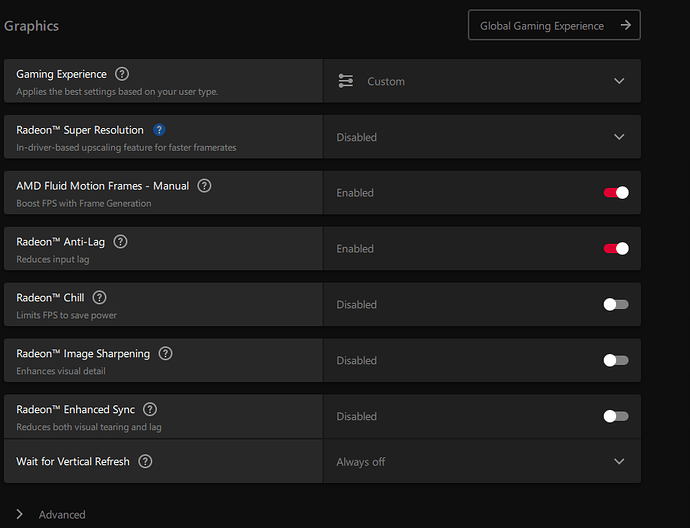oh dev mode overlay will always show the real fps without framegen
check AMD performance tab for the fps with framegen
Yeah I have them both open and they’re reporting the same fps and in the AMD perf overlay the Frame Gen latency metric is reporting N/A
did you enable it in the game settings as well within the amd software for msfs?
Any downside to using this driver that you have noticed? I have a 7900 XTX.
nothing yet wingwarper
Yes I did. Just got everything up and running again after the DDU clean and reinstall and now it looks like it’s working. Installing over old drivers did not work for me. I don’t know if it needs DDU - maybe the Factory Reset option in the AMD installer is sufficient
here is how mine looks like in case u need to be sure
shows a green checkmark below AFMF when its working
Hope Asobo adds this natively tho, that will be 10x better
yea for real men
do you think they will add this anytime soon?
no, it’s asobo they take their time with everything ![]()
ahahaah dat is waar!!
Thanks - I wasn’t seeing the green Frame Gen active before but now it’s showing and the radeon fps counter is double the devmode one. I don’t see any ghosting on the displays in the Fenix but there are some slight visual artifacts in the displays when panning around - noticeable in the 4 white vertical bars at the top of the PFD and the ND dashed lines - they flicker noticeably more. Will have to see if it’s off-putting in the long run
I noticed this in the release notes for this preview driver:
- The AFMF technical preview currently requires the game to be played in fullscreen mode with HDR disabled and VSYNC disabled.
- For the optimal experience, AFMF is recommended to be used on AMD FreeSync™ displays.
- Users are recommended to disable HDR in Windows Display Settings, or disable HDR in the game (as well as Auto-HDR).
I’ve always used HDR10 with the sim but turning it off shouldn’t be a big deal. I’ve got a freesync monitor also.
Now that I’ve got SU13 installed successfully (I think ![]() ) I’m gonna try it. Sounds like best approach would be to use DDU to get rid of my current driver.
) I’m gonna try it. Sounds like best approach would be to use DDU to get rid of my current driver.
To be fair, with a 60Hz monitor I’m probably not able to show AFMF it in it’s best light but over 60fps at KJFK in 4K with FSLTL and overcast/rainy weather is nice. Would be good if it can be combined with V-sync in the future although I don’t know if that’s technically possible
Looking forward to trying this out once they fix it to work with HDR. ![]() Don’t know if I’ll like it but I’ll give it an honest whirl.
Don’t know if I’ll like it but I’ll give it an honest whirl.
No clue but it works well with freesync at least.
You all should download the Forspoken demo on steam.
You can test native FSR3 with it.
It works with RTX 20 series and up cards as well.
Disclaimer: I am not liable for toe curling cringe cramps you’ll get from the voice lines in that game.
Is there any way to force this AFMF to work on 6000 series?
I am looking forward to its official implementation for MSFS and comparing it to Nvidia’s version.
From what I’ve seen so far not very impressive. Frame pacing needs to be fixed.