Does anyone know where I can find the add on that adds Little Nav Map to the toolbar. I had it before but did a complete re-install of MSFS 2020 and can’t find it now. HELP PLEASE! Thanks
https://github.com/bymaximus/msfs2020-toolbar-little-nav-map
All it takes is Google Search - msfs little map toolbar
Thanks, tried that, all I saw was the add on for SkyVector
Try again … that’s the right link ..

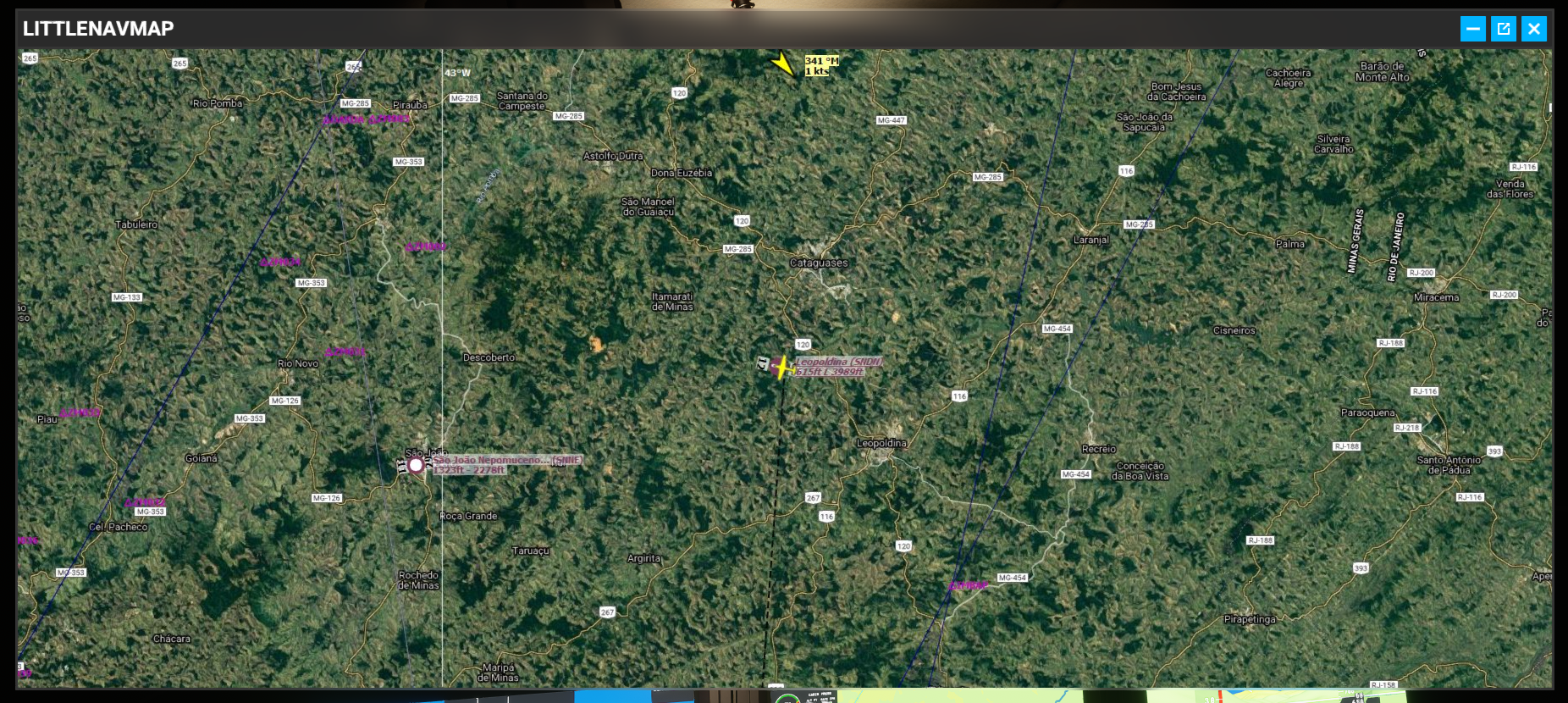
Note: BOTH “Little Nav Map” AND “Skyvector” Can be added.
Actually, almost anything COULD be added !!
Seems I am missing something: added the toolbar folder to community folder, started Littlenavmap, started MSFS and started a flight. Open the toolbar and Littlenavmap appeared as option: good! Clicked on it but all I got was the frame opening but no map. Image:
Looks like I should have done something that I did not do but I do not know what… Any insights and help would be greatly appreciated
If you’re used to running Little Nav Map on a separate monitor, then it’s probably running off-screen on the second monitor, which you’ve possibly shut off now because you’re expecting Little Nav Map to run on the primary monitor.
No: I only have the one monitor so it is running on same monitor. I normally just alt-tab between Flight sim and the LittleNavMap screens
You need to run the Web Server for LNM for it to show in game, it’s ok but the map doesn’t zoom out very far and it lags a bit. Maybe useful for VR but for now I’ll alt-tab in pancake mode
hello
I want to See the little nav map flight Plan in the toolbar.
IT is possible?
funny thing is that a Bing search led me to your post. I appreciate it.
You might want to consider this utility from Flightsim.to: https://flightsim.to/file/9723/kneeboard-viewer-10
Kneeboard viewer can show almost anything on top of msfs (it’s a separate window on top of the game, not in the game as part of the toolbar) but has the huge advantage that you can map a key to it to let it pop up. I use this as my Littlenavmap tracker in the game. Highly recommended.
I use this and it’s great…also has options for a variety of other PDF viewers, Metar, Vfr map enhanced, etc. totally worth the $10.
https://store.flightsim.com/product/flightsimulator-me-ingamepanels-pack-for-msfs/
It the folder is a file that has a full description how it works. It’s worth the effort imo
Habe alles gemacht und versucht, leider immer noch kein Logo in der Tool Bar. LNM hat auch keinen support mehr. schade, denn ich fliege hauptsächlich mit LNM aber eben nicht mit in Game
Come again? ![]()
tried everything but still no logo shown in game in the toolbar. LNM has no more support. pitty, as i really like to use LNM but unfortunately not in Game but only in separate tab
Hi,
This package don’t works.
I install it with Little Navmap 2.6.16 and Icon appears empty in Toolbar and whe clic, no display Windows.
I launch LittleNavmap, OK
Open Webserver page browser : OK
ByMaximus toolbar : Do not works
I try twice install, same thing
I giving Up
PapaPilote
Icon no longer appears but the window opens when you click the button. The trick it to open it, close it and reopen it. Some other add ons that use the toolbar now have this issue since SU5
I finally got it working … My issue was that the window launched very small, to the far right of the screen, an only a very minute part of it was visible. Had to drag it open.
After that, once sized and placed where I want it, it now opens & closes as expected.
The menu Icon however, is still Blank, as are a few others, since SU5
Same icon issue with the last version.
For the empty Window at start (when opening the in game panel the first time). You just have to resize the window and the map will appear.
Don’t forget to open LNM software before and activate the host connection in the Options menu.!
unknown|581x119

