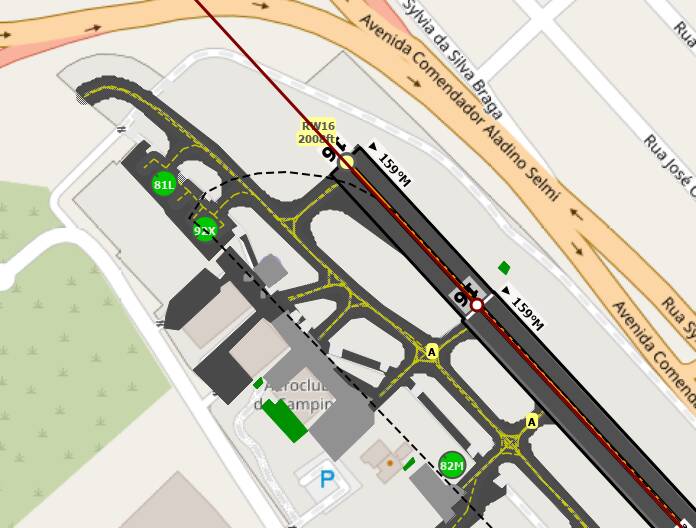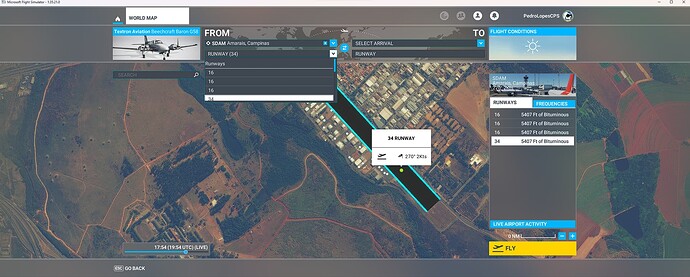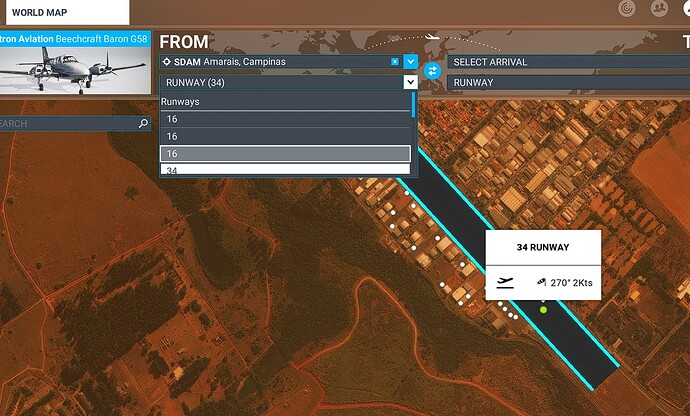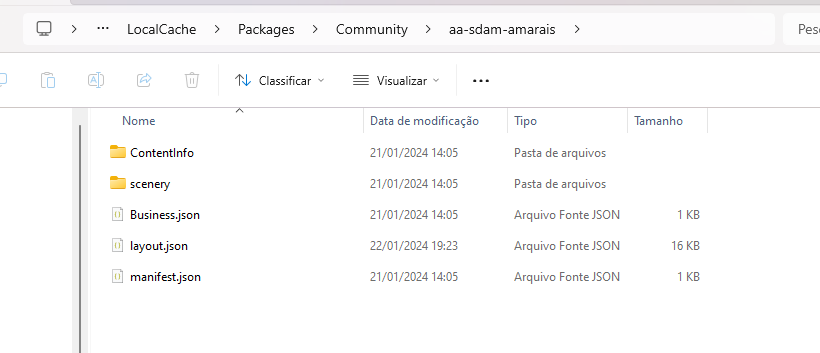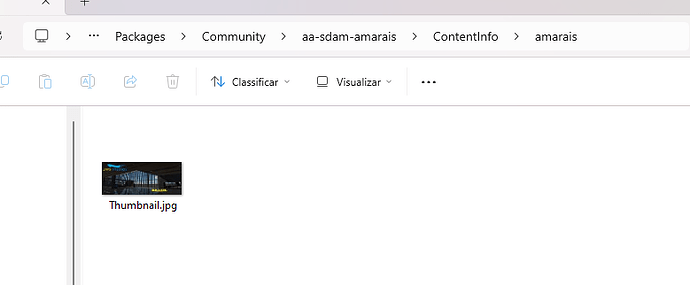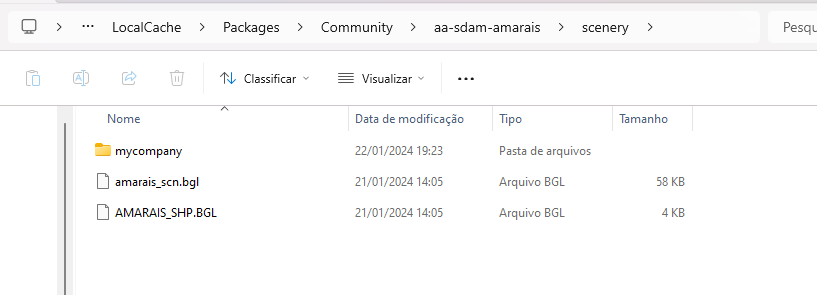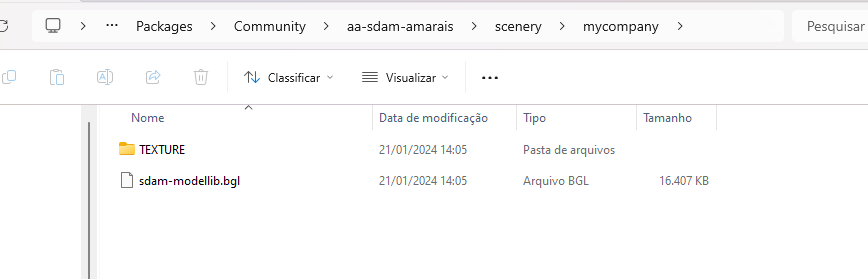I have downloaded a addon airport (Scpecifically this SDAM: SDAM - BRAZIL - Campo dos Amarais airport for Microsoft Flight Simulator | MSFS)
I put it on the Community folder and started MSFS, didn’t work.
Edited content.xml and reordered the addon content, didn’t work.
Tried uninstalling Navigraph and removing its folders, didn’t work.
Tried using the experimental Package Reorder Tool to get it reordered to be on top, but still the default MSFS airport is showing along with the addon airport.
I use Little Navmap, and noted that after updating the sim’s database, both default and addon airports are still showing on the same location (both runways, approns and other things).
Is there something I’m missing?
Is it possible to disable the default airport?
Following comment was left in the comment section for the scenery you downloaded, perhaps try this fix and see if it fixes your issue?
Hi, Nice airport. Please be sure to change the modellib.bgl file to something unique, maybe SDAM-Modellib.bgl Because using the same default name could creat scnery issues. Please see - Scenery creators: please move or rename your modelLib.BGL
I renamed the file, but still get the same issue…
I have another package (SBKP - SBKP - Viracopos - Aeroporto de Campinas for Microsoft Flight Simulator | MSFS) which hasn’t any modellib.bgl inside, and has the exact same issue…
have you got the folder structure right? Some screenshots of the folder structure maybe helpful
Here are the screenshots on the folder structure:
weird folder name diffferent

just loading to try it
How’s it on the world map menu?
same as yours but i’m not sure that’s really an issue is it? The scenery works ok
I used to select any of the rwy 16, and the aiplane would spawn on the middle of the runway. For some reason I don’t know, now it’s spawning on the right place. I had some parking spots on the wrong place also, now they are not appearing. 
I’m beggining to think it’s actually a problem with the package itself… For another reason I really don’t know, I added some newer packages and they work fine.
Thanks anyway for the help!