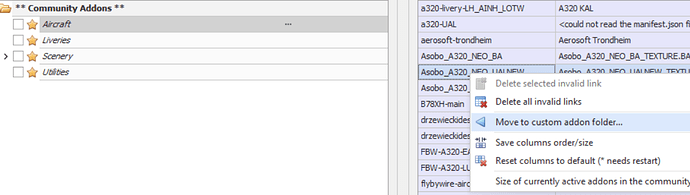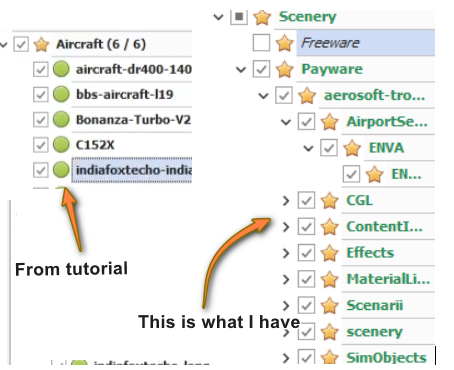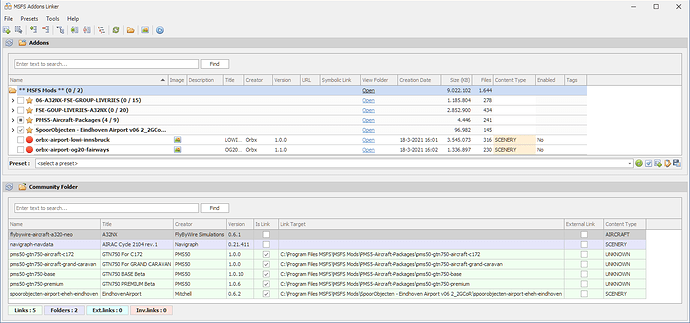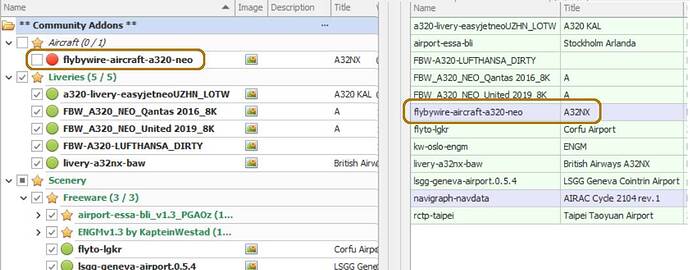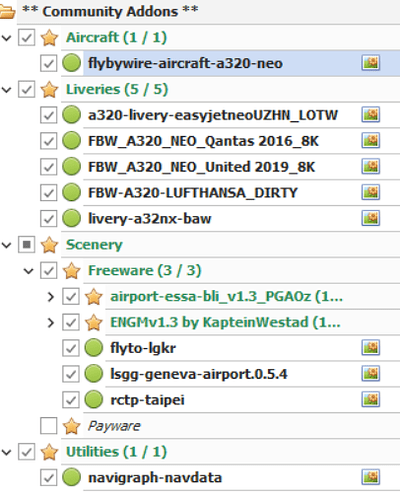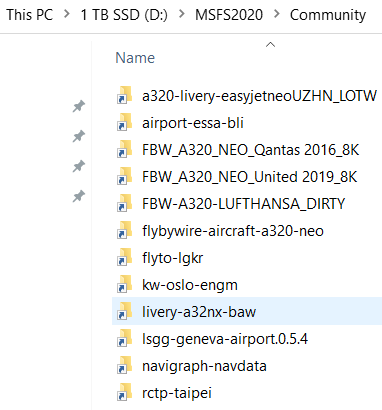Hello.
I cannot figure out how to use set up this tool. I have watched videos but I cannot figure out how to transfer files from Community folder to Addon folder in Addon Linker. I cannot copy any files from MSFS community folder, it says my organization does not allow it.
I tried to do it different way sending files from inside the Addon linker from the right side to to the left side where I created folders but transferred filed don’t look right. The first image shows how it supposed to be, the second and third images is what I have. I cannot link files. Thanks


You should run the tool as administrator
Yes, I did that. Files still don’t look normal
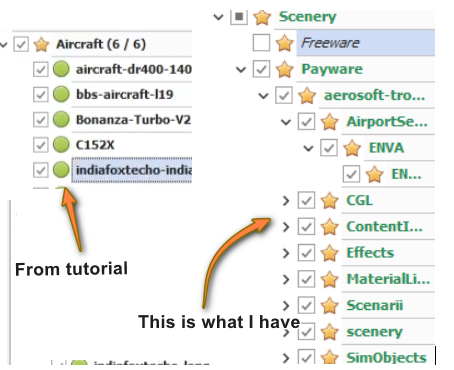
I had this problem when I first started using the MSFS Addon Linker app. Windows would not let me transfer files out of the Community Folder, some sort of setting which I never did find out.
Eventually I resorted to downloading the addons again but direct to the Addons Linker Store folder I created. In the programme I then linked the store as a source and ensured the path to the Community Folder was correct. Delete everything in the Community Folder then you’re good to go again. You only have to do this once, thereafter make any changes from the Linker programme.
Just be careful with automated installers, such as Orbx, which will attempt to go straight to the C/F unless you change the path - to the Linker Store folder.
The only problem then would appear to be addons bought in the Marketplace. I’m not sure but I don’t think you can divert them - just one of the reasons I don’t buy through the Marketplace. Those maybe you’ll have to leave alone, unless anybody else knows a work around.
If you’ve got a lot of addons (I’ve got over 650GB!) it can be a real pain so the quicker you sort it the better. Hope this helps.
Oh shoot, sound like a rocket science. I need to figure out how to link all these.
1 Like
Yes at first glance it does look intimidating but, honestly, it’s straight forward. My description was meant to try and simplify it for you, or anyone with a similar problem - just follow it one step at a time.
OK. I had only 6 addons so I reinstalled the sim and I chose a different path for Community folder during installation. So the way I read it do not select MSFS community folder anymore and use only addon folder or whatever folder I decided to use in the linker instead of MSFS community folder. I was able to install A32NX into the linker folder now. Looks normal now.
How would I change patch in ORBX Central? I see only 2 options:
You should install the FWB A32NX in the default location (directly in …/Community) else you cannot swap between Stable -Dev or Exp. version.
Yes. I did that. So I just keep A320 in the community all the time?
How did you install ORBX sceneries into linker folder?
This is simply not true and can create problems in the future if you cannot copy from your community folder.
Try this:
Make a folder on your PC called MSFS Addons. You can make subfolders for scenery, liveries, etc. to help keep things organized for you ;
Put whatever you would have put into the community folder into the MSFS Addons folder instead ;
When using the FBW installer, in it’s setup section, point it to the MSFS Addons folder ;
In Addon Linker settings, point to the MSFS Addons folder.
This way you can enable or disable your addons at will. This is helpful before one of Asobo’s dreaded updates.
This is what I have. I was able to add liveries to community addon folder I created but not A32NX. It is in both folders now but I cannot activate it.
Also, do I have to add all files to the linker like Navigraph etc?
Anything and everything that would go into COMMUNITY if you were not using Addon Linker, should go in your ADDONS folder. You should have no folders in your COMMUNITY folder. Addon Linker just creates a ‘Symbolic Link’, not a real folder in COMMUNITY.
I just installed A320 into community addon but I cannot activate it. It still looks like I showed in the image above.
I think you have it installed twice. Once in COMMUNITY and once in ADDONS. Delete from community if it will let you. There is a good chance that it wont because of MS folder protection junk, which is why you should never put nothing directly into community. I think you can delete COMMUNITY and it will be rebuilt once you start the game, but I am not sure. There is a good youtube video on using addon linker…search for it.
I just moved A320 folder to the linker folder. This is what I have now:
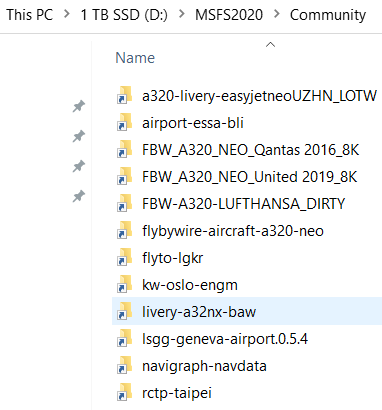
Looks like it should work, BUT, I would test with just ONE addon active. Sometimes a lot of addons can cause headaches, especially with the FBW A320
I have watched videos, I saw that all files in MSFS community folders still remains as shortcuts but never empty.
If you deactivate all the addons, the folder becomes empty.
Ok , I see. Any advice how to configure ORBX Central to install their scenery to the linker?
Nope, never used it. I am not much on scenery