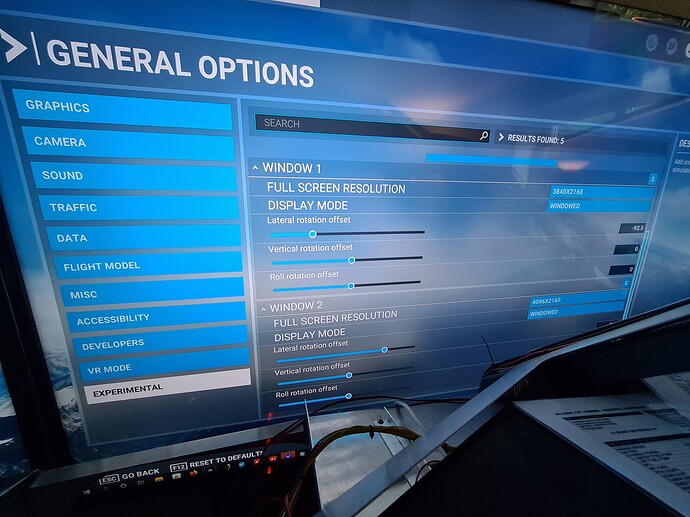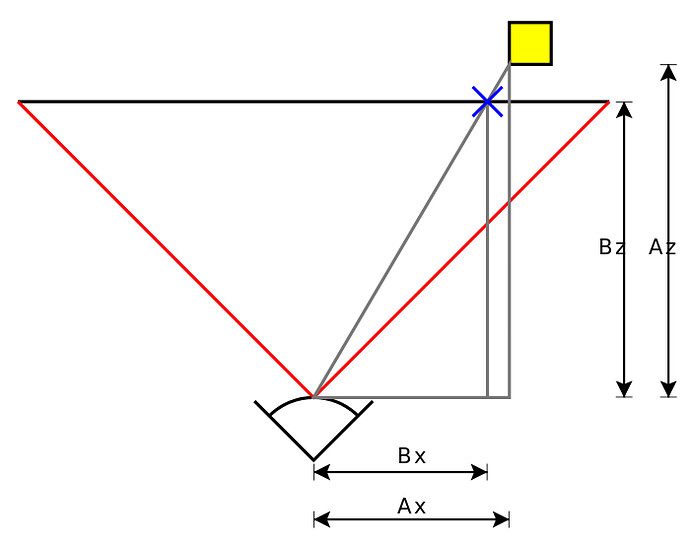When is support coming for multiple monitors or Ultrawides?
Sometime this year for the multi-monitors.
What is your definition of ultra-wide? I have a 3840 wide monitor and it works fine.
The worst of both worlds three wide curved monitors ![]()
5120X1440
I would love to see this fixed.
I just don’t play MSFS anymore, and won’t until this is fixed. I have spend a lot for cash on hardware that is just not used. I think x-plane 12 will have this sorted before Asobo.
First impressions:
SU10 beta multi monitor support is much improved over stretched image and really enjoyable! However as stated numerous times, we need the ability to define view frustums to get rid of the remaining distortions
You are quite limited in how to define the views stil, however a marked improvement over the stretched image.
The performance did tank as expected as I’m using 3 4k displays. I made it playable by running terrain lod at 80 and rendering scale at 40.
Hi!
Since the beta now supports multi montitor setups, what is the deal for ultrawide single monitors (like my Samsung 32:9)? I can’t find a configuration to remove the streched image on the sides.
Did anyone manged to get rid of the distortions in SU 10 beta for ultrawide monitors?
Thanks!
There is no FOV adjustment just yet. At least according to reports from this post. The FOV adjustment is fairly critical for managing monitor placement. So it is a start, we need to wait a little longer yet.
I am also on this ratio of 32:9. I am waiting for this to come just to be able to play again.
Thus far I call the experimental settings the instant CTD button
Actually no, it’s not instant, it trys to build a new window and then CTDs
With an ultrawide, there are two ways to remove the distortion at the edges:
-
Place the monitor such that the virtual FOV exactly matches the angular size of the monitor in your vision; then there is no distortion because the projection rectangle matches the visible monitor. However for most ultrawide monitors this means sitting really close to the screen, and is likely not a comfortable option.
-
Apply a filter on the rendering to “reproject” it to something that looks more natural when the monitor’s angular size is smaller than the virtual FOV, like a more cylindrical projection at the edges. No such feature is available in MSFS, and I don’t know whether third-party tools exist.
So… yeah. Not great options yet. ![]()
(There is the “lens correction” option which kinda tries to do number 2 but not very well and not enough for an ultrawide. IMHO it’s not great.)
This is accurate.
It is listed as the second most requested feature. I don’t think the forum allows multiple postings of the same request. So people who highlighted this last year are not able to voice this opinion anymore. I know it was widely discussed at that time as being one of the major drawbacks in the sim-.
I am not anti-MSFS. I think they have did a great job with the sim so far. They are trying to solve issues. They did say they would try for SU10, with a proviso of “try hard”. If it comes in then I will be a very happy bunny again.
The Problem is that MSFS seems to use a virtual 16:9 camera and the image is then streched on wider aspect ratios. So to get a a correct image for the widescreen monitors one needs also a widescreen camera. This also means that more data needs to be processed (the additonal seen data on the sides of the widescreen dsiplay). This is also the reason a simple FOV slider won’t work. One can easly verify this with games which have a FOV slider: and there you also can’t replace the distorted par of the image with no distortion - the data is simply missing because it never was captured by the virtual camera. Therefore such simple FOV sliders always have the effect of zooming into the image. I have seen that alot with games in the past, even brand new ones. Only games which are capable of handling multiple virtual cameras (often present in racing sims an alike) can produce the images needed to cater a 32:9 display without distortion.
So basically MSFS can do this now with the new multi monitor support. The thing what is missing is, that we can create 2 virtual displays on one real ultra wide display. So basically MSFS needs to treat 32:9 displays as two 16:9 displays internally … This would be very cool if this could be added to the new multi monitor feature …
This is absolutely not true on my 21:9 monitor. It’s native 21:9, it’s just that a rectangular projection gets more distorted at the edges when the FOV doesn’t match.
Yes, and the reason for that is that the cam is NOT 21:9 - otherwise it wouldn’t distort…
And what you call “FOV matches” is the thing I state previously: the FOV in nearly every game just “crops” the sides (and therefore the bottom and top aswell) and this leads to of couse a not distorted image BUT in a heavly zoomed one - I mean you will lose allot of data at the bottom and the top (and on the sides), where when it works correct it should add information on the sides.
The distortion effect is anyway much more relexed on a 21:9 as on a 32:9 - I have the impression this is even not a linear thing, but I could be wrong on that one …
Well, agree to disagree on how math works. ![]()
The bottom line is Nvidia surround takes 16x9 and stretches the edges out to make anything beyond that.
This is absolute mathematical non disputable fact.
You are not seeing proper FOV.
Exactly, and that is also true when not using Nvidia surround but having a wider monitor - the wider the monitor, the more distortion there is.
Really, friend, read up on how 3d projections work at Wikipedia. You’ll see this is just how a rectangular projection works – at any aspect ratio.
If you want something different, you need a non-rectangular projection, which isn’t available.
If you’d like I can draw some diagrams explaining it.
[It’s also possible you’re running fullscreen at the wrong resolution – for instance if you’ve set it for 2560x1440 instead of 5120x1440 it will be literally stretched 16:9. But, I assume you’ve checked for that already.]
You know what, let’s just start with this diagram from Wikipedia:
The horizontal black line is the projection plane, which is mapped IRL to your monitor.
The red lines represent the horizontal field of view (FOV) angle.
Now you should be able to see from this that an object of the same size, at the same distance from the camera, but rotated around from extreme left to center to right will, over the journey change its LINEAR size along the plane even though the angle of incidence between its edges (ANGULAR size) stays the same. The projection will be “longer” closer to the edges, and “shorter” near the center.
You can add your own lines and objects onto this base to visualize it if you like.
You can also extend the projection plane to represent how MSFS renders a 21:9 or 32:9 screen with a wider horizontal FOV and the same vertical FOV; hence why objects get even more stretched horizontally near the edges of the screen on 21:9 and 32:9 screens than they do on a 16:9 screen.
To be specific: the wider FOV of the projection means more LINEAR width near the edges on the linear output. Because you’re probably sitting farther back than the viewpoint that would give you an exact match of virtual and real FOV, the output appears distorted because that extra width isn’t compensated for by the viewing angle – thus it looks WIDE angularly in your eye’s field of view.
NOW. All this out of the way: other projections exist, but the rendering has to be to rectangular because that’s how the 3d software APIs work. So if you do get a non-linear non-rectangular projection (say, something that converts to cylindrical at the edges), what going to happen is it’s going to render a rectangular projection that’s big enough to cover the final output needs, then reproject that image. This will cause some loss of resolution, like the current “lens correction” option (which itself is not designed well for very wide screens).
OMG you’re just … use your eyes are the edges stretched then it’s because the sim is rendered in one aspect ratio, singular, alone, without companion and that is 16:9 this is an indisputable complete and total fact and no long winded line of anything is going to change that.