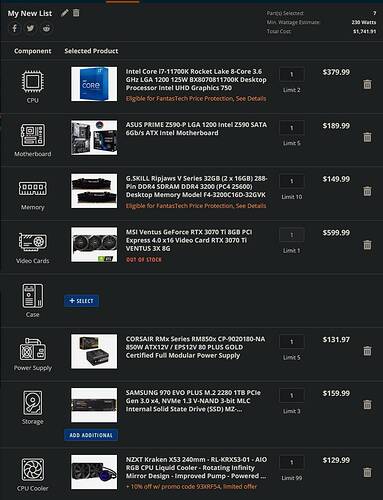If you need to ping me, you need to use the @ symbol in your post. Otherwise, I won’t get notified if you need my help. Thankfully I was randomly came across this topic. I wouldn’t know otherwise.
Now with that out of the way, I think it would help if you state your budget in your currency and which store you’re planning on getting. That way we can know how much that you’re willing to spend, so we can give you better advice on which components to change, but we can stay within your budget.
But… RGB Adds FPS… Hahaha, just kidding… joking aside I agree with this, it’s better to save money on non-RGB components and actually get a better component. Don’t worry about tempered glass casing. With MSFS being such a powerhouse, it’s better to invest more on silent solid cases which has decent airflow but packed with noise-dampening materials that would help you with noise issues.
For the purpose of this post, I assumed that you’re on USD coming from Newegg store, so my recommendation are coming from that store.
- Cooler Master MasterBox MB520, RGB
Instead of paying $117 on it, I would go for the be quiet BG036 Pure Base 500 ATX case. It’s non RGB, it’s of the same form factor and size, and Bequiet is good at making silent cases. And it’s only $74. So you’ve saved $43 on that front.
- AMD Ryzen 7 3700X, 8x 3.60 GHz
I’m not too familiar with AMD processors, I’ve always been an Intel user and my current one is i9-9900K that I built almost 3 years ago now. So I can’t give any feedback on this, I’m sure someone else familiar with the AMD CPU could pitch in.
It’s a bit small, I’m afraid. while I may be wrong, but the last time I know about AMD CPUs is that they run hotter than Intel (or maybe that’s just because of my Athlon 64 mind telling me). MSFS is CPU intensive, so you might need to go for a larger CPU cooler to keep your CPU within normal operating temperature and not overheating it. I advice to go a little bit up to a Noctua cooler like the Noctua NH-U12A.
- Gigabyte B550M S2H, S. AM4 v2
I think this is okay.
- NVIDIA GeForce RTX 3060 12GB
I’d go for the RTX 3070 or 3070 Ti if the saved budget allows you to get them. Otherwise, a 3070 is good enough for a 1440p. But you want to use VR… That I can’t answer. I never have VR, and I’m not sure I’m planning to have one. So I can’t give you any advice on how viable these setups for VR.
- 32GB DDR4-3200 | G.Skill RipJaws V
I would pick CORSAIR Vengeance LPX 32GB DDR4-3200. The reason being Corsair has a better brand image, and the memory is low-profile, meaning you can have more space for CPU cooler clearance and airflow. And they’re similarly priced.
- 750 Watt 80 PLUS GOLD | Corsair RMx Series
This is okay, but if you can, get a slightly more power and higher efficiency which will help you save electricity bill as well as delivering good power. Maybe Corsair HX850, that extra 100 watt with 80 Plus Platinum would help you with better efficiency while also keeping a nice constant power to your PC. MSFS is a power hungry app. So you don’t want constant crash to reboot because it’s not getting enough power from the PSU.
- 3 x Lüfter mit RGB LEDs, 120mm
Discard this, you don’t need it, the money you saved here can go back to your budget for the other recommendations I say above. And with an enclosed case, you won’t need it anyway.